FILEGUARD X5 FOR MAC
Intego FileGuard X5 is a highly flexible tool, rich features that can create virtual safes to store sensitive files. Users can store safes on file servers or external disks, and can keep them on your Mac at home or office without the risks of anyone opening them. They can even send FileGuard X5 safes of friends, family or colleagues, who have access the files stored in a safe, as long as they have the password, even if they do not have FileGuard X5 software. FileGuard X5 can create safes have any size, for any type of document, and also create special safes to protect e-mail and messaging logs. The FileGuard X5's safes are accessible from the Finder , and open with a double-click. Safes act like folders, users can add files to them by dragging the files into a symbol of a safe, and FileGuard X5 can safely delete the original file when it is carried finished. Users also can access safes from the Intego menu, located in the Mac OS X menu bar, and from the standard Open and Save dialog boxes.



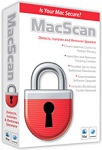 MacScan for Mac - Free download and software reviews
2,960
MacScan for Mac - Free download and software reviews
2,960
 Sophos Anti-Virus Home Edition for Mac
3,111
Sophos Anti-Virus Home Edition for Mac
3,111
 Avast Free Mac Security 2015 for Mac - Free download and software reviews
1,614
Avast Free Mac Security 2015 for Mac - Free download and software reviews
1,614
 Avira Free Antivirus for Mac - Free download and software reviews
1,786
Avira Free Antivirus for Mac - Free download and software reviews
1,786
 Password Repository for Mac - The software password security
1,662
Password Repository for Mac - The software password security
1,662
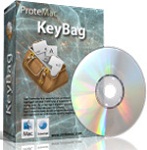 ProteMac KeyBag - Software keylogger for Mac
1,730
ProteMac KeyBag - Software keylogger for Mac
1,730
 KeyLemon for Mac - computer security for Mac
1,575
KeyLemon for Mac - computer security for Mac
1,575
 DutyWatch Remote - distributed blankets and password keyboard recorder
1,414
DutyWatch Remote - distributed blankets and password keyboard recorder
1,414
 TrueCrypt for Mac 7.1a - Encrypts files on Mac
1,644
TrueCrypt for Mac 7.1a - Encrypts files on Mac
1,644
 Pastor for Mac 1.8.2 - Applications hosted on Mac password -
1,512
Pastor for Mac 1.8.2 - Applications hosted on Mac password -
1,512
 Spotflux for Mac 2.9.6 - Access blocked web safety
1,604
Spotflux for Mac 2.9.6 - Access blocked web safety
1,604
 Lockdown for Mac - The security blanket for MAC
1,465
Lockdown for Mac - The security blanket for MAC
1,465
 Easy WiFi for Mac - The software development wifi for MAC
1,450
Easy WiFi for Mac - The software development wifi for MAC
1,450
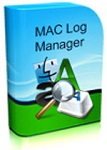 Mac Log Manager - Monitoring efficient computer for MAC
1,408
Mac Log Manager - Monitoring efficient computer for MAC
1,408
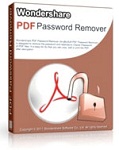 Wondershare PDF Password Remover for Mac 1.5.0 - Uninstall the password
1,649
Wondershare PDF Password Remover for Mac 1.5.0 - Uninstall the password
1,649
 LastPass
1,757
LastPass
1,757
 SWF Protector for Mac - Security Software for Mac
1,565
SWF Protector for Mac - Security Software for Mac
1,565
 KeyBag PRO - Mac Security Software
1,563
KeyBag PRO - Mac Security Software
1,563
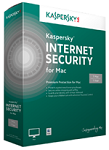 Kaspersky Internet Security for Mac 15.0.0.226 - Security Software Mac
1,513
Kaspersky Internet Security for Mac 15.0.0.226 - Security Software Mac
1,513
 Tresor 2.2.2 for Mac - Applications folder and file encryption for MAC
1,472
Tresor 2.2.2 for Mac - Applications folder and file encryption for MAC
1,472
 Zalo for Mac -...
11918
Zalo for Mac -...
11918
 Viber for Mac 3.0 -...
7152
Viber for Mac 3.0 -...
7152
 Coc Coc for Mac -...
6925
Coc Coc for Mac -...
6925
 Wormux - Worm on...
5685
Wormux - Worm on...
5685
 Warcraft III: The...
5519
Warcraft III: The...
5519
 Coowon Browser for...
5477
Coowon Browser for...
5477
 Open Broadcaster...
5432
Open Broadcaster...
5432
 Skype for Mac...
5432
Skype for Mac...
5432
 LINE download for...
5310
LINE download for...
5310
 YTD Video...
4083
YTD Video...
4083