FOTOR FOR MAC - IMAGE EDITING SOFTWARE FOR MAC
Fotor application for Mac is a free photo editor that runs on the Mac platform. This application supports multiple tools to change the parameters of the picture: the contrast, or brightness. You can also cut part of the image, blurring, adding frame, add text or color effects to create a perfect picture.
UPDATE IN FOTOR FOR MAC 2.0.2:
- Update algorithm edit photos with one click ( 1-Tap Enhance ).
- Batch feature allows faster processing multiple photos at once.
- Add new adjustment tools as: Highlights (edited highlights on photo), Shadow (shadow effect correction) and Curve (edit curves in the image).
- Offers more filters, effects, additional samples and wallpaper borders Freestyle Collage for users to choose.
- Add Data EXIF sharing photos on Flickr .
- The new interface, more beautiful with user operations smoother.
- Fixed bugs in older versions.
KEY FEATURES:
Merge multiple photos into a frame
Fotor provides over 80 templates, enabling users to transplant up to 9 pictures at one time or the user can use the Freestyle to move the image. In addition, this application also supports more than 22 backgrounds to choose from.
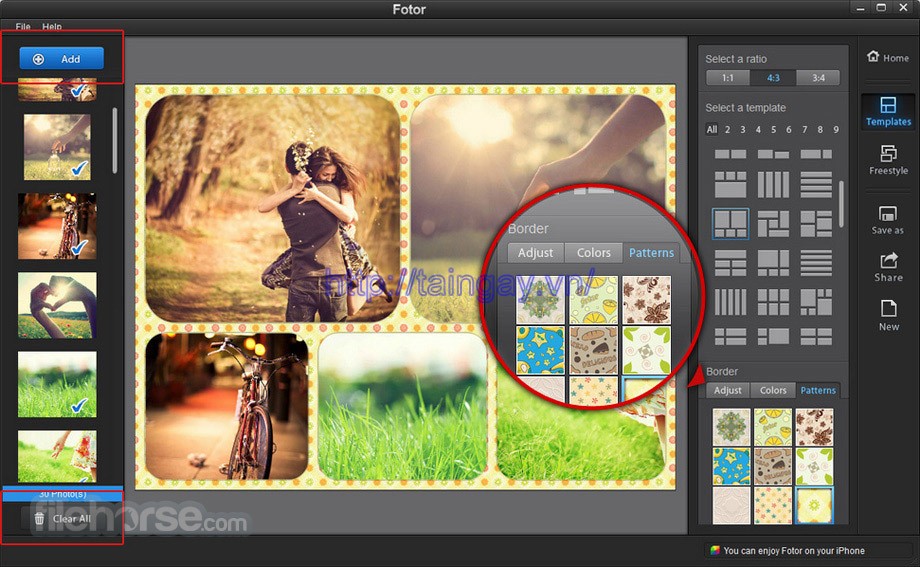
Provides multiple image editing tools
Fotor allows processing high quality images quickly. This application supports adjusting the exposure, brightness, contrast, white balance and color saturation of the image. Also, this software also allows to highlight or obscure photos, more detailed images, crop, drag and rotate dimensional image. New version updated with additional features red eye removal in photos. Also, note the steps Fotor also edit photos, allowing you to return to the previous operation.
Assist scene mode
Most pictures are not taken in a perfect environment and the user could not adjust camera settings when conditions change. Fotor supports 13 different scene modes are set individually for each specific condition. You simply click on the available modes to apply to your image.
Tilt-Shift effect
This image editing program that allows you freedom of creativity by combining a detailed focus on the image and blur other regions. Using the Tilt-Shift makes your photos look like taken from professional DSLR cameras.
Effects and Photo Frames
The software offers over 60 effects and 30 different frames, for your creative pleasure.
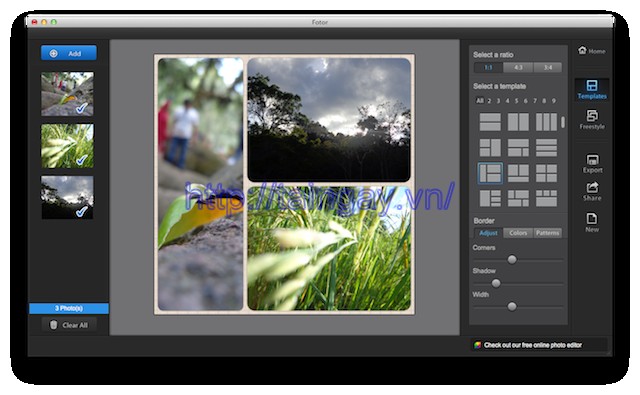
Add text to your photos
Fotor allows adding text to your photos. You can select font, size, text color and text shifting position.
Support multiple image formats
Fotor supports multiple input and output image formats: TIFF, JPEG and PNG. This image processing application also allows to convert raw format images (RAW).
Save photos, share and print photos
Users can conduct these operations extremely simple. Select the format and size of photos, share on Facebook, Twitter, Flickr and emailed to friends. All operations are performed on the interface of Fotor.
Optimized for Retina display
Fotor design optimized for retina display, lets you view, edit images with high resolution and good color.
SYSTEM REQUIREMENTS:
64-bit processor.


 Adobe Photoshop CS2 for Mac 9.0 - Application of professional photo editing free
2,324
Adobe Photoshop CS2 for Mac 9.0 - Application of professional photo editing free
2,324
 Adobe Photoshop CS6 Extended for Mac - professional photo editing on Mac
2,115
Adobe Photoshop CS6 Extended for Mac - professional photo editing on Mac
2,115
 Apple iPhoto for Mac 9.5.1 - iPhoto photo management software for Mac
2,060
Apple iPhoto for Mac 9.5.1 - iPhoto photo management software for Mac
2,060
 Adobe Illustrator CS6 for Mac - Software Design Professional
1,932
Adobe Illustrator CS6 for Mac - Software Design Professional
1,932
 Photo Slideshow Maker for Mac 2.1.3 - Create professional-looking photo slideshow on Mac
1,970
Photo Slideshow Maker for Mac 2.1.3 - Create professional-looking photo slideshow on Mac
1,970
 AKVIS Coloriage for Mac - Photoshop CS3, CS5 9.0 - Image Editing Software
1,848
AKVIS Coloriage for Mac - Photoshop CS3, CS5 9.0 - Image Editing Software
1,848
 Adobe Photoshop CS5 for Mac
1,771
Adobe Photoshop CS5 for Mac
1,771
 Zalo for Mac -...
11919
Zalo for Mac -...
11919
 Viber for Mac 3.0 -...
7152
Viber for Mac 3.0 -...
7152
 Coc Coc for Mac -...
6925
Coc Coc for Mac -...
6925
 Wormux - Worm on...
5686
Wormux - Worm on...
5686
 Warcraft III: The...
5520
Warcraft III: The...
5520
 Coowon Browser for...
5477
Coowon Browser for...
5477
 Skype for Mac...
5433
Skype for Mac...
5433
 Open Broadcaster...
5432
Open Broadcaster...
5432
 LINE download for...
5310
LINE download for...
5310
 YTD Video...
4083
YTD Video...
4083