iTools - Data Management Software iPhone, iPad
iTools is a tool to support iPhone users, iPad and iPod Touch to manage multimedia files, iBook, photos and other documents easier than ever. Allows users to perform data backup operations, copy music, pictures, videos quickly.
iTools help manage data easily
Ringtone Maker
iTools allows users to create ringtones favorite by clicking on Ringtone Maker on the toolbar, choose Select local music or music Select device. Here, users can c chooses the model type of ringtones for calls or messages and cutting your desired piece of music; then saved to your computer and using iTools to copy or saved directly into your phone ringtone.
Migrate Data
iTools supports the conversion of data between iOS devices. Users can use this feature by opening the iTools software has been installed on your computer, click Migrate Data on the toolbox to connect the source and destination devices together.
Migrate Data Interface
Super Backup Tool
iTools version 3.0 has the ability to back up data is very strong. Just connect your device to your computer and open software; Click on Super Backup in the toolbox, users can find the basic information about your device, then click Next to begin the scan. After the scan is complete, the content has been selected will be backed up quickly.
Super Restore tool
In addition to Super Backup feature super strong, iTools 3.0 has a button Super Restore . Users simply click on the S uper Restore in the toolbox to select the content to be recovered from a device connected to a computer.
Super Restore interface
File System Tools
By clicking on the button File System , users can view detailed information about the file system and system folders in the device is connected.
File System Interface
Desktop Management
iTools 3.0 has improved functionality Desktop Management , allowing users to drag and drop multiple applications simultaneously.
Upgrade optimized speed
Functions Fast Optimization allows users to clean the cache and remove the junk information to increase operational speed for the device.
Portable Disk
With the new version, iTools 3 allows you to turn your iPhone into a device Portable USB instead of the form.
Battery Master
iTools provides all the necessary information related to the right on the button battery Battery Master, allowing the user to easily grasp the battery status and related issues to hold the longest battery.
Real-time Desktop
iTools is a powerful tool that allows display devices on the computer screen most honestly by Real-time Desktop functionality.
Real-time log
Functions Real-time Log lets users see details of system log on the computer equipment.
Crash Log
Button Crash Log on iTools 3 displays the file is closed immediately when opened and handled the problem quickly.
firmware Download
Button Firmware Download allows to download the latest firmware version and automatically identify devices or download files without user interaction.
flush Wizara
Functions Flush Wizara allows users to experience the latest test version of the system.
For everyday tasks like install, uninstall software on iOS becomes simple, you just download iTools - free management application for the iPhone very well. iTools help install / uninstall, backup applications, in addition it can also back up and restore the folders on your device. If during the installation process that error, you can refer to the article how to fix the error is not installed on the computer iTools .
Requirements on the user's computer to install the available iTunes , and iTools will operate as a portable application.
Features free iTools
- Supported devices iPhone 1 / 3G / 3GS / 4 / 4S, iPad 1/2 and iPod Touch 1/2/3/4.
- Compatible with iTunes and the latest versions of iOS (1/2/3/4/5/6/7/8).
- Working with both devices and have not Jailbreak Jailbreak.
- Management applications on the device.
- Support install, uninstall, backup and update the data on the device.
- Manage your media files. Support music, video, ringtones, podcasts, iTunes U, TV Show Audio book, memo audio and video tracks.
- Import and export media files from PC to the device.
- Transfer MP3 to M4R format from the drop an MP3 file to the ringtone (Ringtone).
- Convert video files to MP4 files into sections stocking Video.
- Search for lyrics and cover songs from the Internet (not supported on iOS 5).
- Running MP3 files on the device.
- Support iBook: import and export PDF / Epub.
- Manage Photo and album on the device: including the import and export it.
- Docking & Desktop Management with your mouse device support Automatic classification icons into folders named after the system catalog.
- File management system.
- Management of personal information of users (such as Contact, Message, Notes, and Safari bookmarks Call history).
- Support SSH Tunnel.
- Good Support iPad Air and iPad mini New.
- Add skins Christmas
- Add shortcuts to the features on the homepage device management
- Contacts - Management Contact easily and continuously. Merging duplicate contacts and groups of contacts with ease.
- Photo management - feature photo management more efficient and convenient for the user.
MORE INFORMATION ABOUT ITOOLS
ITools software assessment - Data Management iPhone, iPad, iPod efficiency
Overall iTools is a data management software powerful iPhone , provides a lot of outstanding features. But because China released so some people are afraid.
Advantages of iTools:
- View storage used by each part.
- C ó be deleted directly from the list are considered.
- Supports screen rotation.
- Automatically removes applications you install on your iPhone iPad.
- Compatible with most existing operating systems.
- User-friendly interface with the user.
Disadvantages of iTools:
- No backup when iCloud contacts in the machine.








 Speed Master Free Download free
1,305
Speed Master Free Download free
1,305
 Software iMyfone Umate Download free
1,507
Software iMyfone Umate Download free
1,507
 PhoneClean Download free
1,383
PhoneClean Download free
1,383
 CleanMyPhone software Download free
1,390
CleanMyPhone software Download free
1,390
 UU Game Booster Download free
1,497
UU Game Booster Download free
1,497
 iOS 9.3.2 - Download additional 10 Beta for iOS developers
2,980
iOS 9.3.2 - Download additional 10 Beta for iOS developers
2,980
 Wondershare TunesGo Retro - Free download and software reviews
2,333
Wondershare TunesGo Retro - Free download and software reviews
2,333
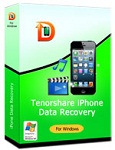 Tenorshare Free WhatsApp Recovery - Free download and software reviews
2,172
Tenorshare Free WhatsApp Recovery - Free download and software reviews
2,172
 Battery Life Saver for iOS 1.2 - Application prolong battery life the iPhone / iPad
2,826
Battery Life Saver for iOS 1.2 - Application prolong battery life the iPhone / iPad
2,826
 Network Analyzer Lite for iOS 5.0 - network and equipment management for iPhone / iPad
2,489
Network Analyzer Lite for iOS 5.0 - network and equipment management for iPhone / iPad
2,489
 Expert System for iOS 1.0.0 - Management of systems and equipment for the iPhone / iPad
2,354
Expert System for iOS 1.0.0 - Management of systems and equipment for the iPhone / iPad
2,354
 A2Z Contacts Free for iOS 2.1.5 - Management of comprehensive directory on the iPhone / iPad
2,462
A2Z Contacts Free for iOS 2.1.5 - Management of comprehensive directory on the iPhone / iPad
2,462
 iBattery for iOS 2.0.0 Power - Battery Management Multifunction for iPhone / iPad
2,460
iBattery for iOS 2.0.0 Power - Battery Management Multifunction for iPhone / iPad
2,460
 Battery Plus for iPad 1.2 - battery management app for iPad
2,514
Battery Plus for iPad 1.2 - battery management app for iPad
2,514
 SpeakToApps for iOS 1.0.7 - Manage voice app for iPhone / iPad
2,290
SpeakToApps for iOS 1.0.7 - Manage voice app for iPhone / iPad
2,290
 iPhone Battery Optimizer for iOS 3.0 - Optimized for iPhone battery
2,320
iPhone Battery Optimizer for iOS 3.0 - Optimized for iPhone battery
2,320
 Onavo for iOS - Monitoring usage data for iphone / ipad
2,456
Onavo for iOS - Monitoring usage data for iphone / ipad
2,456
 Battery Saver for iOS 1.7 - Extend battery life iPhone / iPad
2,314
Battery Saver for iOS 1.7 - Extend battery life iPhone / iPad
2,314
 Free for iOS 1.0.1 iDownloader Apps4Stars - Manager free download for the iPhone / iPad
3,046
Free for iOS 1.0.1 iDownloader Apps4Stars - Manager free download for the iPhone / iPad
3,046
 Vietnam Contacts Plus for iOS - Look up a telephone subscriber information for iphon / ipad
2,269
Vietnam Contacts Plus for iOS - Look up a telephone subscriber information for iphon / ipad
2,269
 BeeTalk for iOS...
113079
BeeTalk for iOS...
113079
 BaDoink Video...
17284
BaDoink Video...
17284
 Spider-Man...
16587
Spider-Man...
16587
 Spider- Man...
10352
Spider- Man...
10352
 Prince of Persia:...
9653
Prince of Persia:...
9653
 My Talking Angela...
9379
My Talking Angela...
9379
 Raging Thunder 2...
9046
Raging Thunder 2...
9046
 Calendar for iOS...
8651
Calendar for iOS...
8651
 Video D / L for iOS...
8418
Video D / L for iOS...
8418
 Zing Mp3 Lite for...
7448
Zing Mp3 Lite for...
7448