MacBooster - Accelerate Mac
MacBooster is a useful software designed to help you accelerate and refine the operating system Mac OS X your very quickly. It will make your Mac run faster by freeing RAM , optimize startup programs and increase performance. In addition, the program also cleans junk files and unwanted data to retrieve valuable disk space.
The salient features of MacBooster:
Freeing valuable space on your hard drive
For Mac, storage space on the hard drive usually easily occupied by a bunch of unneeded files, including: program, logs, cache files, and so on. This is really annoying and nasty for Mac users when they do not have much space to save important files. MacBooster can scan and remove such files to help users reclaim space on your hard drive. With more space is freed drive, you can store a variety of important data on your Mac.
Working speed or faster gaming
It would be one thing if you bother to carry out multiple tasks at the same time that the RAM occupied by all applications. Mac will become slower and sometimes the system stops responding. MacBooster contains an optimization tool RAM to overcome such problems. It frees up RAM to help you work more efficiently. At the same time, help the Mac boot faster by rearranging your login items.
Ensuring the safety of personal data
OS X relatively safe. However, that does not mean your computer does not encounter the issues related to security and privacy. Viruses, hackers and phishing sites are always trying to gain access to your personal information, including: bank account. With MacBooster, you will be kept safe from viruses, phishing attacks, malware and all sorts of other online threats. You will be completely reassured that their personal data is kept secure.
Mac efficient management
MacBooster helps users manage all their applications. Even if you're using a Mac, you just might install some unwanted applications without informing it. When uninstalling the application from the system, it still was left some unnecessary files. Thanks to the support of MacBooster, all problems can be solved thoroughly. You will have full control over the applications that are installed on your Mac.
Eliminate unnecessary data
Not only junk files in the new accounting system storage space on your hard drive but also large files such as movies and .dmg files can also harm the Mac. To retrieve more space on your hard drive, MacBooster can identify and remove these files much like to return more storage space. It should be noted that all Macs have the storage space is very limited. Therefore, only store things you need. With MacBooster, you will not delete important data by applying smart scanning algorithms.
Create a backup of the system
Duplicate files are a common thing happening in OS X. Many users do not even notice their existence.However, over time, the duplicate files is increasingly growing and makes the storage space of the hard drive is getting smaller. MacBooster will delete such files and give you an option to be able to maximize hard drive space.
MacBooster from IObit offers a collection of tools for monitoring the status of your Mac, from tracking how efficiently your system is running to identifying possible security threats. The latest version adds the ability to securely delete items and manage iTunes files.
Easy-to-grasp interface: MacBooster does a nice job of visually presenting the state of your system, from memory and hard drive usage to potential security risks. It's easy to navigate among the tools, with each utility displayed in the left-hand panel and its readout shown on the right. An icon in the menu bar gives you quick access to MacBooster tools.
Breadth of tools: The dozen or so tools let you monitor system status, security threats, and performance issues; tidy your system by identifying duplicate, junk, or outdated files, including iTunes items and photos; and remove files.
Security settings: The Security Center utility identifies security services you aren't taking advantage of (such as using a login password) that can improve the safety of your Mac.
Cons
Some duplication with built-in OS X tools: While the housekeeping tools are useful, such as the ability to search for duplicate or outdated files, other utilities -- including those for managing startup items and deleting large files -- are easily handled elsewhere in your system.
Explanations could be better: While MacBooster does a solid job of monitoring system status, it does doesn't always provide a clear explanation of the concrete benefits of using its tools.
Bottom Line
MacBooster from IObit presents graphically the status of your Mac and offers a collection of tools for keeping your system in shape. The tools are visually appealing but could do a better job of explaining their benefit.



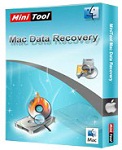 MiniTool Mac Data Recovery for Mac - Free download and software reviews
2,891
MiniTool Mac Data Recovery for Mac - Free download and software reviews
2,891
 WinZip Mac for Mac - Free download and software reviews
2,010
WinZip Mac for Mac - Free download and software reviews
2,010
 AppZapper for Mac - Free download and software reviews
1,566
AppZapper for Mac - Free download and software reviews
1,566
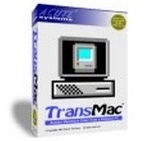 TransMac - Free download and software reviews
1,603
TransMac - Free download and software reviews
1,603
 VirtualBox - Free download and software reviews
1,661
VirtualBox - Free download and software reviews
1,661
 OmniDiskSweeper for Mac - Free download and software reviews
1,689
OmniDiskSweeper for Mac - Free download and software reviews
1,689
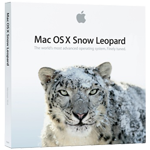 Apple Mac OS X Snow Leopard for Mac - Free download and software reviews
1,664
Apple Mac OS X Snow Leopard for Mac - Free download and software reviews
1,664
 RAR Expander for Mac - Free download and software reviews
1,612
RAR Expander for Mac - Free download and software reviews
1,612
 Apple Mac OS X Mavericks for Mac - Free download and software reviews
1,631
Apple Mac OS X Mavericks for Mac - Free download and software reviews
1,631
 Wondershare PDFelement for Mac - Free download and software reviews
1,553
Wondershare PDFelement for Mac - Free download and software reviews
1,553
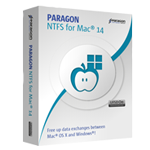 Paragon NTFS for Mac (Yosemite) for Mac - Free download and software reviews
1,796
Paragon NTFS for Mac (Yosemite) for Mac - Free download and software reviews
1,796
 uTorrent for Mac - Free download and software reviews
1,541
uTorrent for Mac - Free download and software reviews
1,541
 Adobe Reader for Mac - Free download and software reviews
1,611
Adobe Reader for Mac - Free download and software reviews
1,611
 Deep Freeze Mac 5.50.2200.0658 - Freezing - Protection System
1,841
Deep Freeze Mac 5.50.2200.0658 - Freezing - Protection System
1,841
 The Unarchiver for Mac 3.9.1 - Utilities free file decompression
1,801
The Unarchiver for Mac 3.9.1 - Utilities free file decompression
1,801
 Lion DiskMaker 3.0.3 for Mac - Create USB and DVD to install the Mac
2,384
Lion DiskMaker 3.0.3 for Mac - Create USB and DVD to install the Mac
2,384
 Unity Web Player for Mac 5.1.3 - Support for 3D gaming on the web browser
1,824
Unity Web Player for Mac 5.1.3 - Support for 3D gaming on the web browser
1,824
 CCleaner for Mac 1.09.313 - Utility Mac system cleanup
1,858
CCleaner for Mac 1.09.313 - Utility Mac system cleanup
1,858
 FaceTime for Mac 1.0.5 - Make a video call on a Mac
1,817
FaceTime for Mac 1.0.5 - Make a video call on a Mac
1,817
 Zalo for Mac -...
11919
Zalo for Mac -...
11919
 Viber for Mac 3.0 -...
7152
Viber for Mac 3.0 -...
7152
 Coc Coc for Mac -...
6925
Coc Coc for Mac -...
6925
 Wormux - Worm on...
5685
Wormux - Worm on...
5685
 Warcraft III: The...
5519
Warcraft III: The...
5519
 Coowon Browser for...
5477
Coowon Browser for...
5477
 Open Broadcaster...
5432
Open Broadcaster...
5432
 Skype for Mac...
5432
Skype for Mac...
5432
 LINE download for...
5310
LINE download for...
5310
 YTD Video...
4083
YTD Video...
4083