NOKIA HERE FOR ANDROID - MAP OF NOKIA MAPS ON ANDROID HERE
Nokia's Latest Applications App - Here will be your companion on the road. Here will find any path to wherever you are.Here will embrace the world around you, do not be afraid to explore new worlds and never feared lost. Here will give you the confidence because you always know exactly where you are!
Currently, Here may show the direction of traffic in more than 800 major cities and small cities in over 50 countries, including Vietnam.
FEATURE UPDATES IN VERSION 1.1 ON ANDROID HERE MAPS
- Added support for Vietnamese
- There has to be installed on devices that use Intel processors
- Additional interactive 3D maps of shopping malls and airports in 70 countries
- You can tap on any icon on the map to see how to get places.
- Traffic incidents to tell you the cause jams
- Download the map in the background - no need to wait until the download completed
- Download voice on an external memory card
- Adjust the volume to help you navigate turn by turn to hear clearly

Here allows you to search, navigation or directions around the world - even without an Internet connection. Simply save the interactive map on your phone or tablet and Here will continue to operate offline.
With Here, you can use the map at any time. Find restaurants, shop in the area and immediately set plans with friends by sharing personal location via Glympse. Or prepare for a trip in the near future by personalizing the map with all the places you want to explore. Even you can see the rankings and reviews from Trip Advisor, Lonely Planet and many more.
Wherever you go by car, you will need offline access to navigation features voice Vietnam's advantages Here. It is directed by navigating step by step voice. You will even receive traffic signals or traffic information public, so you always find the fastest way.
EXPERIENCE THE NEW WORLD HERE
- Always know where you are: get a step by step instructions by voice, even without an Internet connection.
- Map always work for you: Interactive map with over 100 countries, you can choose, up to use offline.
- Traffic fastest option: integrated public transport map, directions and hip for more than 800 cities in 40 countries.
- Avoid delays: traffic information in real time in more than 40 countries worldwide.
- Schedule before you go: the impersonal map from the phone or at here.com and store all the places you want to see until they reach their desired location.
- Meet friends here that: Glympse lets you share your location and time when you at any location via SMS or email.
- Try typing few characters of the location search and list selected prediction
- Check the device connected to the Internet? Searching online will give more results.
- If you are looking for a remote location, it should put more focus required.
Can I save maps downloaded from the app on the external storage Here in (eg SD card)?
Yes, you can. To save other memory map, go to the main menu and select Here Settings> General> Storage memory , then install where you want to save. You can only save the maps on a memory. For example, store maps on the memory device or SD card can not simultaneously save.
How to download a voice navigation app in Here?
Open the main menu and select Settings >> Navigation >> Voice navigation . Voice navigation high quality standards including male and female voices.
How do I base map at your current location?
To view your current location on the map, simply click on the green dot in the lower left corner.
Why Here not find my location?
Make him the GPS is turned on in your device, and remember that GPS works best when you are outdoors.
How to share your location with your friends?
Find or flagship locations on a map >> location information touching the bottom screen >> Share >> selected choose how you want to share. You can use Glmpse or otherwise (email, instant messaging, social networks depends on the settings on the device).
Glympse is what?
As telephone service allowing mobile phone users with positioning can share their location via a web-based map in a predefined time period. With Glympse you can control completely.
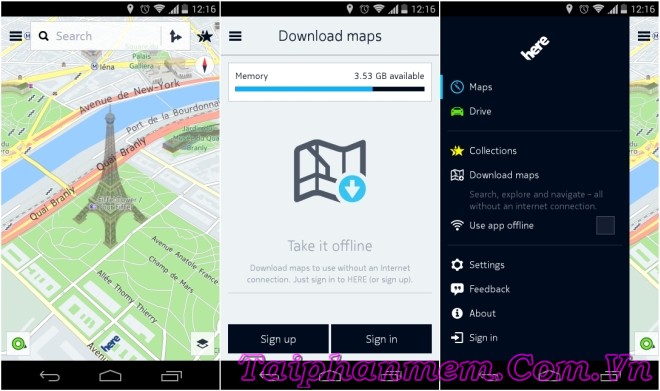
Receive navigate while driving?
Open the main menu> select Drive (you can select destinations using "Set destination" from the list of recent destinations (Recent). You can also touch the green dots to base map at the current location and select Drive> Set destination .
Here give warnings about speed limits in Drive?
Well, if you exceed the limit, you will get a warning. To enable / disable speed warning instructions hide or change the settings, open the main menu, select Settings> Navigation> Speed ??limit warning .
How to see the road traffic information in Here?
This application displays road traffic conditions in real time in a number of countries and territories. Touch the option icon at right bottom of the map screen (2 diamond icon) and select "Traffic view" . Applications Here gives you an overview table color code traffic conditions around:
- Green = light or no traffic
- Orange = moderate traffic
- Red = large vehicle traffic
- Black = congestion or blocked


 Google Maps for Android - Free download and software reviews
1,835
Google Maps for Android - Free download and software reviews
1,835
 Glympse for Android - Share locations via Android
2,958
Glympse for Android - Share locations via Android
2,958
 My Maps for Android - Create personal maps on Android
2,680
My Maps for Android - Create personal maps on Android
2,680
 MapQuest GPS Navigation & Maps for Android - Map navigation precision on Android
2,599
MapQuest GPS Navigation & Maps for Android - Map navigation precision on Android
2,599
 MAPS.ME Pro - offline maps for Android 4.1 - Map Offline Pro on Android
3,221
MAPS.ME Pro - offline maps for Android 4.1 - Map Offline Pro on Android
3,221
 Goong for Android 0.9.8 - Android Application Traffic
2,647
Goong for Android 0.9.8 - Android Application Traffic
2,647
 YoWindow Free Weather for Android 7.1.12 - beautiful weather app for Android
2,759
YoWindow Free Weather for Android 7.1.12 - beautiful weather app for Android
2,759
 OpenSignal for Android - Map Wifi and network speed test on Android
2,667
OpenSignal for Android - Map Wifi and network speed test on Android
2,667
 Line Here for Android 1.0.3 - Track relative position on Android
2,184
Line Here for Android 1.0.3 - Track relative position on Android
2,184
 Feng shui compass for Android Apps feng shui compass, compass watch direction,...
2,789
Feng shui compass for Android Apps feng shui compass, compass watch direction,...
2,789
 Feng shui compass for Android 4.0.3 - useful compass app
2,275
Feng shui compass for Android 4.0.3 - useful compass app
2,275
 MImax for Android 1.0 - Connect your phone to children MKids
2,169
MImax for Android 1.0 - Connect your phone to children MKids
2,169
 Vivu for Android 1.0 - Search locations car repairs on Android
2,111
Vivu for Android 1.0 - Search locations car repairs on Android
2,111
 Google Street View for Android - Find locations on Android
2,154
Google Street View for Android - Find locations on Android
2,154
 City Maps 2Go for Android 3.16.3 - Maps offline and travel guides on Android
2,288
City Maps 2Go for Android 3.16.3 - Maps offline and travel guides on Android
2,288
 Super Compass for Android 4:13 - compass app on your Android phone
2,381
Super Compass for Android 4:13 - compass app on your Android phone
2,381
 Sygic GPS Navigation for Android 13.4.2 - free GPS app on Android phones
2,436
Sygic GPS Navigation for Android 13.4.2 - free GPS app on Android phones
2,436
 Maps for Android Wifi Wada 02/02/05 - Software Connection and use the free wifi
2,407
Maps for Android Wifi Wada 02/02/05 - Software Connection and use the free wifi
2,407
 Compass PRO for Android 5.9 - The useful compass
2,391
Compass PRO for Android 5.9 - The useful compass
2,391
 Cool Browser for...
32464
Cool Browser for...
32464
 Chinese Chess for...
14319
Chinese Chess for...
14319
 YouTube for TV for...
10376
YouTube for TV for...
10376
 Big fish eat small...
8800
Big fish eat small...
8800
 Zalo Chat for...
8570
Zalo Chat for...
8570
 Zing Mp3 for...
8192
Zing Mp3 for...
8192
 Heroes of...
7181
Heroes of...
7181
 Hungry Shark...
7024
Hungry Shark...
7024
 Cool Browser for...
6620
Cool Browser for...
6620
 Been Together for...
6501
Been Together for...
6501