FOXFI FOR ANDROID - TURN YOUR PHONE INTO A WIFI HOTSPOT FOR ANDROID
Turn your Android phone into WiFi hotspot for free - does not require root or use savings plan. Users can connect from any computer or tablet or even a game console. access point with WPA2 encryption.
Currently, wireless mode may not support some phone models and the programmer is working effort to expand the list of supported. However, the mode Bluetooth / USB worked fine on all mobile devices. To check and see mode WiFi phone supports her or not, visit https://foxfi.com/devices to update the information.
Users do not need to root your phone or savings plan. If Wifi mode requires users to call the network provider, it means Fofi has failed and in this case you will have to use USB or Bluetooth mode instead.
The free version has limited use mode, requiring users to reboot FoxFi to use for free. If you do not want this limitation, you can buy the full version key to remove the restrictions.
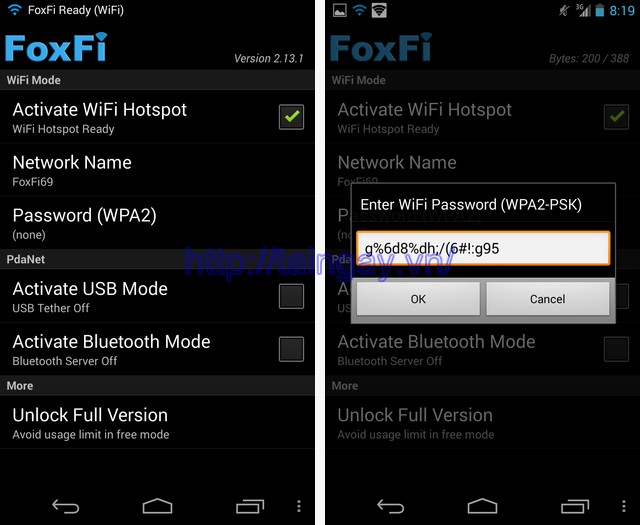
HERE ARE SOME TIPS WHEN USING:
1. In some phone models, if trouble in the release after use Wifi Hotspot, just reboot the phone and rename the hotspot before use will help solve problems.
2. For the Samsung phone, if the computer can not get caught Wifi IP address, try to turn Wi-Fi on the phone before and ensure that it does not connect to any WiFi network around yet, then FoxFi enabled.
3. FoxFi has been tested on these phones is not a root. If your device has root, the application may not function.
4. Wifi hotspot is enabled, users will see notifications hotspot feature integrated WiFi hotspot. You can ignore it.
5. If you enter or change a password hotspot, remember to change the name of the hotspot before activation.
6. Sometimes Windows to " repair "on Wifi menu to get the exact IP address.
7. If installing the application FoxFi AddOn , you can also use tether hidden flow by installing a proxy server address in the PC browser.
BENEFITS OF USING FOXFI:
- Does not require root, avoiding the security risk can occur.
- Does not require installing anything on your computer.
- Supports connection from tablet devices, including iPad, Kindle, Nook, ....
- Supports connection from PS3, Xbox, WII, ...
- Supports multiple connections simultaneously.
- Secured with WPA2 encryption. Avoid security risk effectively.


 XAPK | How Install the XAPK file on Android?
6
XAPK | How Install the XAPK file on Android?
6
 The mint software free personal Finance - Money manager
2,229
The mint software free personal Finance - Money manager
2,229
 Note Everything for Android - Free download and software reviews
1,544
Note Everything for Android - Free download and software reviews
1,544
 AST Android SMS Transfer - Free download and software reviews
2,511
AST Android SMS Transfer - Free download and software reviews
2,511
 Remo Recover for Android - Free download and software reviews
2,755
Remo Recover for Android - Free download and software reviews
2,755
 ColorNote for Android - Free download and software reviews
1,854
ColorNote for Android - Free download and software reviews
1,854
 Nova Launcher for Android - Free download and software reviews
1,921
Nova Launcher for Android - Free download and software reviews
1,921
 Chromecast for Android - Free download and software reviews
1,843
Chromecast for Android - Free download and software reviews
1,843
 Chromecast for Android - Free download and software reviews
1,869
Chromecast for Android - Free download and software reviews
1,869
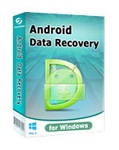 Tenorshare Android Data Recovery - Free download and software reviews
1,855
Tenorshare Android Data Recovery - Free download and software reviews
1,855
 Wifi Analyzer for Android - Free download and software reviews
2,282
Wifi Analyzer for Android - Free download and software reviews
2,282
 PdaNet for Android (64-bit Windows Installer) for Android - Free download and software reviews
2,280
PdaNet for Android (64-bit Windows Installer) for Android - Free download and software reviews
2,280
 Kingo SuperUser for Android - Free download and software reviews
1,569
Kingo SuperUser for Android - Free download and software reviews
1,569
 MoboMarket for Android - Free download and software reviews
1,712
MoboMarket for Android - Free download and software reviews
1,712
 Advanced Task Killer for Android - Tools Quick off task
1,565
Advanced Task Killer for Android - Tools Quick off task
1,565
 Battery Booster Lite for Android - Application acceleration and battery management on Android
1,505
Battery Booster Lite for Android - Application acceleration and battery management on Android
1,505
 1-click cleaner for Android 2.3.0 - Clear your cache
1,592
1-click cleaner for Android 2.3.0 - Clear your cache
1,592
 ParentalFlux for Android 2.7.2 - software for monitoring kids Android
1,585
ParentalFlux for Android 2.7.2 - software for monitoring kids Android
1,585
 Android System Cleaner for Android 4.0 - Clean up the system quickly
1,526
Android System Cleaner for Android 4.0 - Clean up the system quickly
1,526
 Image & Video Dumpster Restore for Android - Recover deleted data on Android
1,670
Image & Video Dumpster Restore for Android - Recover deleted data on Android
1,670
 Cool Browser for...
32438
Cool Browser for...
32438
 Chinese Chess for...
14310
Chinese Chess for...
14310
 YouTube for TV for...
10363
YouTube for TV for...
10363
 Big fish eat small...
8788
Big fish eat small...
8788
 Zalo Chat for...
8560
Zalo Chat for...
8560
 Zing Mp3 for...
8173
Zing Mp3 for...
8173
 Heroes of...
7170
Heroes of...
7170
 Hungry Shark...
7013
Hungry Shark...
7013
 Cool Browser for...
6610
Cool Browser for...
6610
 Been Together for...
6496
Been Together for...
6496