IOS - UPGRADE THE OPERATING SYSTEM FOR THE IPHONE, IPOD TOUCH AND IPAD
This is the latest update (version 8.4.1) was released for Apple users to upgrade the operating system version on the device using the iPhone or iPod touch them ... The system features a variety of iOS always so users as well as to surprise the opponent.
UPGRADE TO IOS 8.4.1 WITH MANY IMPROVEMENTS
- This may be the last update of iOS 8 before upgrading to iOS 9 in the future.
- Fixed some users can not experience service iCloud Music Library.
- Fixed hide the song was added as Apple Music is set default show only the tracks offline.
- Easily add new songs to the playlist.
- Fixed art work displayed heterogeneity on the device.
- Fixed connector Apple Music.
- Fixed unable to mark the song Love in Beat 1.

To update immediately, you go to Settings > General > Software Update and download updates about to upgrade.
** Note: If your iOS device is less than 50% of the battery, the machine will ask you to plug the charger before allowing downloading updates about. Of course there should be a good Wi-Fi connection to the update is carried out perfectly as possible.Should back up data to prevent the risk of losing data if something goes wrong.

To upgrade, you need to have the iTunes application, and 1 PC Mac supports USB 2.0. In addition, please ensure that we have enough free space on the computer corresponding to the iPhone or iPod devices (versions 4 GB, 8 GB, 16 GB, or 32 GB).
UPGRADE INSTRUCTIONS IPHONE, IPOD WITH .IPSW FILE *
-
Download file * .ipsw fit your device using direct download link above.
- Click Update or Restore in iTunes interface.
- Browse to the .ipsw file stored on your computer *.
Note that to be able to directly download the firmware of iPhone, iPod directly from Apple, then:
- Using the latest version of iTunes.
- When you open iTunes, select your iPhone or iPod in the Devices of the Source List on the left side.
- In the iPhone Summary , click Check for Update.
- Nh?n Download and Install.
- And absolutely not disconnect the iPhone, iPod and computer until the update or restore is finished.


 Speed Master Free Download free
1,322
Speed Master Free Download free
1,322
 Software iMyfone Umate Download free
1,531
Software iMyfone Umate Download free
1,531
 PhoneClean Download free
1,405
PhoneClean Download free
1,405
 CleanMyPhone software Download free
1,412
CleanMyPhone software Download free
1,412
 UU Game Booster Download free
1,512
UU Game Booster Download free
1,512
 iOS 9.3.2 - Download additional 10 Beta for...
2,992
iOS 9.3.2 - Download additional 10 Beta for...
2,992
 Wondershare TunesGo Retro - Free download...
2,342
Wondershare TunesGo Retro - Free download...
2,342
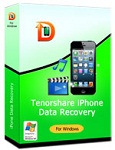 Tenorshare Free WhatsApp Recovery - Free...
2,178
Tenorshare Free WhatsApp Recovery - Free...
2,178
 iTools - Free download and software reviews
2,329
iTools - Free download and software reviews
2,329
 Battery Life Saver for iOS 1.2 - Application...
2,837
Battery Life Saver for iOS 1.2 - Application...
2,837
 Network Analyzer Lite for iOS 5.0 - network...
2,506
Network Analyzer Lite for iOS 5.0 - network...
2,506
 Expert System for iOS 1.0.0 - Management of...
2,366
Expert System for iOS 1.0.0 - Management of...
2,366
 A2Z Contacts Free for iOS 2.1.5 - Management...
2,480
A2Z Contacts Free for iOS 2.1.5 - Management...
2,480
 iBattery for iOS 2.0.0 Power - Battery...
2,479
iBattery for iOS 2.0.0 Power - Battery...
2,479
 Battery Plus for iPad 1.2 - battery...
2,529
Battery Plus for iPad 1.2 - battery...
2,529
 SpeakToApps for iOS 1.0.7 - Manage voice app...
2,304
SpeakToApps for iOS 1.0.7 - Manage voice app...
2,304
 iPhone Battery Optimizer for iOS 3.0 -...
2,338
iPhone Battery Optimizer for iOS 3.0 -...
2,338
 Onavo for iOS - Monitoring usage data for...
2,470
Onavo for iOS - Monitoring usage data for...
2,470
 Battery Saver for iOS 1.7 - Extend battery...
2,322
Battery Saver for iOS 1.7 - Extend battery...
2,322
 Free for iOS 1.0.1 iDownloader Apps4Stars -...
3,063
Free for iOS 1.0.1 iDownloader Apps4Stars -...
3,063
 BeeTalk for iOS 1.2.43 - free messaging...
113112
BeeTalk for iOS 1.2.43 - free messaging...
113112
 BaDoink Video Downloader for iOS 1.3 -...
17320
BaDoink Video Downloader for iOS 1.3 -...
17320
 Spider-Man Unlimited to iOS 1.3.1 - Game...
16621
Spider-Man Unlimited to iOS 1.3.1 - Game...
16621
 Spider- Man Unlimited to iOS 1.7.0 - Free...
10436
Spider- Man Unlimited to iOS 1.7.0 - Free...
10436
 Prince of Persia: Warrior Within Free for...
9677
Prince of Persia: Warrior Within Free for...
9677
 My Talking Angela for iOS 1.3.1 - Game Chat...
9406
My Talking Angela for iOS 1.3.1 - Game Chat...
9406
 Raging Thunder 2 for iOS 1.0.15 - Alluring...
9063
Raging Thunder 2 for iOS 1.0.15 - Alluring...
9063
 Calendar for iOS 1.0.1 Coletto - beautiful...
8673
Calendar for iOS 1.0.1 Coletto - beautiful...
8673
 Video D / L for iOS 2.5 - Download and play...
8457
Video D / L for iOS 2.5 - Download and play...
8457
 Zing Mp3 Lite for iOS 3.4.1 - Zing MP3 Music...
7463
Zing Mp3 Lite for iOS 3.4.1 - Zing MP3 Music...
7463