BLUESTACKS APP PLAYER - ANDROID EMULATOR ON YOUR PC
BlueStacks App Player Android emulator software is completely free, allowing users to comfortably access and use any application on the Android app store giant. This is the number one choice for those who love the cult games on the Android platform.
BlueStacks App Player supports both Mac platform, if you're using a Mac, then rest assured download BlueStacks App Playerfor free to experience Android applications.
BlueStacks App Player integrates BlueStacks Cloud Connect , allowing users to sync between your computer applications and Android to experience everything that the operating system Android. The biggest advantage of this application is that the user hardly configuration and setup Android SDK. This program will show you 16 pre-installed applications when starting enabled, and lets users download Android applications directly from the app store Google Play . So now you delight playing games Temple Run , Boom Beach, Hay day ... on the computer already.

BlueStacks App Player Download - Apps Android emulator free
From the main interface to the application, as well as how to install just like on Android devices. If Kemulator the game emulator Java applications on your computer, be regarded as software BlueStacks Android emulator on your PC more excellent, is very much loved and choose.
SOME SALIENT FEATURES OF BLUESTACKS
- Run applications and games on the computer.
- Supports full-screen mode.
- Transfer applications from Android devices to the computer.
- No installation of software development tools on Android.
- Compatible with Windows XP, Vista, 7 and even tablets.
- Absolutely free.
HOW TO FIX BLACK SCREEN WHEN USING BLUESTACKS
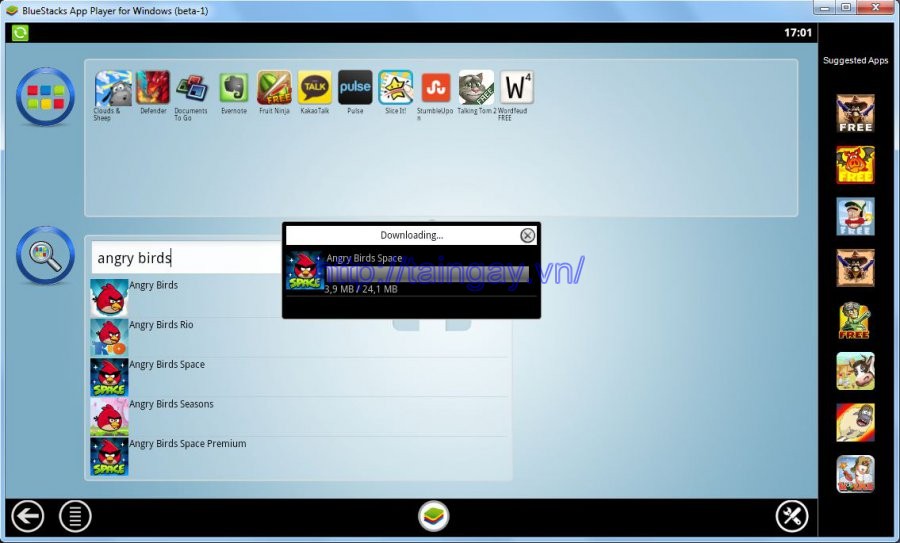
download install games
When encountering a black screen as shown above, then you go to change the settings of the Nvidia Control Panel 3D follow the steps below:
Step 1: From the main screen interface, you right-click the desktop and select the item NVIDIA Control Panel.
Step 2: Window NVIDIA Control Panel appears, choose to Manage 3D settings. In the right-hand window, click on the tab Program Settings , select Add .
Step 3: A small box appears allowing you to add any application, select BlueStacks .
Step 4: Return to interface Manage 3D Settings , you drag the mouse down and check the option Threaded Optimization . In the box Use global settings , you click on the arrow pointing down and select Off to disable this mode.


 Snipping Tool Win 10
2,146
Snipping Tool Win 10
2,146
 Sandboxie 5.45.0
2,087
Sandboxie 5.45.0
2,087
 Acrobat Pro 11
1,907
Acrobat Pro 11
1,907
 Adobe Flash Player 32.0.0.465
2,885
Adobe Flash Player 32.0.0.465
2,885
 7 Zip 21.00 Alpha 64bit
2,037
7 Zip 21.00 Alpha 64bit
2,037
 Malwarebytes Anti Malware 4.3.0.206
1,915
Malwarebytes Anti Malware 4.3.0.206
1,915
 WinRAR download for PC win 32 bit, 64 bit
3,202
WinRAR download for PC win 32 bit, 64 bit
3,202
 WinRAR 64bit
2,443
WinRAR 64bit
2,443
 Google Earth Pro 7.3.2.5776 EN
4,499
Google Earth Pro 7.3.2.5776 EN
4,499
 Recuva 1.53.1087 - Recuva file recovery, data recovery free download
42
Recuva 1.53.1087 - Recuva file recovery, data recovery free download
42
 Adobe Flash Player 21.0.0.242
2,640
Adobe Flash Player 21.0.0.242
2,640
 Setup from USB - Free download and software reviews
2,209
Setup from USB - Free download and software reviews
2,209
 Windows Doctor - Free download and software reviews
2,151
Windows Doctor - Free download and software reviews
2,151
 Xmanager - Free download and software reviews
2,156
Xmanager - Free download and software reviews
2,156
 Sharp World Clock - Free download and software reviews
2,054
Sharp World Clock - Free download and software reviews
2,054
 Live Wallpaper Creator - Free download and software reviews
2,148
Live Wallpaper Creator - Free download and software reviews
2,148
 Potatoshare Android Data Recovery - Free download and software reviews
2,379
Potatoshare Android Data Recovery - Free download and software reviews
2,379
 Windows 10 Firewall Control (64-bit) - Free download and software reviews
2,326
Windows 10 Firewall Control (64-bit) - Free download and software reviews
2,326
 PC Optimizer - Free download and software reviews
2,230
PC Optimizer - Free download and software reviews
2,230
 Advanced File Lock - Free download and software reviews
1,996
Advanced File Lock - Free download and software reviews
1,996
 Google Chrome Free...
167032
Google Chrome Free...
167032
 MathType 6.9a -...
79905
MathType 6.9a -...
79905
 Zalo for PC
29729
Zalo for PC
29729
 Beach Head 2002 -...
25875
Beach Head 2002 -...
25875
 iBackupBot - Free...
22730
iBackupBot - Free...
22730
 AnonymoX 2.0.2 -...
22302
AnonymoX 2.0.2 -...
22302
 Snipping Tool++...
21095
Snipping Tool++...
21095
 Age of Empires 1.0
17183
Age of Empires 1.0
17183
 Realtek AC97 Audio...
16721
Realtek AC97 Audio...
16721
 Citrio...
14658
Citrio...
14658