DRIVEREASY - UTILITY DRIVER BACKUP AND RESTORATION
DriverEasy is automatically detected application, backup the drivers installed on your computer and download and install the missing driver. With the support of more than 8,000,000 database driver, DriverEasy will ensure all drivers on the computer are updated to maximize computer performance.

Download DriverEasy - Automatically install drivers for quick computer.
Thanks to own an intuitive interface that even when you start the program, you can see the information related to the system such as OS, RAM, processor, motherboard and computer. Therefore, please download Easy Driver to update the driver for the computer continuously offline!
NEW IN VERSION 4.9.13.1650 DRIVEREASY
- Fixing 404 errors while downloading some drivers
THE MAIN FEATURE OF DRIVER EASY - SEARCHING FOR DRIVERS EASILY
Uninstall hardware drivers removed
When replacing the graphics card, you know Windows retains your old driver or not? And will restart it with Windows. This will make the system boot slowed, in some cases can cause system conflicts. DriverEasy lets you uninstall hardware removed to clean up the system quickly.
The optimal solution for driver
DriverEasy is designed to help users quickly and easily identify the driver of the unknown devices and update the latest driver version. Moreover, you can make a backup, restore and uninstall drivers while ensuring safety for drivers.
Intelligent Auto Install
This feature allows users to install the driver automatically, even help you extract, analyze and install it. What you need to do is click your mouse once or twice.
Download Windows Update Faster
Let's start from DriverEasy 4.0, allows you to download and install Windows Update faster than ever.
Updating existing drivers
With a data base updated daily driver, your system will improve performance, fix the problems caused to the computer blue screen and more advanced features by installing the drivers Latest.
Backup and Restore Driver
You do not have to worry if you accidentally lose driver disk. DriverEasy can backup the current driver is installed, you can restore it after reloading the system. This is a useful feature if you are not sure about the compatibility of new drivers to the system, you can back up the existing drivers and reinstall it later.
DriverEasy consume a moderate amount of system resources, it works smoothly, but sometimes it can take a relatively long time period to load the driver (depending on the volume of data to download).
In summary, DriverEasy help you find the missing drivers, download and install them on your PC with just a few clicks. No additional effort while ensuring drivers are always updated on the latest version.
System Requirements
- Processor type: Pentium III or higher
- RAM: 128MB
- Free disk space: 25MB
- Internet connection
- .Net Framework 2.0
More information about DriverEasy
EASY GUIDE DRIVER
Step 1: Download and install DriverEasy . Then, launch it and click Scan Now .

Step 2: Driver Easy will scan your computer and list any hardware or driver is missing, outdated or inappropriate. Then click Get Drivers .

Step 3: Driver Easy will list all the drivers that you need, then click Download All .

Step 4: Once the driver is downloaded, click Install next to each driver.


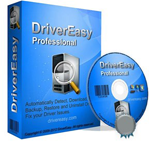
 Snipping Tool Win 10
2,147
Snipping Tool Win 10
2,147
 Sandboxie 5.45.0
2,087
Sandboxie 5.45.0
2,087
 Acrobat Pro 11
1,907
Acrobat Pro 11
1,907
 Adobe Flash Player 32.0.0.465
2,885
Adobe Flash Player 32.0.0.465
2,885
 7 Zip 21.00 Alpha 64bit
2,037
7 Zip 21.00 Alpha 64bit
2,037
 Malwarebytes Anti Malware 4.3.0.206
1,915
Malwarebytes Anti Malware 4.3.0.206
1,915
 WinRAR download for PC win 32 bit, 64 bit
3,202
WinRAR download for PC win 32 bit, 64 bit
3,202
 WinRAR 64bit
2,443
WinRAR 64bit
2,443
 Google Earth Pro 7.3.2.5776 EN
4,499
Google Earth Pro 7.3.2.5776 EN
4,499
 Recuva 1.53.1087 - Recuva file recovery,...
42
Recuva 1.53.1087 - Recuva file recovery,...
42
 Adobe Flash Player 21.0.0.242
2,640
Adobe Flash Player 21.0.0.242
2,640
 Setup from USB - Free download and software...
2,209
Setup from USB - Free download and software...
2,209
 Windows Doctor - Free download and software...
2,151
Windows Doctor - Free download and software...
2,151
 Xmanager - Free download and software reviews
2,156
Xmanager - Free download and software reviews
2,156
 Sharp World Clock - Free download and...
2,054
Sharp World Clock - Free download and...
2,054
 Live Wallpaper Creator - Free download and...
2,149
Live Wallpaper Creator - Free download and...
2,149
 Potatoshare Android Data Recovery - Free...
2,379
Potatoshare Android Data Recovery - Free...
2,379
 Windows 10 Firewall Control (64-bit) - Free...
2,326
Windows 10 Firewall Control (64-bit) - Free...
2,326
 PC Optimizer - Free download and software...
2,230
PC Optimizer - Free download and software...
2,230
 Advanced File Lock - Free download and...
1,996
Advanced File Lock - Free download and...
1,996
 Google Chrome Free Download
167032
Google Chrome Free Download
167032
 MathType 6.9a - Software to create...
79905
MathType 6.9a - Software to create...
79905
 Zalo for PC
29729
Zalo for PC
29729
 Beach Head 2002 - Game shoot tank attractive...
25875
Beach Head 2002 - Game shoot tank attractive...
25875
 iBackupBot - Free download and software...
22731
iBackupBot - Free download and software...
22731
 AnonymoX 2.0.2 - Add-on supports access...
22302
AnonymoX 2.0.2 - Add-on supports access...
22302
 Snipping Tool++ online - Free download...
21095
Snipping Tool++ online - Free download...
21095
 Age of Empires 1.0
17183
Age of Empires 1.0
17183
 Realtek AC97 Audio Codec Driver A4.06 -...
16721
Realtek AC97 Audio Codec Driver A4.06 -...
16721
 Citrio 50.0.2661.271 - Smart Web Browser -...
14658
Citrio 50.0.2661.271 - Smart Web Browser -...
14658