FIXAUTO - FIX SYSTEM AFTER KILLING FOUNDED THE REPUBLIC AUTORUN
FixAuto software fixes being infected PC Autorun Virus causes.
1. FUNCTION KEYS
- Lock not to execute files Autorun.inf . Autorun viruses are taking advantage of the window autoplay function by creating autorun.inf files. Window will read the file and then make appropriate program run eel. With the failure to execute files Autorun.inf, you do not have to worry the virus will run when double clicked on the internal hard drive or network drives, removable drives (Flash disk, etc.). To ensure thorough mix from off Autoplay function.
- Disable Autoplay : Off function automatically run the program when inserting CDs, VCD, etc., the external device with the fileautorun.inf
- Functions for USB : Allows computer read-only, or read-write data discretion in the storage device via USB plug. Lets recognize or not recognize the storage device via USB plug.
- Function creates Autorun.inf file false . With this function, you can get the virus district created Autorun.inf file on the hard drive partition ( NTFS ). This is useful when you need to reinstall windows, no preventive measures that mistakenly missed jump drive containing the virus. This is the way that the administrator or user to the network with shared resources. And also how to be popular on the internet before. This method applies only to the format the hard disk drive formatted NTFS for FAT32 format .
2. FUNCTIONS FIXES
- Fixed Folder Options: If you got a virus that hides folders, files, or lose the Folder Options function can not be adjusted, this function will fix it.
- Fix the program called Task manager window.
- Fix the program called Regedit to edit the Registry.
- IE bug fixes include: not adjustable Home Page, adjust the title bar, search page.
- Fix the program called MSConfig of Windows.
- Fixed loss Run button, or call the program's Run Window.
- Fixed when in a certain number of sites, shall be transferred to another site.
- Fixed can not log into the computer (logon error). Note function can only take effect when you run it in the window. It's best to run it after you've scanned for viruses.
- Fixed network connection.
- There are a few errors that I should have to not categorized in the "Edit the system error ungraded". Here are the fixes:
- No access to the Control Panel
- Loss of My Computer Properties
- Not searchable.
- Lost Screen saver adjusted in the Properties page of My Computer
- Loss adjustment Display settings page in the My Computer Properties
- Fixed, if the computer has in the network environment can not apply Group Policy to the computer is infected.
- Fix the software installed with the .msi extension (administrators often use the program to install the tail .msi software remotely via Group Policy)
- Fixed unavailable CMD.
- Fixed system restore
If after you fix that is not, use the " Refine ". With this feature, the computer will automatically restart to run as soon as you log into the machine with the management of that computer (administrator). I've tested a number of viruses (not much, just the children or having it), the program run before, but it is loaded into the computer virus at startup. Therefore, we can easily destroy them with the software provided on the machine as BKAV, Symantec Corporation, Nod32. Or run the tools available on the window to check: msconfig, task manager, Explorer, etc. (the tool, all complained of the " separate application "
3. A SEPARATE APPLICATION
This section describes the functions similar to msconfig.

UPGRADE TO 1.1.7 VERSION:
- Upgrade function not to execute Autorun.inf, Autorun.ini : Currently there are many types of viruses (mostly foreign) have the ability to remove the machine in such a way to protect authors create autorun file or Self autorun enabled on your computer. This functionality has been tested on most of the viruses that have not yet passed the virus.
- Enhanced Fixed Folder Options . Add Folder Options locking feature. Many of you to reflect on some forums, repaired themselves back into place, viruses do hide folders. The problem is we have not removed all virus in your system should be so new. But now when given this new feature on, even with the virus can not hide anymore Folder. The downside of this feature is: you can not edit a few functions in the Windows Folder Options and Taskbar. If you want to edit you must use FixAuto unlock.
- Fixed bug in Windows Vista more, Windows 7 in section Error Correction function
- Upgrade the Start Up . In case your computer can not use msconfig for this feature very useful. Good run in Windows Vista and Windows 7 and lists many tasks run automatically on Windows startup.
- Add Delete files locked in the configuration. You can remove the virus files locked if desired.

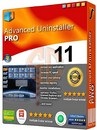
 Snipping Tool Win 10
2,149
Snipping Tool Win 10
2,149
 Sandboxie 5.45.0
2,087
Sandboxie 5.45.0
2,087
 Acrobat Pro 11
1,907
Acrobat Pro 11
1,907
 Adobe Flash Player 32.0.0.465
2,890
Adobe Flash Player 32.0.0.465
2,890
 7 Zip 21.00 Alpha 64bit
2,038
7 Zip 21.00 Alpha 64bit
2,038
 Malwarebytes Anti Malware 4.3.0.206
1,918
Malwarebytes Anti Malware 4.3.0.206
1,918
 WinRAR download for PC win 32 bit, 64 bit
3,209
WinRAR download for PC win 32 bit, 64 bit
3,209
 WinRAR 64bit
2,448
WinRAR 64bit
2,448
 Google Earth Pro 7.3.2.5776 EN
4,505
Google Earth Pro 7.3.2.5776 EN
4,505
 Recuva 1.53.1087 - Recuva file recovery, data recovery free download
42
Recuva 1.53.1087 - Recuva file recovery, data recovery free download
42
 Adobe Flash Player 21.0.0.242
2,643
Adobe Flash Player 21.0.0.242
2,643
 Setup from USB - Free download and software reviews
2,211
Setup from USB - Free download and software reviews
2,211
 Windows Doctor - Free download and software reviews
2,152
Windows Doctor - Free download and software reviews
2,152
 Xmanager - Free download and software reviews
2,157
Xmanager - Free download and software reviews
2,157
 Sharp World Clock - Free download and software reviews
2,055
Sharp World Clock - Free download and software reviews
2,055
 Live Wallpaper Creator - Free download and software reviews
2,150
Live Wallpaper Creator - Free download and software reviews
2,150
 Potatoshare Android Data Recovery - Free download and software reviews
2,379
Potatoshare Android Data Recovery - Free download and software reviews
2,379
 Windows 10 Firewall Control (64-bit) - Free download and software reviews
2,328
Windows 10 Firewall Control (64-bit) - Free download and software reviews
2,328
 PC Optimizer - Free download and software reviews
2,231
PC Optimizer - Free download and software reviews
2,231
 Advanced File Lock - Free download and software reviews
1,996
Advanced File Lock - Free download and software reviews
1,996
 Google Chrome Free...
167044
Google Chrome Free...
167044
 MathType 6.9a -...
79911
MathType 6.9a -...
79911
 Zalo for PC
29736
Zalo for PC
29736
 Beach Head 2002 -...
25877
Beach Head 2002 -...
25877
 iBackupBot - Free...
22741
iBackupBot - Free...
22741
 AnonymoX 2.0.2 -...
22323
AnonymoX 2.0.2 -...
22323
 Snipping Tool++...
21107
Snipping Tool++...
21107
 Age of Empires 1.0
17190
Age of Empires 1.0
17190
 Realtek AC97 Audio...
16726
Realtek AC97 Audio...
16726
 Citrio...
14672
Citrio...
14672