FIXWIN - TROUBLESHOOT AND REPAIR COMMON ERRORS IN WINDOWS
FixWin is a utility designed specifically to help you fix and fix the most common problems in Windows to not do affects Windows Explorer, Internet Explorer or Windows Media Player .
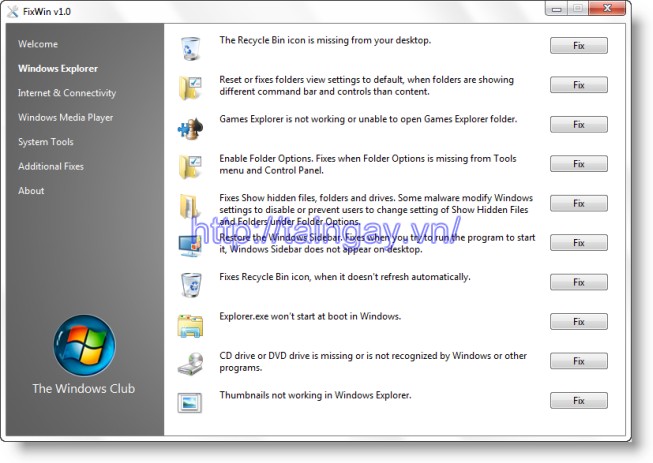
It will give users the power to browse folders separately. At the same time, also comes with the tool " System File Checker "to detect and diagnose problems automatically.
There are five items that you are allowed to arbitrarily choose, that is: " Windows Explorer "," Internet Connectivity "," Windows Media "," System Tools "and" Additional Fixes ", each of which has its own tools to customize .
The implementation of a process of complete system scan will take a few minutes and during this time your computer vulnerable.Therefore, make sure that you close all other running applications before downloading FixWin. It also equipped with an additional feature to create a system restore point, so ensure your computer will always be safe.
" Windows Explorer "will allow you to fix anything, from the process explorer.exe automatically launch with Windows to the thumbnails not work while browsing files or Recycle Bin icon does not automatically refresh.
Meanwhile, the tool " Internet & Connectivity , "help overcome the broadband Internet connection and install the settings TCP / IP to its default state, re-activate the context menu in Internet Explorer, set the IE icon on desktop and many other things.
If you want to reset the Windows Media Library and rebuild the database in Windows Media Center, you should look into the folder " Windows Media ". Besides, if you want to fix Windows Defender and Windows Device Manager or set the default Search mode, you should select the " System Tools ".
Finally, " Additional Fixes 'will fix on Windows Sidebar gadgets, Aero Snap, Aero Shake and Aero Peek desktop icons and corrupt.
All engines are running smoothly during the test. However, Windows 7 users need to remember that they will have to launch the application under an administrator account to apply all changes.
Although the program provides a long list of patches, but by owning a visual interface that helps you make everything becomes easier.
Thus, FixWin give you the solution to repair and fix 50 common problems in Windows. These solutions classified under 5 tabs: Windows Explorer, Internet & Connectivity, Windows Media, System Tools & Misc Additional Fixes. So why hesitate, download and install this application on compact computer now runs on Windows Vista / 7 around.
More information about FixWin
FixWin l à 1 c he c mound v umbrella c Brøndby teammates nh at G ON, ng u d ?i Brøndby teammates ch dull c eaten ?i n swallow zip file v à ch ay file F ixWin 1.2. exe e To b ?t e Europe.
Delivery FixWin interface design is intuitive, with m ot s abominable main card d u ?i e Ây : 1. Welcome: You can press Utitity System File Checker program to check and replace the system files corrupted due to virus sabotage or relationship problems. This process takes a bit longer. 2. Windows Explorer : Helps you fix 10 common errors related to Windows Explorer, notably: - Enable Folder Options Folder Options .. khi Fixes: lost menu Folder Options in Windows Explorer and Folder Options icon in the Control Panel. - Fixes Show hidden files .. : function out files and folders hidden malware being blocked. - Restore the Windows Sidebar : Windows slidebar of Windows Vista does not appear on your desktop, whether you have activated. - Fixes Recycle Bin icon: state the Recycle Bin does not change when you delete the folder / file or clean the directory / file you just deleted. - explorer.exe will not start at boot print Windows : explorer.exe process does not start with Windows. - Fix CD drive or DVD drive is missing ...: not receive the CD / DVD, or CD / DVD suddenly disappeared from the Computer. - Thumbnails not working in Windows Explorer : mode displays thumbnail images do not work in Windows Explorer.

3. Internet & Connectivity: Overcoming 10 common errors related to the Internet connection and Internet Explorer browsers, notably:- Intenet options are missing under Settings: Internet Options command is not present in the Settings menu on the Advanced tab Internet Explorer. - Optimize Intenet Explorer maximum connection : optimum number of concurrent connections to the server's functions are available to Internet Explorer to download more than two files simultaneously. - Unable to change the home page, Internet Explorer : MSN home page always appear every time you start Internet Explorer, and not to choose again. - Fix Runtime Error Dialogs xu?t hi?n in IE : Fix Runtime Error Dialogs dialog box suddenly appears when browsing with Internet Explorer. - Repair or Internet connection: edit Internet connection problems, and restore the TCP / IP on the default state. - Right Click Context Menu In IE: can not right-click the IE website. 4. Windows Media: Overcoming 10 common mistakes of Windows Media Player, notably: -Windows Media Player does not start : error dialog box that appears every time you start Windows Media Player - Media files associated with Windows Media Player : no see the choice open media files with Windows Media Player on the shortcut menu -Windows Media Player is not : Windows Media Player does not work and requires reinstallation - Reset Windows Media Library ..:errors related to library files and file synchronization with portable devices - not working for WMP Automatic Updates : Automatic Updates feature is not supported by Windows Media Player 5. System Tools: Recovering the ability to work as the early 10's tools for Windows Vista / 7 (being disabled or having trouble something) include Task Manager, Command Prompt, Registry Editor, MMC snap-ins (need have to run Group Policy, Local Security Policy, Disk Management, ...), Windows Search, System Restore, Device Manager, Windows Defender, Action Center, Windows Security Center, Windows Features On or Off Turn (tools ease the existing components Windows Vista / 7).
6. Additional Fixes: Milk 10 error "solid surface" of Windows Vista / 7, notably: Enable Hibernate and Hybrid Sleep feature (Hibernate and Sleep symbols are not present in the Shutdown menu) Unable to open Help files mà require the Windows Help (WinHlp32.exe) (unable to open the help file in Windows Vista / 7 for lack of application Windows Help), Aero Snap is not working (Aero Snap feature of Windows 7 does not work), Aero Shake is not working (Aero Shake features of Windows 7 does not work), Aero Peek is not working (Aero Peek feature of Windows 7 does not work). After reading through the detailed description of the six card error, simply click Fixproblem right respectively to auto recovery program, and then click OK from the dialog that opens to confirm.


 Snipping Tool Win 10
2,161
Snipping Tool Win 10
2,161
 Sandboxie 5.45.0
2,096
Sandboxie 5.45.0
2,096
 Acrobat Pro 11
1,916
Acrobat Pro 11
1,916
 Adobe Flash Player 32.0.0.465
2,902
Adobe Flash Player 32.0.0.465
2,902
 7 Zip 21.00 Alpha 64bit
2,046
7 Zip 21.00 Alpha 64bit
2,046
 Malwarebytes Anti Malware 4.3.0.206
1,929
Malwarebytes Anti Malware 4.3.0.206
1,929
 WinRAR download for PC win 32 bit, 64 bit
3,221
WinRAR download for PC win 32 bit, 64 bit
3,221
 WinRAR 64bit
2,461
WinRAR 64bit
2,461
 Google Earth Pro 7.3.2.5776 EN
4,518
Google Earth Pro 7.3.2.5776 EN
4,518
 Recuva 1.53.1087 - Recuva file recovery, data recovery free download
42
Recuva 1.53.1087 - Recuva file recovery, data recovery free download
42
 Adobe Flash Player 21.0.0.242
2,652
Adobe Flash Player 21.0.0.242
2,652
 Setup from USB - Free download and software reviews
2,219
Setup from USB - Free download and software reviews
2,219
 Windows Doctor - Free download and software reviews
2,158
Windows Doctor - Free download and software reviews
2,158
 Xmanager - Free download and software reviews
2,165
Xmanager - Free download and software reviews
2,165
 Sharp World Clock - Free download and software reviews
2,067
Sharp World Clock - Free download and software reviews
2,067
 Live Wallpaper Creator - Free download and software reviews
2,160
Live Wallpaper Creator - Free download and software reviews
2,160
 Potatoshare Android Data Recovery - Free download and software reviews
2,390
Potatoshare Android Data Recovery - Free download and software reviews
2,390
 Windows 10 Firewall Control (64-bit) - Free download and software reviews
2,337
Windows 10 Firewall Control (64-bit) - Free download and software reviews
2,337
 PC Optimizer - Free download and software reviews
2,237
PC Optimizer - Free download and software reviews
2,237
 Advanced File Lock - Free download and software reviews
2,006
Advanced File Lock - Free download and software reviews
2,006
 Google Chrome Free...
167071
Google Chrome Free...
167071
 MathType 6.9a -...
79937
MathType 6.9a -...
79937
 Zalo for PC
29768
Zalo for PC
29768
 Beach Head 2002 -...
25894
Beach Head 2002 -...
25894
 iBackupBot - Free...
22761
iBackupBot - Free...
22761
 AnonymoX 2.0.2 -...
22428
AnonymoX 2.0.2 -...
22428
 Snipping Tool++...
21137
Snipping Tool++...
21137
 Age of Empires 1.0
17211
Age of Empires 1.0
17211
 Realtek AC97 Audio...
16748
Realtek AC97 Audio...
16748
 Citrio...
14691
Citrio...
14691