EXCELCONTACTS LITE FOR IOS - IMPORT AND EXPORT CONTACTS EXCEL FORMAT ON THE IPHONE / IPAD
ExcelContacts Lite for iOS allows you to export and import contacts to or from the Excel file.
ExcelContacts Lite is the best option and only to transfer contacts to and from your iPhone without using iTunes to USB data cable or complex. The application supports the management and organization contacts data on iPhone Important phone.
ExcelContacts Lite allows updating, editing and maintenance of telephone directories individuals easily and conveniently on your computer through the office applications like Excel, OpenOffice or other Excel-compatible application.
Lite ExcelContacts send all your contacts from iPhone in the form of a Zip file conveniently via e-mail, via USB or a display site for the internal WiFi network. Picture of the contact is attached .
With ExcelContacts, users are no longer dependent on iTunes as a backup source of internal data as well. You also do not need to share your contacts with Yahoo or other websites in order to backup data. ExcelContacts compressed file containing all contacts with convenient formats, easy to use.
It also protects users from common iTunes sync errors , which can lead to errors delete unwanted contacts, so you do not have access to the Exchange server as well.
Restoring or changing contacts from an Excel worksheet has never been easier by downloading the file to the phone via USB cable, e-mail or web. You can print a hard copy to the iPhone contacts. ExcelContacts Lite allows export iPhone contacts to an Excel file, and then import into Outlook contacts as direct. However, users can also import contacts from an Excel file one - exported from Outlook and import into the iPhone. Besides, you can export or import contacts to iPhone / from a file in CSV format of Gmail (UTF-8 or Unicode).
ExcelContacts Lite support the exported file to download cloud service Dropbox, Sky Drive, Google Drive or download files from the service entered above. The file exported will be protected with secure passwords.
Complete contact except the default ringtone will be preserved during export or import. ExcelContacts Lite supports organize contacts in groups as a spreadsheet or assign a contact to many different groups.
.jpg)
.jpg)

ExcelContacts Lite supports over 30 thousand schools handle communications . The application supports full debugging iPhone contacts or groups before joining the contacts was held comprehensive. The entire column headers and labels in the Excel file are localized in a common language; Import or export contacts from or to a VCF file; Backup your contacts before the import.
A striking feature of ExcelContacts Lite is allowing export an Excel file with images , making contact on your spreadsheet becomes more impressive and eye-catching.
Manage contact groups on ExcelContacts Lite has never been easier, you can create, edit, and delete or add the contact group on the group immediately. Enter your personal files by specifying the column headers in the communication field, specify the column headers in the process of export contacts.
The free version allows you to export or ExcelContacts Lite 300 schools entered the first communication, while the full version is not limited.
NEW FEATURES IN VERSION 3.1.2:
- Fixed a bug in some application cases illegible accurate csv file.
- Supports select a range of contacts to export.
- Support from Outlook.com csv file.
- Improvements Russian localized components.
- The application is designed optimized for iPhone 5.
- Interface languages: English, Arabic, French, German, Italian, Japanese, Korean, Polish, Portuguese, Russian, Simplified Chinese, Spanish, Traditional Chinese, Turkish.


 Speed Master Free Download free
1,302
Speed Master Free Download free
1,302
 Software iMyfone Umate Download free
1,504
Software iMyfone Umate Download free
1,504
 PhoneClean Download free
1,377
PhoneClean Download free
1,377
 CleanMyPhone software Download free
1,384
CleanMyPhone software Download free
1,384
 UU Game Booster Download free
1,494
UU Game Booster Download free
1,494
 iOS 9.3.2 - Download additional 10 Beta for iOS developers
2,978
iOS 9.3.2 - Download additional 10 Beta for iOS developers
2,978
 Wondershare TunesGo Retro - Free download and software reviews
2,330
Wondershare TunesGo Retro - Free download and software reviews
2,330
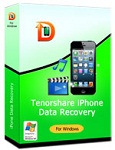 Tenorshare Free WhatsApp Recovery - Free download and software reviews
2,169
Tenorshare Free WhatsApp Recovery - Free download and software reviews
2,169
 iTools - Free download and software reviews
2,321
iTools - Free download and software reviews
2,321
 Battery Life Saver for iOS 1.2 - Application prolong battery life the iPhone / iPad
2,823
Battery Life Saver for iOS 1.2 - Application prolong battery life the iPhone / iPad
2,823
 Network Analyzer Lite for iOS 5.0 - network and equipment management for iPhone / iPad
2,484
Network Analyzer Lite for iOS 5.0 - network and equipment management for iPhone / iPad
2,484
 Expert System for iOS 1.0.0 - Management of systems and equipment for the iPhone / iPad
2,352
Expert System for iOS 1.0.0 - Management of systems and equipment for the iPhone / iPad
2,352
 A2Z Contacts Free for iOS 2.1.5 - Management of comprehensive directory on the iPhone / iPad
2,456
A2Z Contacts Free for iOS 2.1.5 - Management of comprehensive directory on the iPhone / iPad
2,456
 iBattery for iOS 2.0.0 Power - Battery Management Multifunction for iPhone / iPad
2,456
iBattery for iOS 2.0.0 Power - Battery Management Multifunction for iPhone / iPad
2,456
 Battery Plus for iPad 1.2 - battery management app for iPad
2,510
Battery Plus for iPad 1.2 - battery management app for iPad
2,510
 SpeakToApps for iOS 1.0.7 - Manage voice app for iPhone / iPad
2,286
SpeakToApps for iOS 1.0.7 - Manage voice app for iPhone / iPad
2,286
 iPhone Battery Optimizer for iOS 3.0 - Optimized for iPhone battery
2,317
iPhone Battery Optimizer for iOS 3.0 - Optimized for iPhone battery
2,317
 Onavo for iOS - Monitoring usage data for iphone / ipad
2,454
Onavo for iOS - Monitoring usage data for iphone / ipad
2,454
 Battery Saver for iOS 1.7 - Extend battery life iPhone / iPad
2,313
Battery Saver for iOS 1.7 - Extend battery life iPhone / iPad
2,313
 Free for iOS 1.0.1 iDownloader Apps4Stars - Manager free download for the iPhone / iPad
3,038
Free for iOS 1.0.1 iDownloader Apps4Stars - Manager free download for the iPhone / iPad
3,038
 BeeTalk for iOS...
113076
BeeTalk for iOS...
113076
 BaDoink Video...
17275
BaDoink Video...
17275
 Spider-Man...
16574
Spider-Man...
16574
 Spider- Man...
10344
Spider- Man...
10344
 Prince of Persia:...
9648
Prince of Persia:...
9648
 My Talking Angela...
9374
My Talking Angela...
9374
 Raging Thunder 2...
9043
Raging Thunder 2...
9043
 Calendar for iOS...
8646
Calendar for iOS...
8646
 Video D / L for iOS...
8410
Video D / L for iOS...
8410
 Zing Mp3 Lite for...
7448
Zing Mp3 Lite for...
7448