LITTLE SNITCH FOR MAC - FIREWALL FOR MAC
Little Snitch is an intelligent firewall designed specifically for Mac users. It will help protect their computer against unwanted guests from the Internet, while ensuring personal data from being sent out.

THE NOTABLE FEATURES:
Protecting the privacy of users
Once your computer is connected to the Internet, applications can send any information that they want to anywhere. Sometimes, this will be very helpful if that's what you want. However, in most cases this work will seriously affect his privacy because other users can exploit your personal information and use it to threat to his identity . Therefore, Little Snitch will prevent any attempt unwanted connections and lets you decide how to proceed.
Control system
Whenever there is an application that tries to connect to a server on the Internet, Little Snitch will display a warning connection.Thus, to help you decide to allow or deny the connection. This option will be saved as a rule that automatically applies the latter for Internet connectivity efforts likewise from the same application.
Activities in silent mode
Sometimes there are moments when you do not want interrupted by any public announcement relating to the network. With Silent Mode , you can quickly select the alerts temporarily interrupt the connection for some time. Then, review the log files to determine the rules for connecting efforts have occurred during that time.
Support Research
Have you ever wondered if a process that I have not heard of before to suddenly want to connect with a few servers on the Internet? Engine Research Assistant will help us find answers. It takes just one click on the button Research to anonymously request additional information for the current connection from this data base.
Automatic conversion Profile
The principle can be arranged in different Profile, such as: " Home "," Office "and" Mobile Internet ". This allows users to use different filter rule depends on which network you are currently connected.
The Profile can be activated manually from the status bar or automatically whenever you connect to one of your configuration.
Provide firewall for incoming connections
Littel Snitch not show any network connection attempts to the outside to ensure that sensitive data is not left over on your computer without permission. Firewalls inside of Little Snitch will give users the same level of control for incoming connections.
Network Monitoring
- Show total traffic, average bandwidth,
- Filter by process name, host, port, etc.
- Provides sorting options and flexible group
- Save screenshot to be analyzed later
- Thu network traffic in PCAP format
- Display connections that Little Snitch refuse
- Displays the system event to view network activity
- Option " Show Corresponding Rule "will quickly show why a specific connection is allowed or denied
More information about Little Snitch for Mac
The install Little Snitch is not too complicated - especially if you're familiar with the applications installed on the Mac OS X.

You only need to note that this installation will require restarting the machine (1). Therefore let us make the software being used to avoid data loss. With OS X Lion 10.7, the manufacturer recommends using the version of Little Snitch 2.4.2 or later.

Experience Little Snitch
By default, Little Snitch will quite "hard" system with strict rules. Most computer applications are implicitly suspected. Therefore, whenever you use an application for the first time after installing new windows of Little Snitch ask commands will appear.

You should now have a number of options including allowing connect one or few specific channel until the application is turned off, allowing all connections of applications, only allows connecting a certain port number, only for connection to a host with a specific port and some "gifts" interesting. This flexibility will really great because even if do not want the app regularly send your personal information on the label, you can stop an application connects to a web address that while allowing all other connections are made normally.
Additionally, each time a new application is installed on your Mac, Little Snitch will automatically ask you for the first run on whether to allow the connection to the outside of the application is executed or not. If you are not sure or do not want to connect is made, you can refuse comfortable. However, Little Snitch itself also tools (Show Details link) lets you view the action is happening online.

The information in this table is very valuable to help you control the connection of difficult identification applications or web shady window. Little Snitch can provide the IP address of the connection, the host name (if applicable), DNS name, the path of the application that is trying to connect, even the book Process ID and User ID. Themselves those not too keen on securing, tracking tools connection status on the toolbar of Little Snitch is also very useful - allowing users to track network usage behavior. This gadget itself is also very compact and easy to use - even for new users.

Overall, Little Snitch is a tool in the form of "indispensable" for users Mac OS X. It is also an important tool that many users have installed on your computer long after completing the setup OS X. lightweight, no frills features, easy to use, friendly interface is the most powerful advantages to help Little Snitch ahead of other competitors in the race to protect Mac users.

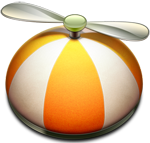
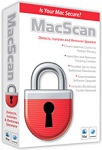 MacScan for Mac - Free download and software reviews
2,968
MacScan for Mac - Free download and software reviews
2,968
 Sophos Anti-Virus Home Edition for Mac
3,117
Sophos Anti-Virus Home Edition for Mac
3,117
 Avast Free Mac Security 2015 for Mac - Free download and software reviews
1,617
Avast Free Mac Security 2015 for Mac - Free download and software reviews
1,617
 Avira Free Antivirus for Mac - Free download and software reviews
1,789
Avira Free Antivirus for Mac - Free download and software reviews
1,789
 Password Repository for Mac - The software password security
1,666
Password Repository for Mac - The software password security
1,666
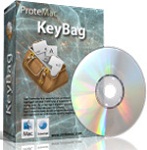 ProteMac KeyBag - Software keylogger for Mac
1,734
ProteMac KeyBag - Software keylogger for Mac
1,734
 KeyLemon for Mac - computer security for Mac
1,575
KeyLemon for Mac - computer security for Mac
1,575
 DutyWatch Remote - distributed blankets and password keyboard recorder
1,422
DutyWatch Remote - distributed blankets and password keyboard recorder
1,422
 FileGuard X5 for Mac - The security blanket for MAC
1,622
FileGuard X5 for Mac - The security blanket for MAC
1,622
 TrueCrypt for Mac 7.1a - Encrypts files on Mac
1,650
TrueCrypt for Mac 7.1a - Encrypts files on Mac
1,650
 Pastor for Mac 1.8.2 - Applications hosted on Mac password -
1,513
Pastor for Mac 1.8.2 - Applications hosted on Mac password -
1,513
 Spotflux for Mac 2.9.6 - Access blocked web safety
1,606
Spotflux for Mac 2.9.6 - Access blocked web safety
1,606
 Lockdown for Mac - The security blanket for MAC
1,465
Lockdown for Mac - The security blanket for MAC
1,465
 Easy WiFi for Mac - The software development wifi for MAC
1,454
Easy WiFi for Mac - The software development wifi for MAC
1,454
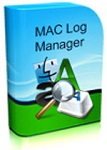 Mac Log Manager - Monitoring efficient computer for MAC
1,408
Mac Log Manager - Monitoring efficient computer for MAC
1,408
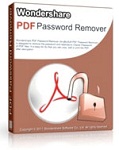 Wondershare PDF Password Remover for Mac 1.5.0 - Uninstall the password
1,652
Wondershare PDF Password Remover for Mac 1.5.0 - Uninstall the password
1,652
 LastPass
1,761
LastPass
1,761
 SWF Protector for Mac - Security Software for Mac
1,567
SWF Protector for Mac - Security Software for Mac
1,567
 KeyBag PRO - Mac Security Software
1,564
KeyBag PRO - Mac Security Software
1,564
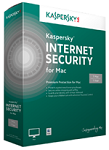 Kaspersky Internet Security for Mac 15.0.0.226 - Security Software Mac
1,515
Kaspersky Internet Security for Mac 15.0.0.226 - Security Software Mac
1,515
 Zalo for Mac -...
11927
Zalo for Mac -...
11927
 Viber for Mac 3.0 -...
7162
Viber for Mac 3.0 -...
7162
 Coc Coc for Mac -...
6940
Coc Coc for Mac -...
6940
 Wormux - Worm on...
5691
Wormux - Worm on...
5691
 Warcraft III: The...
5533
Warcraft III: The...
5533
 Coowon Browser for...
5482
Coowon Browser for...
5482
 Skype for Mac...
5440
Skype for Mac...
5440
 Open Broadcaster...
5439
Open Broadcaster...
5439
 LINE download for...
5322
LINE download for...
5322
 YTD Video...
4090
YTD Video...
4090