PortraitPad for Windows 10 - Application free portraiture
PortraitPad sketching application honest face and quickly with one simple interface and easy to use, allowing users to use a catalog of pre-existing facial features and adjust the shape to have illustrations more exactly.

Interface free painting app for Windows 10 PortraitPad
Supports Windows 10 PC, PortraitPad is a simple application to quickly portraiture. After giving a simple outline, you can also use one of artistic effects to apply on his compositions. Upon opening the app, users select the white canvas or select the face (with both male and female sex) before. Selection is complete, the main interface will pop up with the right selection catalog, in the left corner is 1 tool menu and the center is painted the same page several custom tools.

The options in the left menu interface
Tools menu provides options New, Open, Save, Save As, Share, Print , or upgrade to the Pro version (at a price of $ 19.99 annually). The premium ad not only remove but also bring more diverse catalog, from 450 in the free choice up to number 1,400.

Ownership application catalog with more options for facial details
Give more details about the options in the catalog, you will find many types of shapes for the facial parts such as hair, eyebrows, shape of face, loss or additional options, such as hats, glasses, beards , scars or tattoos . When you add the first option, it will also show up as a thumbnail at the top left the drawing board.

Magnification tools or custom detailed with multiple effects to apply to photos
The editing tools to the right interface allows users to change the location, the shape, the shape and adjust, rotate or flip the details that they have chosen for the character. For example, if you need to blonde, you can adjust the brightness of the brightest hair to hair to turn words into Light Blonde Blonde. When you need to edit a closer then select the thumbnail icon of that information.

Creating realistic portraits with PortraitPad
The editing tools can add to mention details such as removal, enlarge your picture, move across multiple locations or a lot of special effects like effects even painting, charcoal, watercolor or brown classic effects ... the user interface is quite simple will help you easily select the tools. The application works with both smooth mouse, touch or manipulate the touchpad.

Add accessories like glasses, beards, tattoos or scars ....
- Applications face painting sketches are very easy to use.
- Brings multiple effects to images.
- The editing tools are available after sampling.
- Catalog sample of more diverse selection.
- All free.
- The Pro offers many more options in the catalog.
Note: The Save or Save As option to save images in the format of the application, making the images can only be opened by PortraitPad. You can use other ways such as sharing video output or select Save Image to save images in JPEG format.


 ZOOM Cloud Meetings 5.5.4 (13142.0301)
6,114
ZOOM Cloud Meetings 5.5.4 (13142.0301)
6,114
 How to Install MySQL
4,665
How to Install MySQL
4,665
 How to Install PIP on Windows
4,580
How to Install PIP on Windows
4,580
 How to Install Node.js® and NPM on Windows
85
How to Install Node.js® and NPM on Windows
85
 Windows Live Messenger 2012 16.4.3505 - 2software.net
2,919
Windows Live Messenger 2012 16.4.3505 - 2software.net
2,919
 Bandicam 3.1.0.1064 - Software video screen free games for PC
3,086
Bandicam 3.1.0.1064 - Software video screen free games for PC
3,086
 Free Invoice Template - Free download and software reviews
2,113
Free Invoice Template - Free download and software reviews
2,113
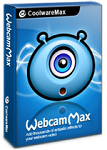 WebcamMax - Free download and software reviews
3,124
WebcamMax - Free download and software reviews
3,124
 IP Camera Viewer - Free download and software reviews
3,023
IP Camera Viewer - Free download and software reviews
3,023
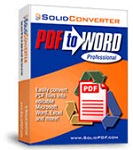 Solid Converter PDF to Word 8.0 ( build 18 ) - Convert PDF to Word file from the PC
2,342
Solid Converter PDF to Word 8.0 ( build 18 ) - Convert PDF to Word file from the PC
2,342
 CSM Click 1.8 - The software automatically updates game
2,977
CSM Click 1.8 - The software automatically updates game
2,977
 Estimates F1 1:25 - Software estimation efficiency projects
2,466
Estimates F1 1:25 - Software estimation efficiency projects
2,466
 Delta 8.0 - Software estimation
2,659
Delta 8.0 - Software estimation
2,659
 Cyber Station Manager (CSM) 5.5.1 - Management software engine room
1,068
Cyber Station Manager (CSM) 5.5.1 - Management software engine room
1,068
 3TSoft - Accounting Software Free
2,528
3TSoft - Accounting Software Free
2,528
 Vietnam AccNetiZ Lac - Cheap Accounting Software
2,220
Vietnam AccNetiZ Lac - Cheap Accounting Software
2,220
 Fast Accounting 11 - Accounting Software
2,464
Fast Accounting 11 - Accounting Software
2,464
 MISA SME.NET 2012 R52 - Accounting Software for small and medium enterprises
2,833
MISA SME.NET 2012 R52 - Accounting Software for small and medium enterprises
2,833
 iBHXH - social support network declaration
2,672
iBHXH - social support network declaration
2,672
 Reinforced statistical software TIP - Statistics kinds of rebar, steel
2,323
Reinforced statistical software TIP - Statistics kinds of rebar, steel
2,323
 Google Chrome Free...
166977
Google Chrome Free...
166977
 MathType 6.9a -...
79858
MathType 6.9a -...
79858
 Zalo for PC
29683
Zalo for PC
29683
 Beach Head 2002 -...
25839
Beach Head 2002 -...
25839
 iBackupBot - Free...
22693
iBackupBot - Free...
22693
 AnonymoX 2.0.2 -...
22277
AnonymoX 2.0.2 -...
22277
 Snipping Tool++...
21002
Snipping Tool++...
21002
 Age of Empires 1.0
17148
Age of Empires 1.0
17148
 Realtek AC97 Audio...
16619
Realtek AC97 Audio...
16619
 Citrio...
14631
Citrio...
14631