SlimCleaner - Clean & optimize PC for free
SlimCleaner is a useful application that allows users to clean up and optimize system Windows very effective and fast. It uses the feedback from users that are synthesized on the cloud service to make optimal settings for the program, startup items and services in the system.
Also, SlimCleaner also use a reputable rankings to ensure that your assessment is accurate program and they reflect exactly what everyone thought.
SlimCleaner is a lightweight utility for removing all kinds of junk and broken files from your computer to help improve overall performance. Even inexperienced users will quickly get comfortable with this program's straightforward interface, and the combination of features included means you'll have all tools you want at your disposal at any time.
Lots of options: There are all kinds of tools included in this program. Of course, you can quickly scan and clean out broken files and other issues just like in most similar programs. You can also opt for the Autoclean feature, which combines scanning and cleaning, but that doesn't give you the ability to review the scan results before they are deleted. Beyond these functions, though, you'll also find Optimization tools, Disk tools, Windows tools, and features aimed at optimizing your system and browsing performance.
Startup Manager: One of the nicest features is the Startup Manager, which lets you see which programs on your computer are set to run on startup. From here, you can remove items you don't want to open automatically, and you can restore them as well at any time by referring to the Restore list located in the same tab.
Cons
Defragmenting shortfalls: The defragmenting feature included in this program is a nice idea, but it doesn't seem to do too much. It also takes quite a long time to complete even a relatively small amount of work; and while there is a Progress Bar to let you see how the work is going, there's no time associated with it, so it really doesn't mean too much.
Bottom Line
SlimCleaner is a good, free catchall utility for keeping your computer optimized and running smoothly. It offers a nice set of features. Not all of them are as effective as they could be, but as a package it gets the job done.
The notable features:
Computer quick cleanup
SlimCleaner will conduct analyzes and cleans up unnecessary files that slow down your computer speed. New cleaning technology that is very fast and powerful, enabling analysis of the entire computer in seconds.
Optimized PC
Optimization tool based on the cloud will allow users to adjust the startup items and services that affect the computer's performance, using the feedback from the community.
- Dialog " More Info " will provide detailed information related to an item on the computer and user reviews.
- Granular Controls: Custom filters allow users to identify unwanted software and startup items in seconds.
- Badges: Registered users can receive badges and rewards based on many different factors, such as the accuracy of their assessment. Wall will contain personal profiles, reviews, user comments.
- Slimware AV Cloud Access: Lets users scan startup items for viruses and view results from multiple antivirus engines.
Uninstall
Uninstall tool integration will help users access the feedback, reviews and comments from the user community the benefits of SlimWare. SlimCleaner uses databases from the cloud for comparison with the feedback from the community and make suggestions about which applications should be retained or removed.
Software updates
Allows users to check for updates to the software-based PC and install the updates directly from SlimCleaner.SlimCleaner checks and installs updates to thousands of software programs commonly used. These updates are downloaded from SlimWare Utilities cloud and all of them will be scanned for viruses using technologyCloudScan , powerful file system scan has equipped many antivirus .
Defragment the drive smart
This application will allow users to run a defragmentation process on their computer hardware. SlimCleaner lets define the configuration of PC hardware and user support started defragmenting based on settings defined by SlimCleaner on a personal computer.
Supports multiple management tools drive
Utilities drive ease of use will allow you to manage, cleanup and security for portable storage devices and built-in through the use of superior technology. Identify the data that is taking up space on the hard disk or safe cleaning of sensitive information using an intuitive design.
Disk Analyzer: This tool provides an intuitive view of the computer's hard drive so that users can analyze data and easily determine which are taking up disk space. It will proceed to read data from the drive to flag for files that are larger, gives users the option to remove them. Users have the ability to view files by category or folder file. This feature is especially useful for users who use Ultrabooks and solid state drives that usually provide little more storage space.
Disk Wiper: This is a tool to help override the raw sectors of a disk with random data to guarantee removal of data that the user wants to remove safely. In the " Free Space ", Disk Wiper overwrites sectors that contain unwanted data, left over from deleted files. This process ensures the safety of the drive by making the previously deleted files can not be read without the influence of any file is available. In mode " Entire Drive" , the second partition can be completely cleaned files available and are deleted before.
Optimizing SSDs
Allows users to optimize the layout of files on SSDs to speed up loading programs and opening documents. The system intelligently defragment SSDs work by organizing files into sectors while minimizing wear and tear on the drive.
Search for duplicate files
SlimCleaner provides users a quick and automated way to search for and remove duplicate files that are unnecessary scattered and slow down the speed of the hard drive. Search engine duplicate files will help eliminate unnecessary copies of files, including: text files, videos, music files, etc. that are taking up space.This feature also includes the setting to allow multiple different analysis modes.
Windows Tools
Convenient arrangement of the tools and system settings in one simple interface. Seeing all Windows tools such as device management, performance monitoring, security settings, set the recovery, information systems, etc.
Create log file
Scans for startup items, toolbars, BHOs, ActiveX, browser plug-ins and hazardous items or a third party that can attack or system changes. Direct access to the cloud contains SlimWare virus scanning engine, or through VirusTotal VirusTotal Public API.

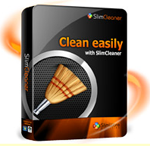

 Snipping Tool Win 10
2,155
Snipping Tool Win 10
2,155
 Sandboxie 5.45.0
2,092
Sandboxie 5.45.0
2,092
 Acrobat Pro 11
1,912
Acrobat Pro 11
1,912
 Adobe Flash Player 32.0.0.465
2,896
Adobe Flash Player 32.0.0.465
2,896
 7 Zip 21.00 Alpha 64bit
2,045
7 Zip 21.00 Alpha 64bit
2,045
 Malwarebytes Anti Malware 4.3.0.206
1,921
Malwarebytes Anti Malware 4.3.0.206
1,921
 WinRAR download for PC win 32 bit, 64 bit
3,215
WinRAR download for PC win 32 bit, 64 bit
3,215
 WinRAR 64bit
2,457
WinRAR 64bit
2,457
 Google Earth Pro 7.3.2.5776 EN
4,512
Google Earth Pro 7.3.2.5776 EN
4,512
 Recuva 1.53.1087 - Recuva file recovery, data recovery free download
42
Recuva 1.53.1087 - Recuva file recovery, data recovery free download
42
 Adobe Flash Player 21.0.0.242
2,647
Adobe Flash Player 21.0.0.242
2,647
 Setup from USB - Free download and software reviews
2,212
Setup from USB - Free download and software reviews
2,212
 Windows Doctor - Free download and software reviews
2,155
Windows Doctor - Free download and software reviews
2,155
 Xmanager - Free download and software reviews
2,163
Xmanager - Free download and software reviews
2,163
 Sharp World Clock - Free download and software reviews
2,058
Sharp World Clock - Free download and software reviews
2,058
 Live Wallpaper Creator - Free download and software reviews
2,156
Live Wallpaper Creator - Free download and software reviews
2,156
 Potatoshare Android Data Recovery - Free download and software reviews
2,385
Potatoshare Android Data Recovery - Free download and software reviews
2,385
 Windows 10 Firewall Control (64-bit) - Free download and software reviews
2,333
Windows 10 Firewall Control (64-bit) - Free download and software reviews
2,333
 PC Optimizer - Free download and software reviews
2,233
PC Optimizer - Free download and software reviews
2,233
 Advanced File Lock - Free download and software reviews
2,003
Advanced File Lock - Free download and software reviews
2,003
 Google Chrome Free...
167056
Google Chrome Free...
167056
 MathType 6.9a -...
79924
MathType 6.9a -...
79924
 Zalo for PC
29753
Zalo for PC
29753
 Beach Head 2002 -...
25885
Beach Head 2002 -...
25885
 iBackupBot - Free...
22748
iBackupBot - Free...
22748
 AnonymoX 2.0.2 -...
22369
AnonymoX 2.0.2 -...
22369
 Snipping Tool++...
21118
Snipping Tool++...
21118
 Age of Empires 1.0
17198
Age of Empires 1.0
17198
 Realtek AC97 Audio...
16737
Realtek AC97 Audio...
16737
 Citrio...
14679
Citrio...
14679