TO INTRODUCE
AirDroid for Android is a utility that allows users to access and control the features on the phone / Android device from the computer through a wireless connection.
AirDroid for Android does not require the device must have a USB cable and install the driver, the application works on both Windows, Mac, Linux, and Chromebooks. Remote control devices connected via wifi gives users the convenience of easy operation and control as well as access to content in Android devices on the desktop browser or a laptop. With key features such as:
- File : Management of files stored in the machine's memory as well as on the SD card are displayed full, easy file transfer between device and computer with quite fast loading speed. Allows importing and .apk file
- Contacts and Messages : View and edit contacts easily without opening the phone, texting individual or group on the PC browser
- Camera : Allows the front and rear camera control even if the Android device screen is off. This is a useful function when you want to take advantage of old equipment as a monitoring camera.
- Music and videos : It is possible to upload and download any file you want between device and computer.


Additionally AirDroid application supports many other features like: install / uninstall applications, ringtones, view device status (including memory inside / outside, the number of applications and files installed) as well as manage all the different tasks running on it. All tasks are handled within the computer's web browser.


Software device drivers do not require you to carry out set of complex configuration, the latest version AirDroid have changed the log when the user can use a Google account, Facebook or Twitter to sign Register an account and then access AirDroid address to login web.airdroid.com/ account was used.
VIDEO MANUAL AIRDROID:


 XAPK | How Install the XAPK file on Android?
6
XAPK | How Install the XAPK file on Android?
6
 The mint software free personal Finance - Money manager
2,235
The mint software free personal Finance - Money manager
2,235
 Note Everything for Android - Free download and software reviews
1,559
Note Everything for Android - Free download and software reviews
1,559
 AST Android SMS Transfer - Free download and software reviews
2,515
AST Android SMS Transfer - Free download and software reviews
2,515
 Remo Recover for Android - Free download and software reviews
2,767
Remo Recover for Android - Free download and software reviews
2,767
 ColorNote for Android - Free download and software reviews
1,865
ColorNote for Android - Free download and software reviews
1,865
 Nova Launcher for Android - Free download and software reviews
1,925
Nova Launcher for Android - Free download and software reviews
1,925
 Chromecast for Android - Free download and software reviews
1,848
Chromecast for Android - Free download and software reviews
1,848
 Chromecast for Android - Free download and software reviews
1,881
Chromecast for Android - Free download and software reviews
1,881
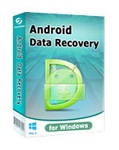 Tenorshare Android Data Recovery - Free download and software reviews
1,858
Tenorshare Android Data Recovery - Free download and software reviews
1,858
 Wifi Analyzer for Android - Free download and software reviews
2,289
Wifi Analyzer for Android - Free download and software reviews
2,289
 PdaNet for Android (64-bit Windows Installer) for Android - Free download and software reviews
2,286
PdaNet for Android (64-bit Windows Installer) for Android - Free download and software reviews
2,286
 Kingo SuperUser for Android - Free download and software reviews
1,572
Kingo SuperUser for Android - Free download and software reviews
1,572
 MoboMarket for Android - Free download and software reviews
1,718
MoboMarket for Android - Free download and software reviews
1,718
 Advanced Task Killer for Android - Tools Quick off task
1,572
Advanced Task Killer for Android - Tools Quick off task
1,572
 Battery Booster Lite for Android - Application acceleration and battery management on Android
1,513
Battery Booster Lite for Android - Application acceleration and battery management on Android
1,513
 1-click cleaner for Android 2.3.0 - Clear your cache
1,598
1-click cleaner for Android 2.3.0 - Clear your cache
1,598
 ParentalFlux for Android 2.7.2 - software for monitoring kids Android
1,587
ParentalFlux for Android 2.7.2 - software for monitoring kids Android
1,587
 Android System Cleaner for Android 4.0 - Clean up the system quickly
1,529
Android System Cleaner for Android 4.0 - Clean up the system quickly
1,529
 Image & Video Dumpster Restore for Android - Recover deleted data on Android
1,675
Image & Video Dumpster Restore for Android - Recover deleted data on Android
1,675
 Cool Browser for...
32480
Cool Browser for...
32480
 Chinese Chess for...
14327
Chinese Chess for...
14327
 YouTube for TV for...
10387
YouTube for TV for...
10387
 Big fish eat small...
8807
Big fish eat small...
8807
 Zalo Chat for...
8582
Zalo Chat for...
8582
 Zing Mp3 for...
8200
Zing Mp3 for...
8200
 Heroes of...
7188
Heroes of...
7188
 Hungry Shark...
7028
Hungry Shark...
7028
 Cool Browser for...
6628
Cool Browser for...
6628
 Been Together for...
6511
Been Together for...
6511