FOTOR - PHOTO EDITING SOFTWARE FREE
Fotor is a free application that allows users to edit photos as desired. This application supports multiple tools to change the parameters of the picture: the contrast, or brightness. You can also cut part of the image, blurring, adding frame, add text or color effects to create a perfect picture.
UPDATE IN FOTOR 2.0.3
- Supports batch processing mode: saves time by allowing users to edit multiple photos at once.
- Adding new features: emphasize detail photos, adjust shadows and curves in the image.
- Providing more new options: add filters, effects, borders, background collage photo collage and new models.
- Upgrade features: additional EXIF information sharing photos on Flickr .
- Improved user interface.
- Fixed some bugs in older versions.
THE MAIN FEATURES OF FOTOR
Merge multiple photos into a frame
Fotor provides over 80 templates, can multiplex up to 9 pictures at a time or use the Freestyle to move the image. In addition, this application also supports more than 22 backgrounds to choose from.

Provides multiple image editing tools
Fotor allows processing high quality images quickly. This software supports adjusting the exposure, brightness, contrast, white balance and color saturation of the image. Also, this app allows highlighting or blur images, more detailed images, crop, drag and rotate dimensional image. New version updated with additional features red eye removal in photos.

Supports multiple scene modes
Most pictures are not taken in a perfect environment and sometimes you could not adjust camera settings when conditions change. Therefore, Fotor supports 13 scene modes vary configured for specific shooting conditions. You simply click on the available scene modes to apply to the image.

Supports Tilt-Shift effect
This image editing software allows you creative freedom by combining a detailed focus on the image and blur other regions. Using the Tilt-Shift makes your photos look like taken from professional DSLR cameras.

Support and frame effects
Fotor offers over 60 effects and 30 different frames, users can choose the desired style.

Add text to your photos
This image processing program that allows adding text to your photos. You can select font, size, text color and text shifting position.

Support multiple image formats
Fotor supports multiple input and output image formats: TIFF, JPEG and PNG. Fotor also allows conversion of raw image formats (RAW).

Save, share and print photos
Users can conduct these operations extremely simple. Select the format and size of photos, share on Facebook, Twitter, Flickr and emailed to friends. All operations are performed on the interface of Fotor.


 IrfanView 4.56
1,938
IrfanView 4.56
1,938
 Paint.NET 4.2.15 Build 7690 Beta
1,859
Paint.NET 4.2.15 Build 7690 Beta
1,859
 RivaTuner - Free download and software reviews
4,444
RivaTuner - Free download and software reviews
4,444
 DoubleCAD XT - Free download and software reviews
4,554
DoubleCAD XT - Free download and software reviews
4,554
 Free DWG Viewer - Free download and software reviews
4,479
Free DWG Viewer - Free download and software reviews
4,479
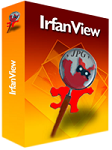 IrfanView - Free download
3,885
IrfanView - Free download
3,885
 Microsoft SQL Server 2000 Service Pack 4 - Management System database for PC
3,509
Microsoft SQL Server 2000 Service Pack 4 - Management System database for PC
3,509
 Ashampoo Photo Optimizer 6.0.14.121 - Edit and optimize images for PC
3,389
Ashampoo Photo Optimizer 6.0.14.121 - Edit and optimize images for PC
3,389
 Wondershare Photo Collage Studio 2.4.16 - Create digital photo frame for your PC
4,586
Wondershare Photo Collage Studio 2.4.16 - Create digital photo frame for your PC
4,586
 Adobe Photoshop Lightroom 5.7.1 - Applications powerful RAW image processing for PC
3,744
Adobe Photoshop Lightroom 5.7.1 - Applications powerful RAW image processing for PC
3,744
 Fun4desktop - Effect on the PC Desktop
2,252
Fun4desktop - Effect on the PC Desktop
2,252
 PhotoZoom Pro 5.0.6 - Tools professional zoom for PC
2,557
PhotoZoom Pro 5.0.6 - Tools professional zoom for PC
2,557
 BB FlashBack Professional Edition - Screen recorder for PC
2,011
BB FlashBack Professional Edition - Screen recorder for PC
2,011
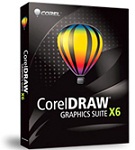 CorelDRAW Graphics Suite X7 - painted art toolkit for PC
2,135
CorelDRAW Graphics Suite X7 - painted art toolkit for PC
2,135
 Easy GIF Animator 6.1 - Create GIF easy for PC
2,056
Easy GIF Animator 6.1 - Create GIF easy for PC
2,056
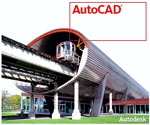 AutoCAD 2011 - Graphic Design Tools free for PC
2,140
AutoCAD 2011 - Graphic Design Tools free for PC
2,140
 Photo Collage Platinum 3:02 - Collage Software for PC
1,956
Photo Collage Platinum 3:02 - Collage Software for PC
1,956
 Screen Grab Pro 1.7 - screen capture program for PC
2,093
Screen Grab Pro 1.7 - screen capture program for PC
2,093
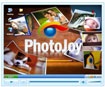 PhotoJoy 7.0.0.1649 - unique embellishment and desktop images
1,970
PhotoJoy 7.0.0.1649 - unique embellishment and desktop images
1,970
 PhotoScenery - Support for PC Collage
1,814
PhotoScenery - Support for PC Collage
1,814
 Google Chrome Free...
166949
Google Chrome Free...
166949
 MathType 6.9a -...
79817
MathType 6.9a -...
79817
 Zalo for PC
29670
Zalo for PC
29670
 Beach Head 2002 -...
25824
Beach Head 2002 -...
25824
 iBackupBot - Free...
22672
iBackupBot - Free...
22672
 AnonymoX 2.0.2 -...
22261
AnonymoX 2.0.2 -...
22261
 Snipping Tool++...
20978
Snipping Tool++...
20978
 Age of Empires 1.0
17133
Age of Empires 1.0
17133
 Realtek AC97 Audio...
16582
Realtek AC97 Audio...
16582
 Citrio...
14617
Citrio...
14617