HomeGuard Activity Monitor - Manage a comprehensive computer system
HomeGuard is a useful tool to help parents and administrators to monitor and track all activities online and offline by children or users on the computer. Once installed, the HomeGuard will automatically and silently block all pornographic and inappropriate, operating simultaneously recorded using a detailed web, including: access time and the time used for each site. In addition, this software also integrates a keylogger, screen capture based operation, monitoring and filtering chat & email, time limits and blocking the program / ??game, limited duration use computers and the Internet, email notifications and more.
Also, HomeGuard can not be removed or closed unless the password is entered that is provided in the software installation process.
The main feature of HomeGuard Activity Monitor:
Filter sites with pornography
The software will automatically filter the content of Web sites, instant messaging and email to find out what factors obscene or inappropriate content based on a list of some of the words are user defined. Besides, the process of filtering content on the Internet can not be circumvented by using a proxy server, all Internet traffic will be filtered regardless of the user or not using this port while keeping the the use of memory and CPU to a minimum thanks to the application of identification algorithms and advanced search, so as not to affect the speed of the Internet and the computer's performance.
Details of the site / content blocked
Filter pornography in any web browser: HomeGuard Porn Filter is a tool built-in software and operating independently of the browser. It will help you prevent all sexual content in all web browsers and applications.
- Pornography filter efficiency: The software runs silently and quietly in the background to block unwanted websites and any pornography or malicious.
- Content filtering process can not be ignored: The pornography or blocked sites can not be accessed by using a proxy server.
- Easy to use and manipulation: Once installed, it will instantly filter and block Web sites containing pornography without requiring the user to configure or any intervention.
- Do not slow down the speed of the computer and the Internet: Since uses very little system resources even when applying content filtering algorithms improve, so HomeGuard does not affect the performance of the system.
Web filtering by title, URL, blacklist and whitelist
Blocking access to the sites listed in the list of Blacklist. Or, only allows users to access Web sites present in the whitelist and block all the remaining pages. Details recorded include time used on each page and the program was used to access the website.
- URL Blocking: Blocking the site based on the name, URL or keyword. Besides, users can block sites and content in the form of an extension (such as blocking downloads tail exe, movies, etc.).
- Blacklist and Whitelist: Block all the sites included in the list of default and allow access to sites in the whitelist.
- Record all activity on the web: HomeGuard will record the time that a web page is accessed and the total time used on each site, as well as programs that are used to access the site.
- Monitoring the web search: Boc built web filter will detect and record all the search terms in the engine such as Google, Yahoo and Bing.
- Pornography filter: This feature will allow you to choose the pornography and malicious on the website.
- Unable to stop the process of using web filtering proxy server.
- Block HTTP: HomeGuard will block all HTTP and web traffic.
- Shorten the list is written: Group websites are accessed by domain name or to view each page of every website visited.
Take a screenshot
The screen capture will be conducted at a pre-determined time period. By default, the HomeGuard will automatically take screenshots every 10 minutes 1 time per day. However, if you want users to be able to take pictures during the 2 seconds.
- Take a screenshot-based activities: Users can take screenshots when a website is accessed, the program is started, a message is sent and received, a file is printed, and so on.
- Screen capture against the time: You can take a screenshot by time of day or on specific days of the week, and so on.
- Show screenshot was taken in view Gallery: Users can flip to see more screenshots simultaneously or select only some specific view.
- Optimized size: HomeGuard does not consume much of your hard drive space, a screenshot will be optimized to a smaller size.
Limited time to use the program or game, or block a specific program
Setting the time for which programs can be used. Or, you can block a few specific programs. The application is blocked will not be opened by renaming the program because when a certain application is added to the block list its signature was calculated and saved, then will be recognized for wherever they are on your hard drive and called what.
- Limited time and block game / program: Users can block a program or application, as well as the time limit to use the program on time or a specific date and time.
- Record usage data in detail: Monitoring the use of programs and information related to it, including: time use, the total time to launch, all the window title (in order ), clicks, number of keystrokes, count the number of words to be typed, bandwidth usage and more.
- The program block can not be hampered by changing the name or move it.
Keylogger tool support
Silently records all keystrokes typed, time and program type is entered in the window title.HomeGuard keylogger will support multiple languages ??by using the script is not Latin.
- Record keystrokes across the system: HomeGuard will record all keystrokes typed on your computer, including your username and password.
- Detailed data: Record which programs were typed, time as well as the window title wonderful time of entry.
- Support multiple languages ??such as Russian, Chinese, etc.
- Record messages and IM chat: an email, websites visited, everything was typed in the webform and web-based chat (such as Facebook).
- Record keystrokes safe and reliable: HomeGuard Keylogger runs silently in the computer without any loss of speed and resource consumption of it.
Monitoring and blocking network
Allows users to monitor and block the Internet connection according to individual IP addresses and ports. Besides, HomeGuard can be used to block specific Internet protocols such as network file sharing through peer. Additionally, it also attempts to detect the type of connection protocol and will display detailed statistics relating to connection time and bandwidth used.
- Provides detailed information about network traffic: Tools Network Monitor HomeGuard will record the application is currently connected to the Internet as well as IP address or port is in use and the bandwidth consumed by each connect.
- Blocking network protocols: This software will block the connection in a given port or IP address. Thus, HomeGuard is useful to block protocols and ports using protocols such as network file sharing through peer.
- N prosper quickly determine whether applications or spyware are using more bandwidth as well as your users are consuming network bandwidth to download video.
Monitoring and blocking USB storage devices
Monitoring and selection block portable storage devices such as USB drives or external hard drives, etc. Besides, this software also supports you prevent the sharing of content files or unhealthy your computer protection against viruses and spyware are transmitted thumb drive.
- Blocking USB devices: Monitoring and disable mobile devices as well as USB drives and external hard drives, etc.
- Prevent children from sharing pornographic material and protect your computer against spyware, Trojans and viruses.
- Prevent leaking sensitive documents in the working environment.
Automatically delete old records
By default, the records are stored for more than 30 days will be deleted automatically. You can change this if necessary or restart a new cleanup process at any time.





 Avast Free Antivirus 20.10.5824
1,976
Avast Free Antivirus 20.10.5824
1,976
 AVG Antivirus Free 2021 for PC, macOS, Android
267
AVG Antivirus Free 2021 for PC, macOS, Android
267
 Bitdefender Antivirus Free Edition
3,589
Bitdefender Antivirus Free Edition
3,589
 Download bullguard antivirus free
4,771
Download bullguard antivirus free
4,771
 Download Malwarebytes Anti-Malware for Windows
3,126
Download Malwarebytes Anti-Malware for Windows
3,126
 UltraSurf 15:04 - Changing Proxy on Your Computer, Phone
12,588
UltraSurf 15:04 - Changing Proxy on Your Computer, Phone
12,588
 Free Antivirus Panda (Panda Cloud Antivirus) 16.1.2
3,266
Free Antivirus Panda (Panda Cloud Antivirus) 16.1.2
3,266
 Rising Antivirus 2011 23.00.67.67 - Detects and removes viruses, malware
3,072
Rising Antivirus 2011 23.00.67.67 - Detects and removes viruses, malware
3,072
 Avira Antivirus Suite 2014 14.0.0.411 - Virus quickly and efficiently
3,086
Avira Antivirus Suite 2014 14.0.0.411 - Virus quickly and efficiently
3,086
 AVG AntiVirus Free 2016.71.7598 - effective antivirus and free
3,267
AVG AntiVirus Free 2016.71.7598 - effective antivirus and free
3,267
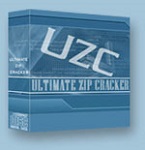 Ultimate ZIP Cracker - Free download and software reviews
2,545
Ultimate ZIP Cracker - Free download and software reviews
2,545
 CleanUp - Free download and software reviews
2,485
CleanUp - Free download and software reviews
2,485
 WinPatrol - Free download and software reviews
2,165
WinPatrol - Free download and software reviews
2,165
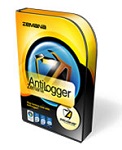 AntiLogger - Free download and software reviews
2,190
AntiLogger - Free download and software reviews
2,190
 Norton 360 - Free download and software reviews
2,126
Norton 360 - Free download and software reviews
2,126
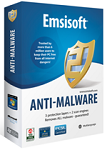 Emsisoft Anti-Malware Free (Previously A-squared Free) - Free download and software reviews
1,900
Emsisoft Anti-Malware Free (Previously A-squared Free) - Free download and software reviews
1,900
 ThreatFire AntiVirus Free Edition - Free download and software reviews
2,466
ThreatFire AntiVirus Free Edition - Free download and software reviews
2,466
 McAfee Internet Security - Free download and software reviews
2,187
McAfee Internet Security - Free download and software reviews
2,187
 Panda USB Vaccine - Free download and software reviews
2,999
Panda USB Vaccine - Free download and software reviews
2,999
 System Surveillance Pro - Free download and software reviews
2,940
System Surveillance Pro - Free download and software reviews
2,940
 Google Chrome Free...
166925
Google Chrome Free...
166925
 MathType 6.9a -...
79727
MathType 6.9a -...
79727
 Zalo for PC
29642
Zalo for PC
29642
 Beach Head 2002 -...
25808
Beach Head 2002 -...
25808
 iBackupBot - Free...
22657
iBackupBot - Free...
22657
 AnonymoX 2.0.2 -...
22247
AnonymoX 2.0.2 -...
22247
 Snipping Tool++...
20950
Snipping Tool++...
20950
 Age of Empires 1.0
17120
Age of Empires 1.0
17120
 Realtek AC97 Audio...
16572
Realtek AC97 Audio...
16572
 Citrio...
14605
Citrio...
14605