CleanUp! - Utilities Free computer cleaning
Some utilities protection and system cleanup usually "eats" a lot, even up to hundreds of megabytes, which are often required to use licensed. Why do not you try CleanUp !?
CleanUp! Is a free utility to help clean up your computer. With this utility, you can clean traces after using Internet Explorer web browser, such as history, favourties, cookies ... and protect your private information on your computer safely. At the same time, CleanUp! helps clean junk files on your hard drive quickly and easily.
Alternatively, you can refer to a number of utilities such as system cleanup: Cleaner , Glary Utilities , Wise Disk Cleaner ...
MORE INFORMATION ON CLEANUP!
Manual CleanUp !:
After downloading and installing the program successfully, you run the program to start using CleanUp!
Once activated, the program's main interface will appear. Before use, what you need to consider is to reset the options of programs to suit user needs. To reset the options, clickOptions.
After pressing Options, window CleanUp! Options will appear. It features 6 different tabs, but you only need to consider two tabs General and tab Temporary Files.

- First, choose to tab General. On the left side will have the choice of different levels corresponding to your demand, while the right pane will have the boxes marked different options. When you select a frame on the left side, while the optional checkbox in the right pane will change accordingly at the left of your choice.
+ Through CleanUp: If you select this level, meaning that any traces on your computer will be wiped CleanUp.
+ Stander CleanUp: With this option, you will remove any traces on the computer, except 3 options below.
+ Basic CleanUp: With this option, you will only use CleanUp to delete junk files in the Recycle Bin and Cache is saved in the Web browser.
If you want to choose yourself what to delete and what to save, select the Custom CleaUp !, at this option, you can tick the option box on the right panel to be able to use the program according to their needs.
+ At the bottom of the tab General, will have the option to Enable Sound. With this option, each action of the program will be notified to you know by sound. In case you do not want to be able to leave this option.

2nd + Tab you should care that is tab Temporary Files . This is tab allows you to set the file format to trash can to delete the program from your hard drive.

After setup is complete the necessary options, click OK to close the window CleanUp!Options . Return to the main interface of the program, press the CleanUp! To execute the option was set. After the work ends (delete junk files, delete cookies, delete cache, ...), a dialog will notify CleanUp! ended and give the file was deleted and the space has been freed on your hard drive.

CleanUp! also asks you to reboot the system to finish the work of the program, however, you can restart the system later. When closing the program, the program will ask you if you want to restart your system now or not, you can choose No to restart the system later.
Covers your tracks on the Internet. CleanUp. deletes traces of your Internet activity that get stored on your hard disk. These things include Browser cache; Browser History; Cookies; Bookmarks and Favorites. Deletion of these is optional and disabled by default.



 Avast Free Antivirus 20.10.5824
1,995
Avast Free Antivirus 20.10.5824
1,995
 AVG Antivirus Free 2021 for PC, macOS, Android
270
AVG Antivirus Free 2021 for PC, macOS, Android
270
 Bitdefender Antivirus Free Edition
3,618
Bitdefender Antivirus Free Edition
3,618
 Download bullguard antivirus free
4,790
Download bullguard antivirus free
4,790
 Download Malwarebytes Anti-Malware for Windows
3,159
Download Malwarebytes Anti-Malware for Windows
3,159
 UltraSurf 15:04 - Changing Proxy on Your Computer, Phone
12,613
UltraSurf 15:04 - Changing Proxy on Your Computer, Phone
12,613
 Free Antivirus Panda (Panda Cloud Antivirus) 16.1.2
3,343
Free Antivirus Panda (Panda Cloud Antivirus) 16.1.2
3,343
 Rising Antivirus 2011 23.00.67.67 - Detects and removes viruses, malware
3,092
Rising Antivirus 2011 23.00.67.67 - Detects and removes viruses, malware
3,092
 Avira Antivirus Suite 2014 14.0.0.411 - Virus quickly and efficiently
3,106
Avira Antivirus Suite 2014 14.0.0.411 - Virus quickly and efficiently
3,106
 AVG AntiVirus Free 2016.71.7598 - effective antivirus and free
3,290
AVG AntiVirus Free 2016.71.7598 - effective antivirus and free
3,290
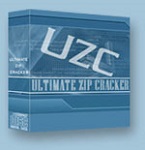 Ultimate ZIP Cracker - Free download and software reviews
2,561
Ultimate ZIP Cracker - Free download and software reviews
2,561
 WinPatrol - Free download and software reviews
2,176
WinPatrol - Free download and software reviews
2,176
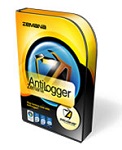 AntiLogger - Free download and software reviews
2,219
AntiLogger - Free download and software reviews
2,219
 Norton 360 - Free download and software reviews
2,139
Norton 360 - Free download and software reviews
2,139
 HomeGuard (64-bit) - Free download and software reviews
2,342
HomeGuard (64-bit) - Free download and software reviews
2,342
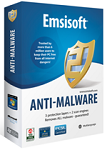 Emsisoft Anti-Malware Free (Previously A-squared Free) - Free download and software reviews
1,914
Emsisoft Anti-Malware Free (Previously A-squared Free) - Free download and software reviews
1,914
 ThreatFire AntiVirus Free Edition - Free download and software reviews
2,483
ThreatFire AntiVirus Free Edition - Free download and software reviews
2,483
 McAfee Internet Security - Free download and software reviews
2,218
McAfee Internet Security - Free download and software reviews
2,218
 Panda USB Vaccine - Free download and software reviews
3,047
Panda USB Vaccine - Free download and software reviews
3,047
 System Surveillance Pro - Free download and software reviews
2,965
System Surveillance Pro - Free download and software reviews
2,965
 Google Chrome Free...
167027
Google Chrome Free...
167027
 MathType 6.9a -...
79902
MathType 6.9a -...
79902
 Zalo for PC
29723
Zalo for PC
29723
 Beach Head 2002 -...
25872
Beach Head 2002 -...
25872
 iBackupBot - Free...
22727
iBackupBot - Free...
22727
 AnonymoX 2.0.2 -...
22301
AnonymoX 2.0.2 -...
22301
 Snipping Tool++...
21090
Snipping Tool++...
21090
 Age of Empires 1.0
17180
Age of Empires 1.0
17180
 Realtek AC97 Audio...
16720
Realtek AC97 Audio...
16720
 Citrio...
14657
Citrio...
14657