One of the best tools to install and manage Python packages is called Pip. Pip has earned its fame by the number of applications using this tool. Used for its capabilities in handling binary packages over the easy_installed packaged manager, Pip enables 3rd party package installations. Though the newest versions of Python come with pip installed as a default, this tutorial will show how to install Pip, check its version, and show some basic commands for its use.

Python is an open-source programming language that allows you to run applications and plugins from a wide variety of 3rd party sources (or even applications you develop yourself) on your server. Python is cross-platform, meaning that you can run it on a number of different operating systems, including Windows Server OS.
Pre-flight Check
Before you can install Pip on your server, you’ll need to confirm that Python is installed.
The simplest way to test for a Python installation on your Windows server is to open a command prompt (click on the Windows icon and type cmd, then click on the command prompt icon). Once a command prompt window opens, type python and press Enter. If Python is installed correctly, you should see output similar to what is shown below:
Python 3.7.0 (v3.7.0:1bf9cc5093, Jun 27 2018, 04:59:51) [MSC v.1914 64 bit (AMD64)] on win32
Type "help", "copyright", "credits" or "license" for more information.
If you receive a message like:
Python is not recognized as an internal or external command, operable program or batch file.
Python is either not installed or the system variable path hasn’t been set. You’ll need to either launch Python from the folder in which it is installed or adjust your system variables to allow Python to be launched from any location. For more information about installing and using Python, see our article on how to install python on windows.
Installing Pip
Once you’ve confirmed that Python is correctly installed, you can proceed with installing Pip.
Download get-pip.py to a folder on your computer.
Open a command prompt and navigate to the folder containing get-pip.py.
Run the following command:
python get-pip.py
Pip is now installed!
You can verify that Pip was installed correctly by opening a command prompt and entering the following command:
pip -V
You should see output similar to the following:
pip 18.0 from c:usersadministratorappdatalocalprogramspythonpython37libsite-packagespip (python 3.7)
Now that Pip is installed and configured, you can begin using it to manage your Python packages. For a brief overview of the available commands and syntax for Pip, open a command prompt and enter:
pip help
All of Liquid Web’s Windows core-managed servers can run Python and our support team can assist with installation and verification if needed. ActiveState Python 2.6.5 can be installed on Plesk Fully Managed servers if desired.


 ZOOM Cloud Meetings 5.5.4 (13142.0301)
6,118
ZOOM Cloud Meetings 5.5.4 (13142.0301)
6,118
 How to Install MySQL
4,676
How to Install MySQL
4,676
 How to Install Node.js® and NPM on Windows
85
How to Install Node.js® and NPM on Windows
85
 Windows Live Messenger 2012 16.4.3505 - 2software.net
2,923
Windows Live Messenger 2012 16.4.3505 - 2software.net
2,923
 Bandicam 3.1.0.1064 - Software video screen free games for PC
3,092
Bandicam 3.1.0.1064 - Software video screen free games for PC
3,092
 PortraitPad for Windows 10 - Application free portraiture
4,041
PortraitPad for Windows 10 - Application free portraiture
4,041
 Free Invoice Template - Free download and software reviews
2,129
Free Invoice Template - Free download and software reviews
2,129
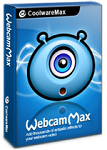 WebcamMax - Free download and software reviews
3,130
WebcamMax - Free download and software reviews
3,130
 IP Camera Viewer - Free download and software reviews
3,029
IP Camera Viewer - Free download and software reviews
3,029
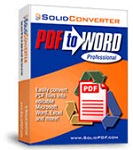 Solid Converter PDF to Word 8.0 ( build 18 ) - Convert PDF to Word file from the PC
2,351
Solid Converter PDF to Word 8.0 ( build 18 ) - Convert PDF to Word file from the PC
2,351
 CSM Click 1.8 - The software automatically updates game
2,985
CSM Click 1.8 - The software automatically updates game
2,985
 Estimates F1 1:25 - Software estimation efficiency projects
2,472
Estimates F1 1:25 - Software estimation efficiency projects
2,472
 Delta 8.0 - Software estimation
2,668
Delta 8.0 - Software estimation
2,668
 Cyber Station Manager (CSM) 5.5.1 - Management software engine room
1,070
Cyber Station Manager (CSM) 5.5.1 - Management software engine room
1,070
 3TSoft - Accounting Software Free
2,537
3TSoft - Accounting Software Free
2,537
 Vietnam AccNetiZ Lac - Cheap Accounting Software
2,226
Vietnam AccNetiZ Lac - Cheap Accounting Software
2,226
 Fast Accounting 11 - Accounting Software
2,471
Fast Accounting 11 - Accounting Software
2,471
 MISA SME.NET 2012 R52 - Accounting Software for small and medium enterprises
2,838
MISA SME.NET 2012 R52 - Accounting Software for small and medium enterprises
2,838
 iBHXH - social support network declaration
2,682
iBHXH - social support network declaration
2,682
 Reinforced statistical software TIP - Statistics kinds of rebar, steel
2,334
Reinforced statistical software TIP - Statistics kinds of rebar, steel
2,334
 Google Chrome Free...
167033
Google Chrome Free...
167033
 MathType 6.9a -...
79905
MathType 6.9a -...
79905
 Zalo for PC
29729
Zalo for PC
29729
 Beach Head 2002 -...
25875
Beach Head 2002 -...
25875
 iBackupBot - Free...
22731
iBackupBot - Free...
22731
 AnonymoX 2.0.2 -...
22302
AnonymoX 2.0.2 -...
22302
 Snipping Tool++...
21095
Snipping Tool++...
21095
 Age of Empires 1.0
17183
Age of Empires 1.0
17183
 Realtek AC97 Audio...
16721
Realtek AC97 Audio...
16721
 Citrio...
14658
Citrio...
14658