What is IrfanView? IrfanView is a compact, powerful photo editing software. IrfanView provides users with many tools to tweak and add effects to photos very quickly. In addition, with IrfanView, users can set the image being edited as a desktop wallpaper directly from within the application.
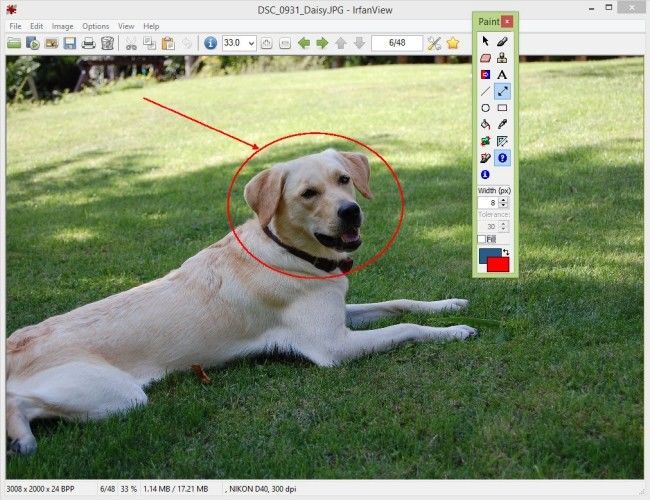
Main advantages of IrfanView
- Provide quick help
- Supports many custom hotkeys
Main features of the IrfanView photo editing application
- Supports many image, video and audio file formats.
- Support multiple languages.
- Provide preview and display option in Thumbnail mode.
- Allows drawing lines, circles, arrows or straightening and cropping images.

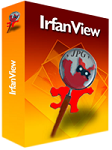
 IrfanView 4.56
1,931
IrfanView 4.56
1,931
 Paint.NET 4.2.15 Build 7690 Beta
1,854
Paint.NET 4.2.15 Build 7690 Beta
1,854
 RivaTuner - Free download and software reviews
4,436
RivaTuner - Free download and software reviews
4,436
 DoubleCAD XT - Free download and software reviews
4,541
DoubleCAD XT - Free download and software reviews
4,541
 Free DWG Viewer - Free download and software reviews
4,470
Free DWG Viewer - Free download and software reviews
4,470
 Microsoft SQL Server 2000 Service Pack 4 - Management System database for PC
3,499
Microsoft SQL Server 2000 Service Pack 4 - Management System database for PC
3,499
 Ashampoo Photo Optimizer 6.0.14.121 - Edit and optimize images for PC
3,376
Ashampoo Photo Optimizer 6.0.14.121 - Edit and optimize images for PC
3,376
 Wondershare Photo Collage Studio 2.4.16 - Create digital photo frame for your PC
4,578
Wondershare Photo Collage Studio 2.4.16 - Create digital photo frame for your PC
4,578
 Adobe Photoshop Lightroom 5.7.1 - Applications powerful RAW image processing for PC
3,736
Adobe Photoshop Lightroom 5.7.1 - Applications powerful RAW image processing for PC
3,736
 Fun4desktop - Effect on the PC Desktop
2,247
Fun4desktop - Effect on the PC Desktop
2,247
 PhotoZoom Pro 5.0.6 - Tools professional zoom for PC
2,550
PhotoZoom Pro 5.0.6 - Tools professional zoom for PC
2,550
 BB FlashBack Professional Edition - Screen recorder for PC
2,008
BB FlashBack Professional Edition - Screen recorder for PC
2,008
 Fotor 2.0.3 - The free photo editing software for PC
2,728
Fotor 2.0.3 - The free photo editing software for PC
2,728
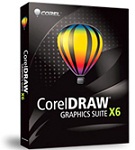 CorelDRAW Graphics Suite X7 - painted art toolkit for PC
2,132
CorelDRAW Graphics Suite X7 - painted art toolkit for PC
2,132
 Easy GIF Animator 6.1 - Create GIF easy for PC
2,054
Easy GIF Animator 6.1 - Create GIF easy for PC
2,054
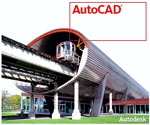 AutoCAD 2011 - Graphic Design Tools free for PC
2,136
AutoCAD 2011 - Graphic Design Tools free for PC
2,136
 Photo Collage Platinum 3:02 - Collage Software for PC
1,950
Photo Collage Platinum 3:02 - Collage Software for PC
1,950
 Screen Grab Pro 1.7 - screen capture program for PC
2,091
Screen Grab Pro 1.7 - screen capture program for PC
2,091
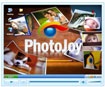 PhotoJoy 7.0.0.1649 - unique embellishment and desktop images
1,965
PhotoJoy 7.0.0.1649 - unique embellishment and desktop images
1,965
 PhotoScenery - Support for PC Collage
1,807
PhotoScenery - Support for PC Collage
1,807
 Google Chrome Free...
166930
Google Chrome Free...
166930
 MathType 6.9a -...
79757
MathType 6.9a -...
79757
 Zalo for PC
29648
Zalo for PC
29648
 Beach Head 2002 -...
25811
Beach Head 2002 -...
25811
 iBackupBot - Free...
22660
iBackupBot - Free...
22660
 AnonymoX 2.0.2 -...
22252
AnonymoX 2.0.2 -...
22252
 Snipping Tool++...
20960
Snipping Tool++...
20960
 Age of Empires 1.0
17124
Age of Empires 1.0
17124
 Realtek AC97 Audio...
16573
Realtek AC97 Audio...
16573
 Citrio...
14609
Citrio...
14609