X-PLORE FILE MANAGER FOR ANDROID - EFFICIENT FILE MANAGER ON ANDROID
X-plore is a file management application for mobile phones, with a lot of functionality for the file system on mobile devices.
SALIENT FEATURES OF X-PLORE FILE MANAGER FOR ANDROID
- Displayed as tables Double: Root, FTP, SMB, Sqlite, Picasa, Zip, Rar explorer
- Access cloud storage services: Google Drive, Dropbox, SugarSync, Box.net, SkyDrive, WebDav, Yandex.disk, Dump Truck, IDrive, Ubuntu One, 4Sync.
- Favorite folders: image viewer, video, audio, text built.
- See hex code.
- View photos faster with zoom feature and browse through the photos first, then in the folder.
- Thumbnails of photos and videos, and a lot of file types (depending on associated application).
- Selecting multiple files.
- See the APK file under zip.
- Share, send files via bluetooth, email or any way supported devices, from any location.
- Configure the buttons and keyboard shortcuts. Working with Zip (like a normal folder).
- X-plore allows users to view the inside of the phone or Android tablet. These are applications that support dual panel view, which means you can see two folders simultaneously, with common tasks like copying files from another b This table to table.


In addition, X-plore display system folders tree. This helps users to easily track where the file system and move quickly into other locations. Folders and files are selected will be highlighted, while other files and folders slightly darker background.
Users can explore the outside of the device socket. If you have root your device, you can make changes to system data, backup files, remove unwanted applications.
If you are a regular user, you can hide the memory in the system and ensure tangle. Users can view the content of external storage device, whether it's high-capacity memory, external memory card or USB plug into a tablet. All storage types are listed on the main level, you do not need to search their folders on the device. Support access to FTP and FTPS servers (secure FTP).Multiple servers can be configured. All standard file operations can be completed on the FTP server.
X-plore can display shared folders on a computer in a LAN (local area network). The system allows access to shared folders on a computer with a LAN connection or even remote server if it supports SMB protocol.
X-plore can access multiple cloud storage services and access stored files. Users must have an account with the service, then you can access the stored files through X-plore.
These operations involve the management of files and folders: view, copy, move, delete, format Zip compression, decompression, rename, share, ...
Picasa albums X-plore can list images in Picasa albums, download them, create albums, upload and delete photos, edit the text.
View SQLite database: X-plore supports SQLite database files display in the form of tables, each table to contain a series of columns and rows with the database entry.
The complete interactive touch screen, click on the folder or file to open it, or keep it for a while to open the context menu with the choices can make or choose multiple items at once.
Multi-selection allows the user to perform a task for multiple files simultaneously. Select files by check the box. You can also select all the files in a folder or eliminate choices by integrating back into the box.
Open the file that is used one of the built-in viewer for easy access common file types such as images, audio, video and text. Or, users may configure X-plore to use system application to open the file, in this case the application has been defined system can open any file that would work. Compressed files (currently supported formats Zip and Rar) are displayed as other folders. You can open them, view content and perform other tasks such tsac rename, delete, copy, ....


 XAPK | How Install the XAPK file on Android?
6
XAPK | How Install the XAPK file on Android?
6
 The mint software free personal Finance - Money manager
2,244
The mint software free personal Finance - Money manager
2,244
 Note Everything for Android - Free download and software reviews
1,563
Note Everything for Android - Free download and software reviews
1,563
 AST Android SMS Transfer - Free download and software reviews
2,520
AST Android SMS Transfer - Free download and software reviews
2,520
 Remo Recover for Android - Free download and software reviews
2,775
Remo Recover for Android - Free download and software reviews
2,775
 ColorNote for Android - Free download and software reviews
1,873
ColorNote for Android - Free download and software reviews
1,873
 Nova Launcher for Android - Free download and software reviews
1,928
Nova Launcher for Android - Free download and software reviews
1,928
 Chromecast for Android - Free download and software reviews
1,851
Chromecast for Android - Free download and software reviews
1,851
 Chromecast for Android - Free download and software reviews
1,893
Chromecast for Android - Free download and software reviews
1,893
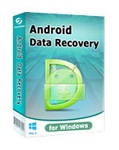 Tenorshare Android Data Recovery - Free download and software reviews
1,864
Tenorshare Android Data Recovery - Free download and software reviews
1,864
 Wifi Analyzer for Android - Free download and software reviews
2,294
Wifi Analyzer for Android - Free download and software reviews
2,294
 PdaNet for Android (64-bit Windows Installer) for Android - Free download and software reviews
2,289
PdaNet for Android (64-bit Windows Installer) for Android - Free download and software reviews
2,289
 Kingo SuperUser for Android - Free download and software reviews
1,578
Kingo SuperUser for Android - Free download and software reviews
1,578
 MoboMarket for Android - Free download and software reviews
1,725
MoboMarket for Android - Free download and software reviews
1,725
 Advanced Task Killer for Android - Tools Quick off task
1,573
Advanced Task Killer for Android - Tools Quick off task
1,573
 Battery Booster Lite for Android - Application acceleration and battery management on Android
1,517
Battery Booster Lite for Android - Application acceleration and battery management on Android
1,517
 1-click cleaner for Android 2.3.0 - Clear your cache
1,601
1-click cleaner for Android 2.3.0 - Clear your cache
1,601
 ParentalFlux for Android 2.7.2 - software for monitoring kids Android
1,588
ParentalFlux for Android 2.7.2 - software for monitoring kids Android
1,588
 Android System Cleaner for Android 4.0 - Clean up the system quickly
1,537
Android System Cleaner for Android 4.0 - Clean up the system quickly
1,537
 Image & Video Dumpster Restore for Android - Recover deleted data on Android
1,680
Image & Video Dumpster Restore for Android - Recover deleted data on Android
1,680
 Cool Browser for...
32496
Cool Browser for...
32496
 Chinese Chess for...
14339
Chinese Chess for...
14339
 YouTube for TV for...
10398
YouTube for TV for...
10398
 Big fish eat small...
8819
Big fish eat small...
8819
 Zalo Chat for...
8596
Zalo Chat for...
8596
 Zing Mp3 for...
8216
Zing Mp3 for...
8216
 Heroes of...
7200
Heroes of...
7200
 Hungry Shark...
7039
Hungry Shark...
7039
 Cool Browser for...
6636
Cool Browser for...
6636
 Been Together for...
6525
Been Together for...
6525