ADOBE PHOTOSHOP ALBUM STARTER - MANAGE AND EDIT PHOTOS
Do you have digital photos stored in computers or new but it suffered finished shooting some cons as red eyes, the watermark process, or too dark and you want to edit it to be perfect before being printed out paper or used to serve other purposes? In times like that, you do not need bulky Adobe Photoshop, Adobe has another service for you. That little piece of software called Adobe Photoshop Album Starter Edition 3.2, a package of tools for photo management and editing your digital photos is quick but complete professionalism.
More information about Adobe Photoshop Album Starter
The first thing noticeable is the program interface very beautiful and much faster start Photoshop. Click File> Get Photo and choose a location to put all photos into albums for managing facilities such as From Camera , From Mobile Phone , From File or Folder . A very interesting point of the program is that when you have selected a folder to manage your photos when you take any new pictures on, the program automatically detects the image and for always in Catalog. From here, just start the program, all photos in the folder you selected will display a very convenient way to complete the monitoring and management of photos. This is something that is not a management software such as ACD See photos or Picasa do. Catalog From this picture, you do more sports lake as: - Create Slideshow: create photo slideshows automatically. - SlideShow PDF Create: create photo slideshows with PDFs. - Fix> Auto Smart Fix: nice features the program helps you to optimize the picture automatically. When enabled, it will automatically perform a series of tasks such as red-eye removal, brightening, sharpening, smoothing the lines, increase the contrast ... - Fix> Fix Photo Window : Features your choice in photo editing tasks step by step as increased brightness, increased clarity ... There is a preview screen allows you to view available products will be exported. - Calendar View : a new feature to help you determine the date was put to Catalog image but new pics. This is a very good function, the new image will display you put on a calendar and you can perform arbitrary manipulations with them. - Share> To Email (or To Mobile Phone ): calculated to help you select the right image and share new ones via email or upload them to mobile phones. Also in the Edit tab, File, Find also has the nice feature of the program is waiting to be explored.


 IrfanView 4.56
1,947
IrfanView 4.56
1,947
 Paint.NET 4.2.15 Build 7690 Beta
1,866
Paint.NET 4.2.15 Build 7690 Beta
1,866
 RivaTuner - Free download and software reviews
4,455
RivaTuner - Free download and software reviews
4,455
 DoubleCAD XT - Free download and software reviews
4,579
DoubleCAD XT - Free download and software reviews
4,579
 Free DWG Viewer - Free download and software reviews
4,485
Free DWG Viewer - Free download and software reviews
4,485
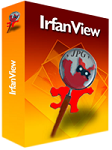 IrfanView - Free download
3,911
IrfanView - Free download
3,911
 Microsoft SQL Server 2000 Service Pack 4 - Management System database for PC
3,522
Microsoft SQL Server 2000 Service Pack 4 - Management System database for PC
3,522
 Ashampoo Photo Optimizer 6.0.14.121 - Edit and optimize images for PC
3,399
Ashampoo Photo Optimizer 6.0.14.121 - Edit and optimize images for PC
3,399
 Wondershare Photo Collage Studio 2.4.16 - Create digital photo frame for your PC
4,593
Wondershare Photo Collage Studio 2.4.16 - Create digital photo frame for your PC
4,593
 Adobe Photoshop Lightroom 5.7.1 - Applications powerful RAW image processing for PC
3,759
Adobe Photoshop Lightroom 5.7.1 - Applications powerful RAW image processing for PC
3,759
 Fun4desktop - Effect on the PC Desktop
2,258
Fun4desktop - Effect on the PC Desktop
2,258
 PhotoZoom Pro 5.0.6 - Tools professional zoom for PC
2,563
PhotoZoom Pro 5.0.6 - Tools professional zoom for PC
2,563
 BB FlashBack Professional Edition - Screen recorder for PC
2,019
BB FlashBack Professional Edition - Screen recorder for PC
2,019
 Fotor 2.0.3 - The free photo editing software for PC
2,742
Fotor 2.0.3 - The free photo editing software for PC
2,742
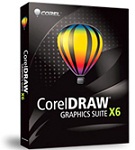 CorelDRAW Graphics Suite X7 - painted art toolkit for PC
2,146
CorelDRAW Graphics Suite X7 - painted art toolkit for PC
2,146
 Easy GIF Animator 6.1 - Create GIF easy for PC
2,062
Easy GIF Animator 6.1 - Create GIF easy for PC
2,062
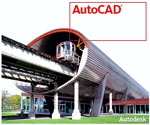 AutoCAD 2011 - Graphic Design Tools free for PC
2,150
AutoCAD 2011 - Graphic Design Tools free for PC
2,150
 Photo Collage Platinum 3:02 - Collage Software for PC
1,966
Photo Collage Platinum 3:02 - Collage Software for PC
1,966
 Screen Grab Pro 1.7 - screen capture program for PC
2,100
Screen Grab Pro 1.7 - screen capture program for PC
2,100
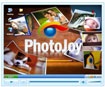 PhotoJoy 7.0.0.1649 - unique embellishment and desktop images
1,976
PhotoJoy 7.0.0.1649 - unique embellishment and desktop images
1,976
 Google Chrome Free...
166999
Google Chrome Free...
166999
 MathType 6.9a -...
79875
MathType 6.9a -...
79875
 Zalo for PC
29698
Zalo for PC
29698
 Beach Head 2002 -...
25855
Beach Head 2002 -...
25855
 iBackupBot - Free...
22709
iBackupBot - Free...
22709
 AnonymoX 2.0.2 -...
22287
AnonymoX 2.0.2 -...
22287
 Snipping Tool++...
21045
Snipping Tool++...
21045
 Age of Empires 1.0
17161
Age of Empires 1.0
17161
 Realtek AC97 Audio...
16705
Realtek AC97 Audio...
16705
 Citrio...
14645
Citrio...
14645