ADOBE PHOTOSHOP CC - A PROFESSIONAL PHOTO EDITING TOOLS
Adobe Photoshop CC is the generation born after CS6 Photoshop by Adobe officially launched in 2013. After numerous improvements, Adobe Photoshop CC 2014.2 version was announced with many premium features Vietnam, giving users professional experience when editing images.
Adobe Photoshop CC is the ideal software for users both amateur and photographers, graphic designers and web designers. This application provides photo editing tool unique and powerful, making the perfect picture is easy and increase work efficiency.

THE SALIENT FEATURES OF ADOBE PHOTOSHOP CC
Shake Reduction Filter
Shake Reduction Filter supports striking tools like Blur Trace Bound, Smoothing, Artifact Suppresion. Thanks to this new feature that users can analyze the direction of the image capture and restore clarity to them. This is a very interesting characteristic because users no longer have to worry about the pictures too blurry. The mechanism of the Mercury Playback Engine allows the user to use all of the filters blur even faster.
Smart Sharpen Tool
Smart Sharpen supports many features such as texture and makes clear edges become smoother. In addition, this tool also increase brightness, reduce noise, remove unnecessary bright dots and natural increase for the picture. This is where Photoshop CS6 has not been reached.

Camera Raw Retouching
This tool can also be used as filters for each layer or the files within Photoshop. Thus, users can process a detailed image such as buttons Spot Removal used to hide unwanted areas or functions Visualize Spots support detecting defective pixels for lens or sensor free of dust .
In version 2014.2, the Camera Raw also been upgraded to version 9.0. Thus, the GPU is used to increase the processing speed (up to 10 times).
HDR Merge
Users can combine multiple images with different exposures into HDR images; using technology de-ghost and calibration to the highest image quality or merge many different photos to create a panoramic image. All photos will be exported as files 16-bit DNG RAW.

The cameras supported in Camera 9
Canon EOS 5DS, Canon EOS 5DS R, Canon EOS 750D (Rebel T6i, Kiss X8i), Canon EOS 760D (Rebel T6s, Kiss 8000D), Canon EOS M3, Casio EX-ZR3500, Fujifilm X-A2, Fujifilm XQ2, Hasselblad Stellar II, Nikon D5500, Nikon D7200, Olympus OM-D E-M5 II, Olympus Stylus SH-2, Olympus Tough TG-4, Panasonic Lumix DMC-GF7, Panasonic Lumix DMC-ZS50 (DMC-TZ70, DMC-TZ71), Samsung NX500.
Tools Method zoom Resamping
This tool allows users to enlarge a small photo, the low quality without causing noise.
Improved Properties pannel
Propertie pannel facilitate the selection of the type of shape or Incon several times during use; especially as to define, select the rounded corners of a square, rectangular or triangular. In addition, people also save a lot of time having to work with a range of different layers or objects.
Image Size dialog
Image Size dialog box has been simplified with a preview image can be resized to allow users to preview the results before deciding to apply the new settings. Additionally, features Preserve Details allowing sharpen areas required in highly detailed images to create larger images with higher quality. To use the features in this dialog box, users simply use the corresponding shortcut in the toolbar.

Improved component of the Smart Object layer
Users can save time at work when working with these classes by changing the display, or the screen position of a single layer and distributes this change for all remaining classes.
Focus Mask
CC supports Photoshop masking users by automatically select focus areas of the image. This feature is ideally suited to work with portraits and other pictures with low depth of field.
Supports exporting 3D PDF files
Photoshop CC support export 3D designs from Photoshop as a 3D file. Therefore, the customer and your colleagues can review, comment and used easily in Adobe Acrobat.
System Requirements
- Processor: Intel® Pentium® 4 or AMD Athlon® 64 processor (2 GHz or faster).
- Operating System: Windows 7 / Windows 8 / Windows 8.1.
- RAM: 2 GB.
- Hard drive space: 2 GB.
- Screen resolution at least 1024x768, 16-bit color.
- VRAM: 512MB.
Adobe Photoshop CC is an indispensable tool for anyone who wants to become a designer if professional!


 IrfanView 4.56
1,948
IrfanView 4.56
1,948
 Paint.NET 4.2.15 Build 7690 Beta
1,866
Paint.NET 4.2.15 Build 7690 Beta
1,866
 RivaTuner - Free download and software reviews
4,456
RivaTuner - Free download and software reviews
4,456
 DoubleCAD XT - Free download and software reviews
4,580
DoubleCAD XT - Free download and software reviews
4,580
 Free DWG Viewer - Free download and software reviews
4,485
Free DWG Viewer - Free download and software reviews
4,485
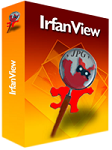 IrfanView - Free download
3,913
IrfanView - Free download
3,913
 Microsoft SQL Server 2000 Service Pack 4 - Management System database for PC
3,523
Microsoft SQL Server 2000 Service Pack 4 - Management System database for PC
3,523
 Ashampoo Photo Optimizer 6.0.14.121 - Edit and optimize images for PC
3,399
Ashampoo Photo Optimizer 6.0.14.121 - Edit and optimize images for PC
3,399
 Wondershare Photo Collage Studio 2.4.16 - Create digital photo frame for your PC
4,593
Wondershare Photo Collage Studio 2.4.16 - Create digital photo frame for your PC
4,593
 Adobe Photoshop Lightroom 5.7.1 - Applications powerful RAW image processing for PC
3,760
Adobe Photoshop Lightroom 5.7.1 - Applications powerful RAW image processing for PC
3,760
 Fun4desktop - Effect on the PC Desktop
2,258
Fun4desktop - Effect on the PC Desktop
2,258
 PhotoZoom Pro 5.0.6 - Tools professional zoom for PC
2,564
PhotoZoom Pro 5.0.6 - Tools professional zoom for PC
2,564
 BB FlashBack Professional Edition - Screen recorder for PC
2,020
BB FlashBack Professional Edition - Screen recorder for PC
2,020
 Fotor 2.0.3 - The free photo editing software for PC
2,742
Fotor 2.0.3 - The free photo editing software for PC
2,742
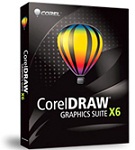 CorelDRAW Graphics Suite X7 - painted art toolkit for PC
2,146
CorelDRAW Graphics Suite X7 - painted art toolkit for PC
2,146
 Easy GIF Animator 6.1 - Create GIF easy for PC
2,062
Easy GIF Animator 6.1 - Create GIF easy for PC
2,062
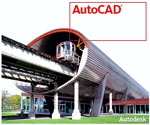 AutoCAD 2011 - Graphic Design Tools free for PC
2,150
AutoCAD 2011 - Graphic Design Tools free for PC
2,150
 Photo Collage Platinum 3:02 - Collage Software for PC
1,966
Photo Collage Platinum 3:02 - Collage Software for PC
1,966
 Screen Grab Pro 1.7 - screen capture program for PC
2,101
Screen Grab Pro 1.7 - screen capture program for PC
2,101
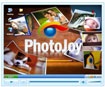 PhotoJoy 7.0.0.1649 - unique embellishment and desktop images
1,976
PhotoJoy 7.0.0.1649 - unique embellishment and desktop images
1,976
 Google Chrome Free...
167002
Google Chrome Free...
167002
 MathType 6.9a -...
79880
MathType 6.9a -...
79880
 Zalo for PC
29704
Zalo for PC
29704
 Beach Head 2002 -...
25857
Beach Head 2002 -...
25857
 iBackupBot - Free...
22713
iBackupBot - Free...
22713
 AnonymoX 2.0.2 -...
22289
AnonymoX 2.0.2 -...
22289
 Snipping Tool++...
21053
Snipping Tool++...
21053
 Age of Empires 1.0
17164
Age of Empires 1.0
17164
 Realtek AC97 Audio...
16709
Realtek AC97 Audio...
16709
 Citrio...
14646
Citrio...
14646