Anti-Porn - web prevention program, "black"
Anti-Porn software is one of the best control their children for parents, to help them protect children without access to these sites with inappropriate content.
One of the biggest concerns of parents that children intentionally or accidentally accessing websites with adult content. Anti-Porn from TuEagles is a program easy to use help parents control what children are exposed online. Filters are integrated in the program will block suspicious Web sites. If parents or guardians consent and approval of a site, the child will be allowed to access it. Besides, Anti-Porn also take screenshots and record online activity while it is running. Therefore, parents can see what children do on the Internet. Even programs limited the time that the child can use the computer.
Anti-Porn Once installed, you will be prompted to create and confirm a password. Do not lose it: you do not just need it to enable and disable Anti-Porn but also uninstall the program. The simple interface of Anti-Porn is illustrated by the image of a cute eagle.Therefore, to help users to easily manipulate and use it.
Some salient features:
Multi-lingual content filtering
Anti-Porn helps you block thousands of porn sites that are written in multiple languages, including: English, Japanese, Korean, Russian, German, French, Spanish, Chinese, etc.Additionally, you can also identify those programs that are not allowed to see their children.Besides, content filtering tools are integrated in intelligent Anti-Porn will block pornographic Web sites before they appear before the eyes of children.
Limited gaming and chatting on the Internet
Anti-Porn will determine which program is a game or chat tool, then limited launch it. Now parents will not need to add any game to a blacklist.
Protecting children's eyesight
You can set a lock screen computer in minutes to protect children's eyesight.
Providing reports concerning the operation of children
With Anti-Porn, you will be allowed to monitor all online activities of children on the Internet.Windows screen capture periodically at intervals to be determined.
Restricting Internet access by day and time
Set limits on the time that children are allowed to use to access the Internet, play games on the computer and send instant messages.
Hide process from Task Manager
Other users can not be found in the Anti-Porn Explorer or Task Manager. Everyone can play or uninstall Anti-Porn without password.
Anti-Porn parental controls filters and blocks adult websites and other objectionable and inappropriate content. Its preconfigured lists can be edited and supplemented with keywords and URLs. Anti-Porn parental controls can also set time limits, and it can even tell games from regular programs and blacklist them automatically. Your password can bypass blocking, access the settings, and view logs and screenshots.
Pros
Languages: Anti-Porn parental controls blocks sites in multiple languages, too, so inappropriate sites can't slip past because they don't trigger keywords.
Game detector: This software can tell which programs are games and add them automatically to the game list, so you can limit your kids' access.
Screenshots: Anti-Porn parental controls captures screenshots at regular intervals or when something objectionable happens. It also logs screen and website activity for quick reviewing.
Cons
Outlook troubles: Anti-Porn parental controls couldn't access Outlook to send feedback with Outlook open, yet when we closed Outlook and tried again, the software opened Outlook's installer.
Trial expired: Our trial expired before the advertised seven days.
Bottom Line
Anti-Porn parental controls is affordable and easy to use. Despite our trial issues, we recommend trying it yourself to see if it meets your family's needs.

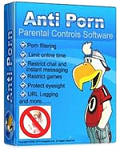

 Avast Free Antivirus 20.10.5824
1,996
Avast Free Antivirus 20.10.5824
1,996
 AVG Antivirus Free 2021 for PC, macOS, Android
270
AVG Antivirus Free 2021 for PC, macOS, Android
270
 Bitdefender Antivirus Free Edition
3,618
Bitdefender Antivirus Free Edition
3,618
 Download bullguard antivirus free
4,790
Download bullguard antivirus free
4,790
 Download Malwarebytes Anti-Malware for Windows
3,160
Download Malwarebytes Anti-Malware for Windows
3,160
 UltraSurf 15:04 - Changing Proxy on Your Computer, Phone
12,614
UltraSurf 15:04 - Changing Proxy on Your Computer, Phone
12,614
 Free Antivirus Panda (Panda Cloud Antivirus) 16.1.2
3,357
Free Antivirus Panda (Panda Cloud Antivirus) 16.1.2
3,357
 Rising Antivirus 2011 23.00.67.67 - Detects and removes viruses, malware
3,105
Rising Antivirus 2011 23.00.67.67 - Detects and removes viruses, malware
3,105
 Avira Antivirus Suite 2014 14.0.0.411 - Virus quickly and efficiently
3,106
Avira Antivirus Suite 2014 14.0.0.411 - Virus quickly and efficiently
3,106
 AVG AntiVirus Free 2016.71.7598 - effective antivirus and free
3,291
AVG AntiVirus Free 2016.71.7598 - effective antivirus and free
3,291
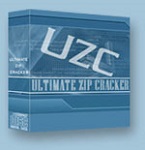 Ultimate ZIP Cracker - Free download and software reviews
2,562
Ultimate ZIP Cracker - Free download and software reviews
2,562
 CleanUp - Free download and software reviews
2,502
CleanUp - Free download and software reviews
2,502
 WinPatrol - Free download and software reviews
2,178
WinPatrol - Free download and software reviews
2,178
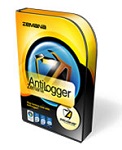 AntiLogger - Free download and software reviews
2,220
AntiLogger - Free download and software reviews
2,220
 Norton 360 - Free download and software reviews
2,140
Norton 360 - Free download and software reviews
2,140
 HomeGuard (64-bit) - Free download and software reviews
2,343
HomeGuard (64-bit) - Free download and software reviews
2,343
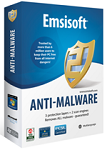 Emsisoft Anti-Malware Free (Previously A-squared Free) - Free download and software reviews
1,914
Emsisoft Anti-Malware Free (Previously A-squared Free) - Free download and software reviews
1,914
 ThreatFire AntiVirus Free Edition - Free download and software reviews
2,484
ThreatFire AntiVirus Free Edition - Free download and software reviews
2,484
 McAfee Internet Security - Free download and software reviews
2,219
McAfee Internet Security - Free download and software reviews
2,219
 Panda USB Vaccine - Free download and software reviews
3,050
Panda USB Vaccine - Free download and software reviews
3,050
 Google Chrome Free...
167033
Google Chrome Free...
167033
 MathType 6.9a -...
79905
MathType 6.9a -...
79905
 Zalo for PC
29729
Zalo for PC
29729
 Beach Head 2002 -...
25875
Beach Head 2002 -...
25875
 iBackupBot - Free...
22731
iBackupBot - Free...
22731
 AnonymoX 2.0.2 -...
22302
AnonymoX 2.0.2 -...
22302
 Snipping Tool++...
21095
Snipping Tool++...
21095
 Age of Empires 1.0
17183
Age of Empires 1.0
17183
 Realtek AC97 Audio...
16721
Realtek AC97 Audio...
16721
 Citrio...
14658
Citrio...
14658