Anvi Startup Booster - Utility accelerates computer boot
Anvi Startup Booster is an application that helps accelerate the launch of Windows by removing optional trigger unnecessary or rarely used.
The window of the main interface is quite modern, providing a separate tab to perform optimization tasks computer performance.
Tab Home allows users to view all the programs that start when the system ( startup ) with the level of impact and failure rate of these applications to choose deactivated.
In the tab Service and System , you are offered the same options.
This application uses very little CPU and RAM, so no impact on PC performance.
Some key features:
- Optimize startup programs: Left trigger unnecessary programs at startup to reduce the time the system is turned on.
- Deactivate the service: Delete or deactivate unnecessary entries from the system automatically restart.
- Optimize system settings: Optimize the Windows settings to free up computer memory.
- Configure network settings: This feature helps lock the settings can be harmful to your computer.
- Restore: This software will list a backup for your deleted files. You can choose to restore if necessary.
Request:
- Processor: 300 MHz or higher
- RAM: 128 MB
- Hard drive space: 50 MB
As a full-fledged, detailed optimization tool, Anvi Startup Booster gives a large amount of information about programs and services that start with the computer. The program ranks each item according to its "blocking rate," a metric of how much the program or service slows down your startup rate.
Downloading Anvi Startup Booster was extremely easy and the publishers didn't try to push additional add-on software. It is a small program that immediately scans your computer when opened. The scan takes seconds at most and is very comprehensive. The program shows you a list of startup programs and services, along with an explanation of the purpose of each program and service. In addition, it goes 10 steps further by determining which programs, services, system settings, and network settings cause your computer to slow down during startup. It then ranks each according to its ability to block startup. The main tab gives recommendations on which items should be disabled or optimized. This program also has a full restore feature in case you make a mistake. There is no help file, but the product's Web site is informative.
As an excellent utility, Anvi Startup Booster comes in handy, especially for optimizing processes that are normally invisible to the average user. Users should take care to understand what they are disabling by reading the description of the process; but if they do so in error, they can always undo the actions.



 Private Tunnel 2.5 - Network Security Software
3,213
Private Tunnel 2.5 - Network Security Software
3,213
 NordVPN 5:56 - Software secure web access - 2software.net
5,176
NordVPN 5:56 - Software secure web access - 2software.net
5,176
 Bkav 2015 5020 Home - Free antivirus software Vietnam
3,937
Bkav 2015 5020 Home - Free antivirus software Vietnam
3,937
 VenkaSure Antivirus + Internet Security 10.0.2.0
3,192
VenkaSure Antivirus + Internet Security 10.0.2.0
3,192
 AVG Internet Security 2016.71.7598 - Security software comprehensive system
2,873
AVG Internet Security 2016.71.7598 - Security software comprehensive system
2,873
 OneLocker for Windows 10 - Apply strong password management
3,051
OneLocker for Windows 10 - Apply strong password management
3,051
 RoboForm 9.7.19 - Software professional password manager
2,976
RoboForm 9.7.19 - Software professional password manager
2,976
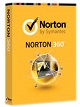 Norton 360 2014 21.0.0.100 Final - Secure and manage a comprehensive computer
2,860
Norton 360 2014 21.0.0.100 Final - Secure and manage a comprehensive computer
2,860
 USB Disk Security 6.5.0 - Data security from the USB connection
3,004
USB Disk Security 6.5.0 - Data security from the USB connection
3,004
 Rising Antivirus Free Edition - Free download and software reviews
2,871
Rising Antivirus Free Edition - Free download and software reviews
2,871
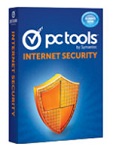 PC Tools Firewall Plus Free Edition - Free download and software reviews
1,826
PC Tools Firewall Plus Free Edition - Free download and software reviews
1,826
 WinRAR Password Cracker - Free download and software reviews
1,857
WinRAR Password Cracker - Free download and software reviews
1,857
 File Shredder - Free download and software reviews
1,812
File Shredder - Free download and software reviews
1,812
 Panda Internet Security - Free download and software reviews
1,773
Panda Internet Security - Free download and software reviews
1,773
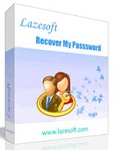 Lazesoft Recover My Password Home - Free download and software reviews
1,815
Lazesoft Recover My Password Home - Free download and software reviews
1,815
 Spotflux - Free download and software reviews
1,782
Spotflux - Free download and software reviews
1,782
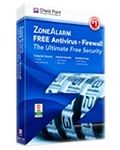 ZoneAlarm Free Antivirus + Firewall - Free download and software reviews
1,826
ZoneAlarm Free Antivirus + Firewall - Free download and software reviews
1,826
 Password Cracker - Free download and software reviews
1,753
Password Cracker - Free download and software reviews
1,753
 Trend Micro HijackThis - Free download and software reviews
1,796
Trend Micro HijackThis - Free download and software reviews
1,796
 SmadAV 2016 - Free download and software reviews
2,056
SmadAV 2016 - Free download and software reviews
2,056
 Google Chrome Free...
167003
Google Chrome Free...
167003
 MathType 6.9a -...
79881
MathType 6.9a -...
79881
 Zalo for PC
29705
Zalo for PC
29705
 Beach Head 2002 -...
25858
Beach Head 2002 -...
25858
 iBackupBot - Free...
22714
iBackupBot - Free...
22714
 AnonymoX 2.0.2 -...
22292
AnonymoX 2.0.2 -...
22292
 Snipping Tool++...
21054
Snipping Tool++...
21054
 Age of Empires 1.0
17165
Age of Empires 1.0
17165
 Realtek AC97 Audio...
16711
Realtek AC97 Audio...
16711
 Citrio...
14647
Citrio...
14647