AUTOCAD 2010 - GRAPHIC DESIGN 2D AND 3D TECHNIQUES
An interface with the ribbon similar to that in Office 2007 is very flexible while still supporting traditional interface, supports digital signatures, a detailed quick search of drawings, allows importing and exporting files pdf ... is the first impression for users of AutoCAD 2010. AutoCAD 2010 While the majority of users are not all crestfallen before AutoCad 2009, the past, Autodesk has continued to release a version of AutoCad 2010 - version developed based on feedback from users. If AutoCad 2009 not really impressed by some points still not complete, it is now AutoCad 2010 has made ??dramatic improvements. At the same time, management support software, check after Autodesk Design Review has also been upgraded to version Autodesk Design Review 2010 . The first thing noticeable is AutoCad 2010 launch rapidly and interface design is quite similar Microsoft Office 2007, making it familiar to the user. The new features in AutoCAD 2010 ribbon visual range, capable of highly customizable copyright After acquiring technology from Microsoft ribbon, Autodesk has refreshed for AutoCad 2010. The interface was redesigned to focus on the display of the most commonly used features of each application, and it has solved 90% of the common customization context. With innovative features such as design for each class, the new users can get acquainted and adapt quickly to the program in the shortest time, namely: - Arrange location between card (tab ) by pressing and holding the left mouse button on the card and drop it into the new location. - Minimise the tab to save space draw by clicking on the triangle arrow button (next to the Express Tools tab) or right-click the site Available on the tab and select Minimize> Minimize to Tabs or Minimize to Panel Titles. If you want to display the full ribbon, you do as above and select Show Full Ribbon. - With little use tabs or do not want them displayed, you can turn off tabs so by right-clicking on the empty position tab, select the Show Tabs and then select the tab to remove. - Especially AutoCad 2010 features highly customizable. In a tab, you can turn off or turn on a small card (panel) in the tab that by right-clicking on the tab vacancies, choose Show Panels and then select the card you want to remove. - If you do not want to display the name of each pane, you click on the tab vacancies and select Show Panel Titles. - You can move the ribbon to any corner (similar to the Windows taskbar shifts) by right clicking on the empty position on the tab, select and drag strip undock ribbon to the selected position. - If only used in order to create AutoCad drawings, you should turn off the ribbon away by right-clicking on the tab vacancies and select Close (extinct ) or Ctrl + 0> Yes (temporarily turned off). - When the mouse to any other tool on the ribbon, there will be a notation on the functioning of that stuff up. If there are tools frequently used, you should switch to add them in the Quick Access bar (default is at the top) by right-clicking on the tool, choose Add to Quick Access Toolbar. - The impression of AutoCad 2010 is still supporting traditional interface AutoCad Classic, very convenient for those who prefer the old interface but want to take advantage of new features in Cad 2010. You are 2 ways to do this: click on arrow just down on the Quick Access bar, select Show Menu Bar, or click Initial Setup Workspace (bottom) and select the interface you want AutoCad (2D, 3D, Classic ...). Supports digital signature Up signature feature of digital formats supported in Design Review tools. This enhancement allows users to log on to the documents, drawings to verify that no changes were made ??after it was approved ... This facilitates favorable for storage, as well as exchange information more secure. The function marked enhanced new user interface to make the process more optimal marking and more intuitive. The stop (lock) of Markups tools in Autodesk Design Review 2010 enables users to better control the process of review and repair. New tools such as: Dashed Lines (dash), Dotted Lines (dotted), Highlighting your work is clearly marked and easy to understand. Search and locate design data - Help for searching and quickly locate design data in DWF files. Thanks to this feature the user easier in finding each structural component, a detailed part in a complex system, and even the name of the street on a map. Support pdf file and dwg - In previous versions, to export to pdf format of Cad, you must install a virtual PDF printer. However, AutoCad 2010 very good job handling this. This version is the first to allow users to insert pdf files directly from the Ribbon Panel Cad file, as well as export to PDF files (files that are small, TrueType font support). In AutoCAD 2010, users can easily view and mark up PDF files and DWG files, open and reconsider the entire design information in a DWF file as well as integrate the specification of materials, synthetic materials, work plans, lists and drawings information ... Export to multiple formats - In this version, in addition to the familiar formats like DWF Cad, dwg, dwt .. . The new version supports the new DWFx format, DWS (2 format is a product of collaboration between Autodesk and Microsoft), DGN (data format based on digital map of its standard format Intergrath DGN) .. . Note that you should not save new files in the standard Cad Drawing AutoCad 2010 (dwg) because only new AutoCad 2010 open. There's also a number of other features. If you use copyrighted and public AutoCad requiring frequent moves, Online License Transfer utility allows user accounts to move easily between computers.
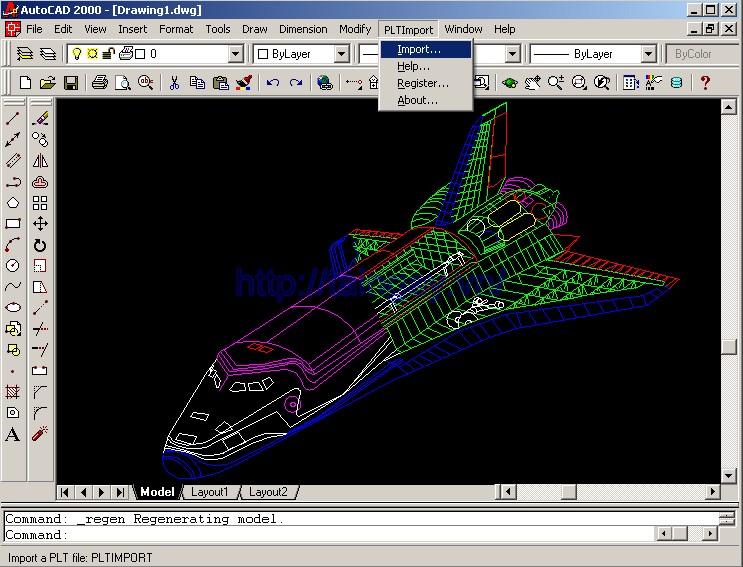


 IrfanView 4.56
1,970
IrfanView 4.56
1,970
 Paint.NET 4.2.15 Build 7690 Beta
1,882
Paint.NET 4.2.15 Build 7690 Beta
1,882
 RivaTuner - Free download and software reviews
4,469
RivaTuner - Free download and software reviews
4,469
 DoubleCAD XT - Free download and software reviews
4,607
DoubleCAD XT - Free download and software reviews
4,607
 Free DWG Viewer - Free download and software reviews
4,504
Free DWG Viewer - Free download and software reviews
4,504
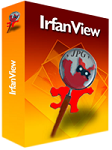 IrfanView - Free download
3,955
IrfanView - Free download
3,955
 Microsoft SQL Server 2000 Service Pack 4 - Management System database for PC
3,546
Microsoft SQL Server 2000 Service Pack 4 - Management System database for PC
3,546
 Ashampoo Photo Optimizer 6.0.14.121 - Edit and optimize images for PC
3,427
Ashampoo Photo Optimizer 6.0.14.121 - Edit and optimize images for PC
3,427
 Wondershare Photo Collage Studio 2.4.16 - Create digital photo frame for your PC
4,614
Wondershare Photo Collage Studio 2.4.16 - Create digital photo frame for your PC
4,614
 Adobe Photoshop Lightroom 5.7.1 - Applications powerful RAW image processing for PC
3,792
Adobe Photoshop Lightroom 5.7.1 - Applications powerful RAW image processing for PC
3,792
 Fun4desktop - Effect on the PC Desktop
2,277
Fun4desktop - Effect on the PC Desktop
2,277
 PhotoZoom Pro 5.0.6 - Tools professional zoom for PC
2,582
PhotoZoom Pro 5.0.6 - Tools professional zoom for PC
2,582
 BB FlashBack Professional Edition - Screen recorder for PC
2,034
BB FlashBack Professional Edition - Screen recorder for PC
2,034
 Fotor 2.0.3 - The free photo editing software for PC
2,758
Fotor 2.0.3 - The free photo editing software for PC
2,758
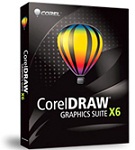 CorelDRAW Graphics Suite X7 - painted art toolkit for PC
2,165
CorelDRAW Graphics Suite X7 - painted art toolkit for PC
2,165
 Easy GIF Animator 6.1 - Create GIF easy for PC
2,079
Easy GIF Animator 6.1 - Create GIF easy for PC
2,079
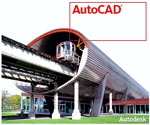 AutoCAD 2011 - Graphic Design Tools free for PC
2,164
AutoCAD 2011 - Graphic Design Tools free for PC
2,164
 Photo Collage Platinum 3:02 - Collage Software for PC
1,981
Photo Collage Platinum 3:02 - Collage Software for PC
1,981
 Screen Grab Pro 1.7 - screen capture program for PC
2,115
Screen Grab Pro 1.7 - screen capture program for PC
2,115
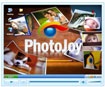 PhotoJoy 7.0.0.1649 - unique embellishment and desktop images
1,993
PhotoJoy 7.0.0.1649 - unique embellishment and desktop images
1,993
 Google Chrome Free...
167073
Google Chrome Free...
167073
 MathType 6.9a -...
79937
MathType 6.9a -...
79937
 Zalo for PC
29772
Zalo for PC
29772
 Beach Head 2002 -...
25894
Beach Head 2002 -...
25894
 iBackupBot - Free...
22763
iBackupBot - Free...
22763
 AnonymoX 2.0.2 -...
22429
AnonymoX 2.0.2 -...
22429
 Snipping Tool++...
21138
Snipping Tool++...
21138
 Age of Empires 1.0
17211
Age of Empires 1.0
17211
 Realtek AC97 Audio...
16749
Realtek AC97 Audio...
16749
 Citrio...
14691
Citrio...
14691