BENETON MOVIE GIF - CREATE ANIMATIONS, GIF FREE
Beneton Movie GIF is a free tool supports users to edit animated GIF very easily. Provides multiple frames and various transition effects for you to easily choose from.

Download Beneton Movie GIF to create animations for free
Beneton Movie GIF supports more than 48 different image formats including JPG, BMP, GIF, PNG, PSD, TGA, TIFF, RAW and many other formats. So please download Beneton Movie GIF to experience the exciting features that this software brings soon!
THE SALIENT FEATURES OF BENETON MOVIE GIF - MAKE GIF AND ANIMATED GIF EDITOR:
- Support for creating animation from many different image formats, including BMP, GIF, JPG, PNG
- Allow select multiple frames
- Provides drag and drop the frame to make edits quickly
- Armed with 20 different effects, divided into two groups: normal and animated images
- Supports individual frame properties: delay and transparent for each frame
- Save and upload a picture frame series
- Built an image editor with many tools such as pencil, airbrush, alpha brush, fill, selection, text
- A simple preview window allows you to view individual frames or the animation with options such as zoom, loop, etc.
- And much more ...
SYSTEM REQUIREMENTS:
- The minimum amount of RAM: 256 MB
- Minimal Card compatible with DirectX 8 or higher
INSTALLATION INSTRUCTIONS BENETON MOVIE GIF TO ANIMATE:
Step 1: Launch the program
First, click on the icon of the program to proceed with the installation.

Then, choose the language to use during installation and click OK .

Next, an installation wizard Beneton Movie GIF will appear to help you. Then, click Next to activate the installation. Some advice for users that is: should close all other applications before continuing.

Next, select a folder to save the file to install the program. The default directory is: C: Program FilesBeneton Movie GIF . If you want to choose a different folder, click Browse , then click Next to access the next window.

Then select folders Start Menu . This directory will save all programs use keyboard shortcuts. To continue, please click Next . If you want to select another folder, click Browse .

Next, the user is allowed to select some additional actions that you want to perform during the installation of Beneton Movie GIF .Then, click Next .

To be able to install programs, users must agree to the terms of use of Beneton Movie GIF by clicking the box Accept , then clickNext .

Once completed, click Finish to finish.

And here is the interface of the program after installation:

From this interface, you can begin the process of creating their own animated GIFs.
More information about Beneton Movie GIF
REVIEW - REVIEW OF BENETON MOVIE GIF: SOFTWARE CREATES ANIMATED GIFS FOR FREE.
Overall, Beneton Movie GIF to help you create animations completely free , supports many presets help users easily use than ever.
ADVANTAGE:
- Supports most common image formats possible.
- Integrate multiple frames.
- Support various effects.
- All free.
- GIF image editing easy.
DEFECT:
- No.


 IrfanView 4.56
1,952
IrfanView 4.56
1,952
 Paint.NET 4.2.15 Build 7690 Beta
1,869
Paint.NET 4.2.15 Build 7690 Beta
1,869
 RivaTuner - Free download and software...
4,459
RivaTuner - Free download and software...
4,459
 DoubleCAD XT - Free download and software...
4,586
DoubleCAD XT - Free download and software...
4,586
 Free DWG Viewer - Free download and software...
4,489
Free DWG Viewer - Free download and software...
4,489
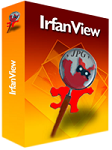 IrfanView - Free download
3,925
IrfanView - Free download
3,925
 Microsoft SQL Server 2000 Service Pack 4 -...
3,530
Microsoft SQL Server 2000 Service Pack 4 -...
3,530
 Ashampoo Photo Optimizer 6.0.14.121 - Edit...
3,407
Ashampoo Photo Optimizer 6.0.14.121 - Edit...
3,407
 Wondershare Photo Collage Studio 2.4.16 -...
4,598
Wondershare Photo Collage Studio 2.4.16 -...
4,598
 Adobe Photoshop Lightroom 5.7.1 -...
3,767
Adobe Photoshop Lightroom 5.7.1 -...
3,767
 Fun4desktop - Effect on the PC Desktop
2,260
Fun4desktop - Effect on the PC Desktop
2,260
 PhotoZoom Pro 5.0.6 - Tools professional...
2,567
PhotoZoom Pro 5.0.6 - Tools professional...
2,567
 BB FlashBack Professional Edition - Screen...
2,022
BB FlashBack Professional Edition - Screen...
2,022
 Fotor 2.0.3 - The free photo editing...
2,747
Fotor 2.0.3 - The free photo editing...
2,747
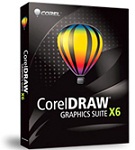 CorelDRAW Graphics Suite X7 - painted art...
2,150
CorelDRAW Graphics Suite X7 - painted art...
2,150
 Easy GIF Animator 6.1 - Create GIF easy for...
2,065
Easy GIF Animator 6.1 - Create GIF easy for...
2,065
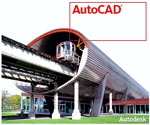 AutoCAD 2011 - Graphic Design Tools free for...
2,152
AutoCAD 2011 - Graphic Design Tools free for...
2,152
 Photo Collage Platinum 3:02 - Collage...
1,966
Photo Collage Platinum 3:02 - Collage...
1,966
 Screen Grab Pro 1.7 - screen capture program...
2,106
Screen Grab Pro 1.7 - screen capture program...
2,106
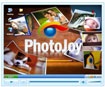 PhotoJoy 7.0.0.1649 - unique embellishment...
1,978
PhotoJoy 7.0.0.1649 - unique embellishment...
1,978
 Google Chrome Free Download
167032
Google Chrome Free Download
167032
 MathType 6.9a - Software to create...
79905
MathType 6.9a - Software to create...
79905
 Zalo for PC
29729
Zalo for PC
29729
 Beach Head 2002 - Game shoot tank attractive...
25875
Beach Head 2002 - Game shoot tank attractive...
25875
 iBackupBot - Free download and software...
22730
iBackupBot - Free download and software...
22730
 AnonymoX 2.0.2 - Add-on supports access...
22302
AnonymoX 2.0.2 - Add-on supports access...
22302
 Snipping Tool++ online - Free download...
21095
Snipping Tool++ online - Free download...
21095
 Age of Empires 1.0
17183
Age of Empires 1.0
17183
 Realtek AC97 Audio Codec Driver A4.06 -...
16721
Realtek AC97 Audio Codec Driver A4.06 -...
16721
 Citrio 50.0.2661.271 - Smart Web Browser -...
14658
Citrio 50.0.2661.271 - Smart Web Browser -...
14658