CDBurnerXP - Tools CD or DVD for free
CDBurnerXP is a free tool designed to help users burn CDs and DVDs , including Blu-ray and HD-DVD.In addition, it also provides the feature to burn and create ISO files.
At the same time, this useful tool also owns a multi-language interface. Thus, users of all levels can use it with ease and comfort. Besides, it is a burning tool reliable and safe because it does not contain any adware or malicious components.
CDBurnerXP is a convenient tool for creating CDs, DVDs, and Blu-ray disks from all kinds of files on your computer as quickly and easily as possible. While this program isn't packed with features, it includes exactly what you need to create disks for all kinds of uses.
Pros
Good instructions: This app comes with a good online Help feature that guides you through accessing all of the program's features. This makes it possible for users of all experience levels to get the most possible benefit from the app as long as they're willing to take the time to review the reference material.
Variety of functions: You can make multiple types of disks using this program, including CDs, DVDs, H-DVDs, and Blu-rays. In addition, you can create ISO files and multilingual interfaces, and you can rip content from CDs as well.
Cons
Unintuitive interface: This app's interface is not terribly intuitive, and it can be especially overwhelming to inexperienced users at first. Fortunately, the Help file mitigates some of this, and once you learn your way around this program, you'll be able to find all features you're looking for quickly enough.
Bottom Line
CDBurnerXP is a smooth-functioning and powerful program for anyone who needs to burn media from a Windows computer to a disk. It isn't packed with features, but it does have the main tools you're looking for when you're working on this type of project, and it's completely free to download and use.
CDBurnerXP is an application to burn optical disks including CD, DVD, H-DVD, Blu-Ray Disks. It can create ISO and Multilanguage interface.
It is able to burn audio-CDs with or without gaps between tracks. Data verification can be done after burning process. The software also can be used as bin/nrg to ISO converter and can used for simple cover printing.
What's new in this version:
- Adjusted compilation close behaviour: Now returning to the startup screen by default and only exiting when using the "Exit" command or Alt+F4
- Adjusted audio player sizing
- Increased width of drive selection combo box
- Application is now DPI aware and no longer automatically scaled
- Fixed: Inactive, non-selected items may not be drawn with the correct background color in the project selection dialog
Notable features
Create CDs or DVDs to store data
- Any data recorded on CD-R, CD-RW, DVD + R, DVD-R, DVD + RW, DVD-RW, DVD-RAM, BD, HD-DVD, including the storage devices there are two layers
- Support for writing data on the disk M-Discs to protect and maintain data integrity
- Record MP3 CDs to store many audio files on a single disk
- Create a boot disk (boot disk).
- Get the information disc and burner
- Support disc removed quickly and comprehensively
- Automatically verify the recorded data after completing the process of burning
- Use the integrated browser to add your files or drag and drop files directly from any Windows Explorer window
- Store data on multiple disks
- Edit the file structure on CD or DVD
Create music CDs
- Create music CDs from the following formats: MP3, WAV, OGG, FLAC, WMA, APE, MPC, WV, ALAC.
- Add one or more tracks from music CDs available to your music files without ripping tracks before
- Play audio files through built-in music player.
- Import M3U or WPL list
- ReplayGain support
- Supports CD-Text
- enter CUE
- Export audio files as a list M3U and CUE
Create ISO file
- Burn ISO file to a CD
- Create ISO file your own
- Bin file conversion and NRG to ISO
- Save CDs / DVDs as ISO file to burn to disc



 Karaoke Voice Application for karaoke, free...
2,765
Karaoke Voice Application for karaoke, free...
2,765
 iTunes 12.4.1 - Management, listen to music...
3,147
iTunes 12.4.1 - Management, listen to music...
3,147
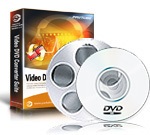 Pavtube Video Converter Ultimate - Free...
5,749
Pavtube Video Converter Ultimate - Free...
5,749
 Free MOV to MP3 Converter - Free download...
2,182
Free MOV to MP3 Converter - Free download...
2,182
 Audio Editor Pro - Free download and...
2,299
Audio Editor Pro - Free download and...
2,299
 Recool SWF to Video Converter - Free...
2,252
Recool SWF to Video Converter - Free...
2,252
 Tenorshare Video Converter - Free download...
2,429
Tenorshare Video Converter - Free download...
2,429
 Combined Community Codec Pack - Free...
3,136
Combined Community Codec Pack - Free...
3,136
 CopyTrans Manager - Free download and...
3,127
CopyTrans Manager - Free download and...
3,127
 FreeRip MP3 Converter - Free download and...
2,299
FreeRip MP3 Converter - Free download and...
2,299
 Nero Burning ROM - Free download and...
2,286
Nero Burning ROM - Free download and...
2,286
 CyberLink PowerDVD - Free download and...
2,239
CyberLink PowerDVD - Free download and...
2,239
 Free Convert to DIVX AVI WMV MP4 MPEG...
2,267
Free Convert to DIVX AVI WMV MP4 MPEG...
2,267
 Sothink Free Movie DVD Maker - Free download...
2,190
Sothink Free Movie DVD Maker - Free download...
2,190
 MorphVOX Pro - Free download and software...
2,056
MorphVOX Pro - Free download and software...
2,056
 Ashampoo Burning Studio Free - Free download...
2,206
Ashampoo Burning Studio Free - Free download...
2,206
 Free MKV Player - Free download and software...
2,070
Free MKV Player - Free download and software...
2,070
 Wise Video Converter - Free download and...
2,141
Wise Video Converter - Free download and...
2,141
 Vegas Pro 13 (64-bit) - Free download and...
2,143
Vegas Pro 13 (64-bit) - Free download and...
2,143
 VSDC Free Video Editor - Free download and...
2,191
VSDC Free Video Editor - Free download and...
2,191
 Google Chrome Free Download
167067
Google Chrome Free Download
167067
 MathType 6.9a - Software to create...
79935
MathType 6.9a - Software to create...
79935
 Zalo for PC
29762
Zalo for PC
29762
 Beach Head 2002 - Game shoot tank attractive...
25890
Beach Head 2002 - Game shoot tank attractive...
25890
 iBackupBot - Free download and software...
22756
iBackupBot - Free download and software...
22756
 AnonymoX 2.0.2 - Add-on supports access...
22410
AnonymoX 2.0.2 - Add-on supports access...
22410
 Snipping Tool++ online - Free download...
21135
Snipping Tool++ online - Free download...
21135
 Age of Empires 1.0
17210
Age of Empires 1.0
17210
 Realtek AC97 Audio Codec Driver A4.06 -...
16746
Realtek AC97 Audio Codec Driver A4.06 -...
16746
 Citrio 50.0.2661.271 - Smart Web Browser -...
14689
Citrio 50.0.2661.271 - Smart Web Browser -...
14689