COMODO ANTIVIRUS - FREE ANTIVIRUS PROGRAM
Currently, the market has a lot of programs d iet available virus is provided with different prices. However, not all of them are guaranteed to bring users an effective antivirus processes. Therefore, Comodo Antivirus has been designed aimed at giving them an experience to use safe computers without paying any cost.

The main interface of antivirus software Comodo Antivirus
(You should use to download Comodo Antivirus IDM, because this application is quite heavy,> 200MB)
Users can easily scan the drives and files, receive notifications related to virus activity and detect suspicious files through an interface designed with user-friendliness.
In addition, Comodo Antivirus comes with an intelligent operation mechanisms to help them identify the virus easily. Once detected a suspicious file that can contain viruses, it will put the file in " Antivirus Jail "- here, the file will be blocked and pending.If containing the virus, delete it. Besides, Comodo Antivirus also equipped with a mechanism for users to send any suspicious files to the Safe List and receive feedback immediately on latent virus files from the security experts of the program as well as from other computer users.
5 KEY ADVANTAGES OF ANTIVIRUS COMODO ANTIVIRUS
- Protected mode helps proactively detect unknown threats both known
- Automatically update the latest anti-virus regime today
- Easy to use interface will allow you to install it easily without any annoying ads or any false alarm
- Quarantining suspicious files to eliminate the risk of infecting the computer virus
THE MAIN FEATURES OF COMODO ANTIVIRUS ANTIVIRUS SOFTWARE
Reject default protection
Ensure that only the computer application that newly implemented safety.
Ensuring safety is based on the principle of prevention is better than cure
Prevent viruses and malware before they can access the user's computer, to ensure that things are not too late when the virus is contained.
Detects and removes viruses powerful
Comodo Antivirus provides users with the best security technology, which improves the ability to detect viruses and kill them efficiently.
Game Mode Mode
Prevent activities that could interfere with gaming experience of the user, such as: the warning, the update database virus or scheduled scans.
Application Control
Gives users the ability to lock the computer, so the only safe applications already known can run.
Scan your computer with one click
Ensure that your computer will always be safe with one simple click.
User-friendly interface and easy user
Installation is simple and easy, while the program continues to protect computers.
Access updates the database latest virus
Get the latest protection regime to fight the new virus.
Provide Slider to change the current security level
Changing the behavior and activities of the program in order to reflect any changes to the security level of the computer at any given time.
Create a list of cloud-based white
The program will make a list of cloud-based white for you to grasp information about the issuer name trustworthy, thereby easily identify files and provider safety.
Analysis of cloud-based behavior
Behavioral analysis system based on the cloud will help you detect malware immediate zero-day.
Cloud-based Antivirus
Scanning mode and cloud-based antivirus that will help users to quickly detect malicious files even if the user does not have the latest virus updates.
Spyware Scan
Spyware Scanner will detect and destroy malware in the registry and computer disks.
Customized protection mode
Set virus scans to run scheduled at a time convenient to you.
Quarantine system to isolate suspicious files
Suspicious files containing virus will be quarantined and prevented from running in order to ensure that they can not attack on your computer system.
Auto Sandbox Technology
Sandbox is a virtual operating environment for untrusted programs, to ensure that viruses and malicious software are completely isolated from the computer.
COMODO ANTIVIRUS INSTALLATION AND EXPERIENCE
Comodo Antivirus support Vietnamese interface, so you can choose Vietnamese language at the start of installation.

Comodo Antivirus Antivirus software interface support Vietnamese
Comodo Antivirus installation process had several points of concern. Next you should not, because Comodo Antivirus will install pretty much everything on the computer , such as Chromodo browser. It will ask to install this browser as the default browser, replacing Chromodo shortcuts in Chrome's position in desktop and in the Start menu and enter the settings of Chrome (history, bookmarks, cookies, cache, etc ..). Remove all traces before clicking Next if you do not want to have too many disturbances on your computer after the installation is complete Comodo Antivirus.

Comodo Antivirus requirements Chromodo default browser
Once installed, Comodo AntiVirus will carry out virus database updates, this process takes a long time you update first. However, the scanning process should seem less time.

The process of updating the data of Comodo Antivirus virus
Antivirus software can scan mode 4
- Quick Scan: Scan and memory areas, or most viral infection.
- Full Scan: Scans all files and folders on your computer.
- Rating Scan: Scan the area, infected memory or in the cloud.
- Custom Scan: Scan files, folders option.

4 modes of virus scanning software Comodo Antivirus virus blocking
Additionally, you can view the tasks of raising the click Task on the main interface. Here, besides the basic tasks such as scans, updates, view logs, the components to be isolated, you will visit the mission sandbox, raising as open-depth settings, run screen virtuality, open Task Manager, etc ..

The task of Comodo Antivirus Advanced
When clicking Antivirus on the main interface, you'll be directed to setting depth section to install real-time scanning mode, the excluded.

The setting of the Comodo Antivirus Advanced
In the general Setup , you can change the settings on the user interface (such as language, subject, or turn off notifications, even create a password-protected), update, configure .
Another point of Comodo Antivirus impressive as you can get help almost immediately by clicking on the Get Live Support on the home view. Meanwhile, a chat window open, you can complain, suggestions, questions and counselors will answer your Comodo.
Although there is a bit annoying when the installation and update process first virus Comodo Antivirus relatively long but works pretty stable and smooth when tested on Windows 8.1. Faster scan time, the regime work effectively. If you are looking for a security solution for PCs you can download Comodo Antivirus and testing.
System requirements:
- RAM size: 152 MB
- Hard disk space: 400 MB


 Avast Free Antivirus 20.10.5824
1,990
Avast Free Antivirus 20.10.5824
1,990
 AVG Antivirus Free 2021 for PC, macOS, Android
270
AVG Antivirus Free 2021 for PC, macOS, Android
270
 Bitdefender Antivirus Free Edition
3,612
Bitdefender Antivirus Free Edition
3,612
 Download bullguard antivirus free
4,789
Download bullguard antivirus free
4,789
 Download Malwarebytes Anti-Malware for Windows
3,152
Download Malwarebytes Anti-Malware for Windows
3,152
 UltraSurf 15:04 - Changing Proxy on Your Computer, Phone
12,608
UltraSurf 15:04 - Changing Proxy on Your Computer, Phone
12,608
 Free Antivirus Panda (Panda Cloud Antivirus) 16.1.2
3,292
Free Antivirus Panda (Panda Cloud Antivirus) 16.1.2
3,292
 Rising Antivirus 2011 23.00.67.67 - Detects and removes viruses, malware
3,089
Rising Antivirus 2011 23.00.67.67 - Detects and removes viruses, malware
3,089
 Avira Antivirus Suite 2014 14.0.0.411 - Virus quickly and efficiently
3,103
Avira Antivirus Suite 2014 14.0.0.411 - Virus quickly and efficiently
3,103
 AVG AntiVirus Free 2016.71.7598 - effective antivirus and free
3,285
AVG AntiVirus Free 2016.71.7598 - effective antivirus and free
3,285
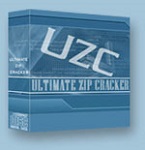 Ultimate ZIP Cracker - Free download and software reviews
2,558
Ultimate ZIP Cracker - Free download and software reviews
2,558
 CleanUp - Free download and software reviews
2,496
CleanUp - Free download and software reviews
2,496
 WinPatrol - Free download and software reviews
2,173
WinPatrol - Free download and software reviews
2,173
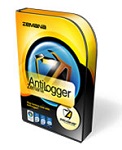 AntiLogger - Free download and software reviews
2,213
AntiLogger - Free download and software reviews
2,213
 Norton 360 - Free download and software reviews
2,136
Norton 360 - Free download and software reviews
2,136
 HomeGuard (64-bit) - Free download and software reviews
2,332
HomeGuard (64-bit) - Free download and software reviews
2,332
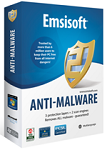 Emsisoft Anti-Malware Free (Previously A-squared Free) - Free download and software reviews
1,911
Emsisoft Anti-Malware Free (Previously A-squared Free) - Free download and software reviews
1,911
 ThreatFire AntiVirus Free Edition - Free download and software reviews
2,479
ThreatFire AntiVirus Free Edition - Free download and software reviews
2,479
 McAfee Internet Security - Free download and software reviews
2,210
McAfee Internet Security - Free download and software reviews
2,210
 Panda USB Vaccine - Free download and software reviews
3,036
Panda USB Vaccine - Free download and software reviews
3,036
 Google Chrome Free...
166998
Google Chrome Free...
166998
 MathType 6.9a -...
79875
MathType 6.9a -...
79875
 Zalo for PC
29698
Zalo for PC
29698
 Beach Head 2002 -...
25855
Beach Head 2002 -...
25855
 iBackupBot - Free...
22709
iBackupBot - Free...
22709
 AnonymoX 2.0.2 -...
22287
AnonymoX 2.0.2 -...
22287
 Snipping Tool++...
21045
Snipping Tool++...
21045
 Age of Empires 1.0
17161
Age of Empires 1.0
17161
 Realtek AC97 Audio...
16705
Realtek AC97 Audio...
16705
 Citrio...
14645
Citrio...
14645