DEVICE DOCTOR - AUTOMATICALLY UPDATES PC DRIVERS
Device Doctor is a Windows device software application enables scan and check your computer's hardware to see if there are new driver updates available for your device.

More information about Device Doctor
First you download the free installation of the program. Then extract it and run the file and click DeviceDoctor_Setup.exe Next to continue. After successful installation, go to the Start Menu> Programs to start the program. To start using the program you just click Begin Scan and then the program will proceed to detect and give a list of drivers New to update your computer. In case you lose your computer for a certain driver, the program will also conduct detection and enumeration of all links to where you need to download the corresponding driver driver is missing. If your home computer with an Internet connection the programs that link to the page containing the address to download the driver and you proceed to update the download version, by contrast, you click on theDownload Update then copy the address to download a new driver to use when the internet connection.


 Amd driver install and amd radeon driver install
3,290
Amd driver install and amd radeon driver install
3,290
 Nvidia geforce update driver - graphics card gtx autumatic
4,287
Nvidia geforce update driver - graphics card gtx autumatic
4,287
 Dowload 3dp chip net
6,135
Dowload 3dp chip net
6,135
 MP Navigator for Windows - Free download and software reviews
3,377
MP Navigator for Windows - Free download and software reviews
3,377
 For Acer Aspire 3680 Driver for XP - The Acer Aspire 3680 Driver
3,145
For Acer Aspire 3680 Driver for XP - The Acer Aspire 3680 Driver
3,145
 Synaptics Touchpad Driver 17.0.19 - Driver Synaptics touchpad for laptops
3,460
Synaptics Touchpad Driver 17.0.19 - Driver Synaptics touchpad for laptops
3,460
 DELL Inspiron N4110 Windows 7 Drivers - Driver DELL Inspiron N4110 Laptop
3,360
DELL Inspiron N4110 Windows 7 Drivers - Driver DELL Inspiron N4110 Laptop
3,360
 nVidia Omega Drivers 1.169.25 - Graphics for PC
3,779
nVidia Omega Drivers 1.169.25 - Graphics for PC
3,779
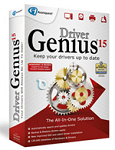 Driver Genius Professional 15.0.0.1038 - Backup and restore driver
3,380
Driver Genius Professional 15.0.0.1038 - Backup and restore driver
3,380
 Intel PROSet Network Adapter Driver Set 14 - Update network drivers for PC
3,184
Intel PROSet Network Adapter Driver Set 14 - Update network drivers for PC
3,184
 Driver Epson Stylus T60 Printer - Printer Driver Epson Stylus T60
2,799
Driver Epson Stylus T60 Printer - Printer Driver Epson Stylus T60
2,799
 Gigabyte GA - G41M motherboard Driver - COMBO rev . 1.3 - Driver for Gigabyte GA - G41M - COMBO
3,375
Gigabyte GA - G41M motherboard Driver - COMBO rev . 1.3 - Driver for Gigabyte GA - G41M - COMBO
3,375
 Microsoft UAA Bus Driver for High Definition Audio - Support for sound card driver installation for PC
2,348
Microsoft UAA Bus Driver for High Definition Audio - Support for sound card driver installation for PC
2,348
 8.12.0.351 DriverMax - Backup , restore and update driver
2,771
8.12.0.351 DriverMax - Backup , restore and update driver
2,771
 HP LaserJet 1018 / 1018s v20060721.000 - Driver HP
2,614
HP LaserJet 1018 / 1018s v20060721.000 - Driver HP
2,614
 DELL Inspiron N5110 Windows 7 Drivers - Dell Inspiron N5110 Laptop Ministry Driver
2,736
DELL Inspiron N5110 Windows 7 Drivers - Dell Inspiron N5110 Laptop Ministry Driver
2,736
 Logitech QuickCam 11.8 32-bit Driver - Logitech QuickCam webcam driver
2,646
Logitech QuickCam 11.8 32-bit Driver - Logitech QuickCam webcam driver
2,646
 SoundMax Integrated Digital Audio Driver 5.12.01.4070 - Audio Driver for SoundMax
3,965
SoundMax Integrated Digital Audio Driver 5.12.01.4070 - Audio Driver for SoundMax
3,965
 Realtek AC97 Audio Codecs Drivers for Windows 7 ver . 6305 - Sound Card for PC
2,886
Realtek AC97 Audio Codecs Drivers for Windows 7 ver . 6305 - Sound Card for PC
2,886
 LaserJet P2015D Printer for XP 61.074.561.43 - Driver for LaserJet printer P2015D
1,939
LaserJet P2015D Printer for XP 61.074.561.43 - Driver for LaserJet printer P2015D
1,939
 Google Chrome Free...
167054
Google Chrome Free...
167054
 MathType 6.9a -...
79924
MathType 6.9a -...
79924
 Zalo for PC
29751
Zalo for PC
29751
 Beach Head 2002 -...
25885
Beach Head 2002 -...
25885
 iBackupBot - Free...
22748
iBackupBot - Free...
22748
 AnonymoX 2.0.2 -...
22369
AnonymoX 2.0.2 -...
22369
 Snipping Tool++...
21117
Snipping Tool++...
21117
 Age of Empires 1.0
17198
Age of Empires 1.0
17198
 Realtek AC97 Audio...
16737
Realtek AC97 Audio...
16737
 Citrio...
14679
Citrio...
14679