Dropbox gives you secure access to all your files. Collaborate with friends, family, and coworkers from any device.
- Stress-free file sharing: Share files securely and effortlessly in real-time.
-
Share any file or folder easily, with anyone: File sharing with Dropbox is quick and simple. By just sharing a link, you can send anything – from photos and videos to zipped folders and large CAD files – with anyone, even if they don’t have a Dropbox account. Share links and files from anywhere, using your phone, tablet or computer. And unlike email attachments, you don’t have to worry about file size limits—share files as large as your cloud storage space quota (2 GB and up).
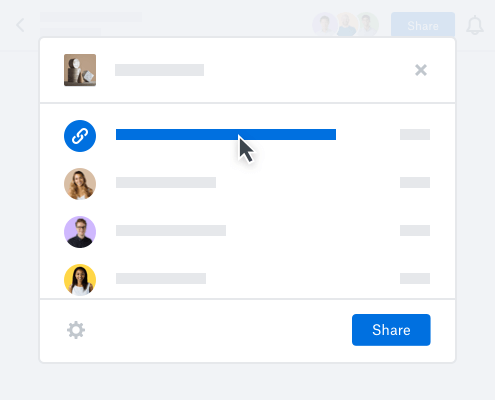
-
Get real-time updates when you share files: Find out exactly when someone has made changes to a file. With cloud file sharing services from Dropbox, you’ll immediately see who’s added, edited, deleted, renamed, or moved an online file. Any changes made to a shared file will be automatically updated and synced for all recipients.
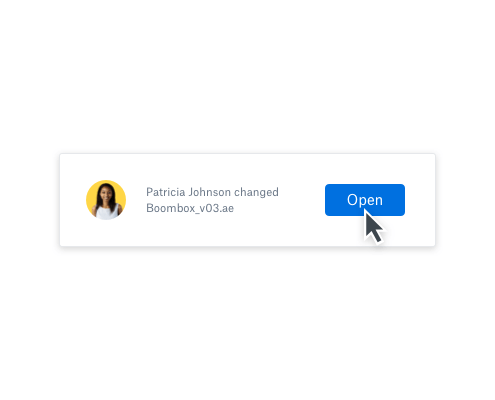
-
Organize shared folders: Dropbox cloud storage is a great place to help teams get organized and add files to one central location. It’s easy for team members to see where everything is, and which files are the most recent—and in need of immediate attention. Shared folders: Working on a file-heavy project with several team members? Shared folders give everyone rich workspaces where they can get coordinated by uploading content, sharing files, adding folder descriptions, and assigning to-dos. And any edits you make within the folder will be immediately synced to other members, for quick and easy collaboration in real-time. Groups: With Dropbox, you can easily upload files and share materials with relevant parties by creating a group, adding a list of members, and inviting the group to shared folders.
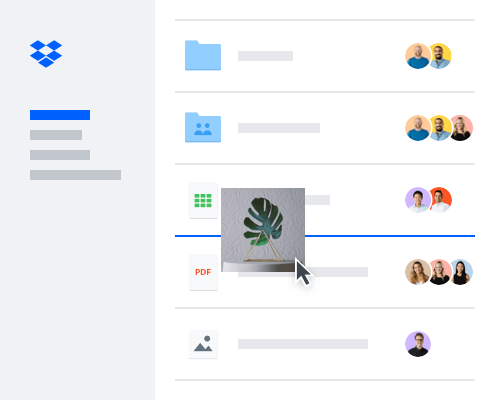
-
Control what you share: Manage folder permissions: Ensure secure folder sharing with multiple folder permissions. Choose if you want to give recipients editing or view-only access to your folder and manage your sharing options. Sharing options and controls: Sending a file as an email attachment can put your data’s security at risk. With Dropbox, you can share a link to a file or folder that is limited to view-only access. Plus, you can add password protection to a shared link, set a link expiration date and disable downloads. Granular folder permissions: Share a specific subfolder without giving access to the entire folder it lives within. Give your vendors access to just one “Final Images” subfolder, for example, located inside your larger “Graphic Design” folder.
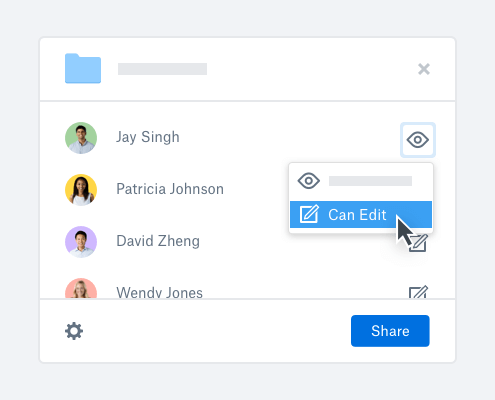
- Powerful cloud storage for all your files: Keep everything safe in online storage.
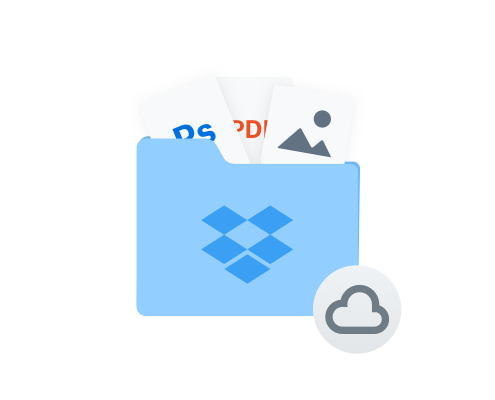
- Easy file syncing: Fast syncing that saves you space.
- At Dropbox, security is our highest priority: We protect data and keep your work life and your home life organized. Security was built into our design. See why millions of people trust us with what matters most.
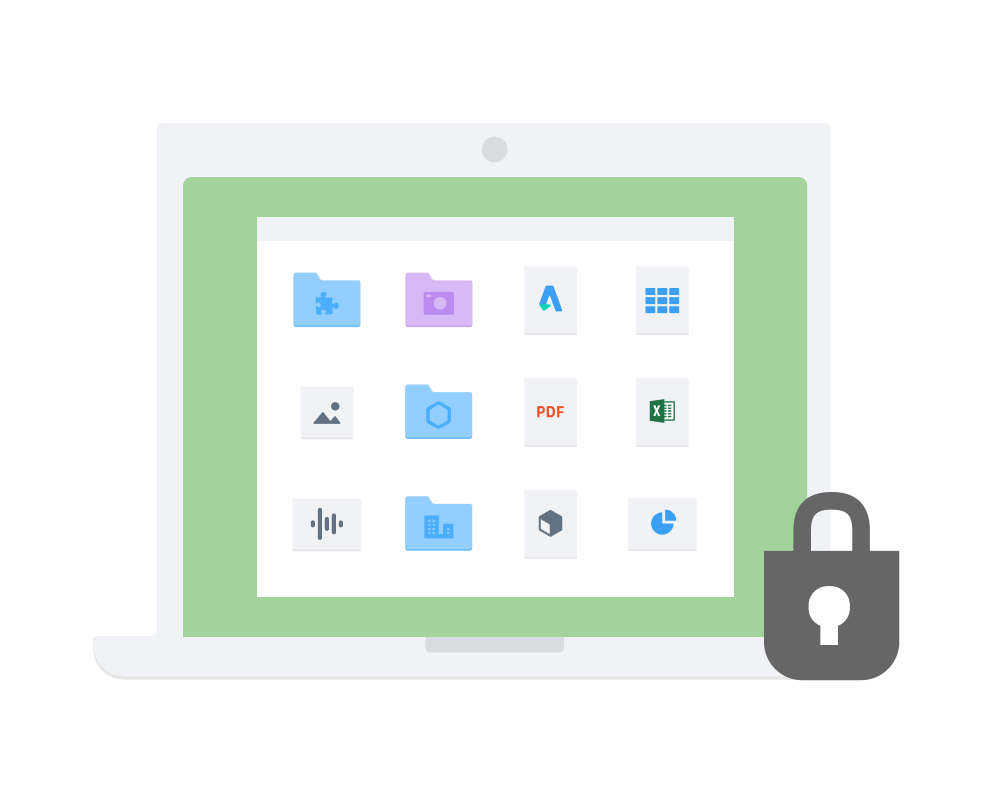
- The powerful productivity app: Dropbox time management tools reduce work about work so teams can be productive in the workplace.
- Do your best work from wherever you need to be: At the office. At home. Or around the globe. With Dropbox Business, everything your team needs is in one place. And it’s instantly accessible anywhere you need to work.

- Team content and document collaboration: Easily collaborate, edit, and share content with team members.
- Get all the features your business needs: See how Dropbox helps more than 500,000 teams stay organized, streamline workflows, and protect company data.


 LightShot 5.5.0.4
1,969
LightShot 5.5.0.4
1,969
 3uTools 2.56.012
2,151
3uTools 2.56.012
2,151
 Camtasia 9 9.0
1,380
Camtasia 9 9.0
1,380
 BlueStacks 5.0.0.7228
11,164
BlueStacks 5.0.0.7228
11,164
 NoxPlayer 7.0.0.9
1,716
NoxPlayer 7.0.0.9
1,716
 Evernote 10.9.10 2439
1,232
Evernote 10.9.10 2439
1,232
 Download TeamViewer - Remote Control for PC,...
1,338
Download TeamViewer - Remote Control for PC,...
1,338
 Speccy Free Download
1,297
Speccy Free Download
1,297
 Revo Uninstaller Pro 4.4.2
1,218
Revo Uninstaller Pro 4.4.2
1,218
 Virtual DJ download free
1,332
Virtual DJ download free
1,332
 Ninite 2016
1,181
Ninite 2016
1,181
 OBS Studio Free download 32 bit, 64 bit
1,497
OBS Studio Free download 32 bit, 64 bit
1,497
 Foxit PDF Editor
1,060
Foxit PDF Editor
1,060
 GIMP 2.10.22
1,112
GIMP 2.10.22
1,112
 Audacity 2.4.2
1,990
Audacity 2.4.2
1,990
 X-Proxy is a one-click IP address change...
2,154
X-Proxy is a one-click IP address change...
2,154
 Droid4X - Android emulator on your computer
2,394
Droid4X - Android emulator on your computer
2,394
 BlueStacks App Player Free Download Full...
2,569
BlueStacks App Player Free Download Full...
2,569
 LDPlayer 3.44 Free Download For PC
7,951
LDPlayer 3.44 Free Download For PC
7,951
 Dowload Free Speccy 1.31.732 For Window 10...
2,592
Dowload Free Speccy 1.31.732 For Window 10...
2,592
 Google Chrome Free Download
167003
Google Chrome Free Download
167003
 MathType 6.9a - Software to create...
79881
MathType 6.9a - Software to create...
79881
 Zalo for PC
29707
Zalo for PC
29707
 Beach Head 2002 - Game shoot tank attractive...
25858
Beach Head 2002 - Game shoot tank attractive...
25858
 iBackupBot - Free download and software...
22714
iBackupBot - Free download and software...
22714
 AnonymoX 2.0.2 - Add-on supports access...
22292
AnonymoX 2.0.2 - Add-on supports access...
22292
 Snipping Tool++ online - Free download...
21054
Snipping Tool++ online - Free download...
21054
 Age of Empires 1.0
17165
Age of Empires 1.0
17165
 Realtek AC97 Audio Codec Driver A4.06 -...
16711
Realtek AC97 Audio Codec Driver A4.06 -...
16711
 Citrio 50.0.2661.271 - Smart Web Browser -...
14647
Citrio 50.0.2661.271 - Smart Web Browser -...
14647