FLASH2X FLASH PLAYER
Currently there are several programs that you can browse Flash files (* .swf) quickly and easily, but if mention of multifunctional, handy, compact and is completely Free, you can program the Flash Player Flash2X would be a top choice for you.
You proceed to the installation step, then activated and the symbol of the program was first launched in desktop to work on the main interface of Flash Player Flash2X.
For more convenience in the management and open the flash files on your computer, go to the Style menu and select Show Explorer. After the new menu is open, you specify the directory and the name of the Flash files on his computer, the list of flash files will be listed on the left side of the interface work.
To open the flash files you simply click on a file to flash any list. During browse flash files, if you want to capture any frame, you simply click on the options and then determine Screenshoot Take the name and folder to save photos is finished (default files will be saved when taking pictures * .bmp format).
Also program can have up to 9 different kinds of Skin to do better for the program, to select a type of skin you love to go to the Style menu and checked before a skin type that I like the best.
A special feature of this program as stated above is that it has many interesting functions such as converting flash files are screened to protect the screen (Set as Screensaver), convert flash files into screen the wallpaper image (set as wallpaper), convert files into .exe (convert to exe).



 IrfanView 4.56
1,952
IrfanView 4.56
1,952
 Paint.NET 4.2.15 Build 7690 Beta
1,869
Paint.NET 4.2.15 Build 7690 Beta
1,869
 RivaTuner - Free download and software reviews
4,459
RivaTuner - Free download and software reviews
4,459
 DoubleCAD XT - Free download and software reviews
4,586
DoubleCAD XT - Free download and software reviews
4,586
 Free DWG Viewer - Free download and software reviews
4,489
Free DWG Viewer - Free download and software reviews
4,489
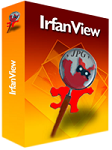 IrfanView - Free download
3,925
IrfanView - Free download
3,925
 Microsoft SQL Server 2000 Service Pack 4 - Management System database for PC
3,530
Microsoft SQL Server 2000 Service Pack 4 - Management System database for PC
3,530
 Ashampoo Photo Optimizer 6.0.14.121 - Edit and optimize images for PC
3,407
Ashampoo Photo Optimizer 6.0.14.121 - Edit and optimize images for PC
3,407
 Wondershare Photo Collage Studio 2.4.16 - Create digital photo frame for your PC
4,598
Wondershare Photo Collage Studio 2.4.16 - Create digital photo frame for your PC
4,598
 Adobe Photoshop Lightroom 5.7.1 - Applications powerful RAW image processing for PC
3,767
Adobe Photoshop Lightroom 5.7.1 - Applications powerful RAW image processing for PC
3,767
 Fun4desktop - Effect on the PC Desktop
2,260
Fun4desktop - Effect on the PC Desktop
2,260
 PhotoZoom Pro 5.0.6 - Tools professional zoom for PC
2,567
PhotoZoom Pro 5.0.6 - Tools professional zoom for PC
2,567
 BB FlashBack Professional Edition - Screen recorder for PC
2,022
BB FlashBack Professional Edition - Screen recorder for PC
2,022
 Fotor 2.0.3 - The free photo editing software for PC
2,747
Fotor 2.0.3 - The free photo editing software for PC
2,747
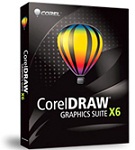 CorelDRAW Graphics Suite X7 - painted art toolkit for PC
2,150
CorelDRAW Graphics Suite X7 - painted art toolkit for PC
2,150
 Easy GIF Animator 6.1 - Create GIF easy for PC
2,065
Easy GIF Animator 6.1 - Create GIF easy for PC
2,065
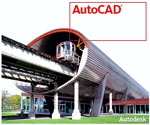 AutoCAD 2011 - Graphic Design Tools free for PC
2,152
AutoCAD 2011 - Graphic Design Tools free for PC
2,152
 Photo Collage Platinum 3:02 - Collage Software for PC
1,966
Photo Collage Platinum 3:02 - Collage Software for PC
1,966
 Screen Grab Pro 1.7 - screen capture program for PC
2,106
Screen Grab Pro 1.7 - screen capture program for PC
2,106
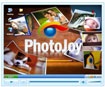 PhotoJoy 7.0.0.1649 - unique embellishment and desktop images
1,978
PhotoJoy 7.0.0.1649 - unique embellishment and desktop images
1,978
 Google Chrome Free...
167032
Google Chrome Free...
167032
 MathType 6.9a -...
79905
MathType 6.9a -...
79905
 Zalo for PC
29729
Zalo for PC
29729
 Beach Head 2002 -...
25875
Beach Head 2002 -...
25875
 iBackupBot - Free...
22731
iBackupBot - Free...
22731
 AnonymoX 2.0.2 -...
22302
AnonymoX 2.0.2 -...
22302
 Snipping Tool++...
21095
Snipping Tool++...
21095
 Age of Empires 1.0
17183
Age of Empires 1.0
17183
 Realtek AC97 Audio...
16721
Realtek AC97 Audio...
16721
 Citrio...
14658
Citrio...
14658