Flip Player for Mac - Multimedia Music Player for Mac
Flip Player for Mac is a music program for Mac users. With this app, they can play back media files with high quality.
Key Features:
See all popular video formats
With Flip Player, you can play all QuickTime formats supported by default as: MOV and MP4 / H.264. There was also a variety of formats are added via the QuickTime components. Flip4Mac's Windows Media Player player officially on Mac and adds support for WMV and WMA to Flip Player. Telestream is committed to expanding format support in future versions of Flip Player to provide formal support and supports multiple formats.
Playback on the Retina display
With Flip Player, your video will look sharper and clearer, even on a Retina display with the highest resolution.
Support navigation buttons
Flip Player enhanced navigation buttons only when you need them. With a simple design and neat, Flip Player will help you easily navigate through your video.
Watch videos without being bothered
For video playback, use Dim Lights feature to blur the background of the screen.
Playback with slow speed
Slow down the playback speed of your videos. Use JKL command to easily switch between normal and slow playback.
Resize video
Edit video to any size. You can easily enter a custom resolution for your video or pull from any party to resize.In addition, convenient preset menu will allow you to change the size to match the resolution of the TV, computer, mobile device.
Crop video
You can zoom or resize the video with cropping feature of this user-friendly graphics. Like resizing feature, this feature allows you to cut easily enter a new custom size for your video or drop and drag to resize. Easily restrict final viewing window using the presets such as 16: 9 or 4: 3.
rotate video
Click a mouse button to rotate your videos to 90 degrees in your player window. Very simple and fast.
trim video
Trim the beginning, end or any part of the video. Simply use your mouse to set in and out points, or use the shortcuts I / O.
Convert video
Flip Player allows you to convert your media files using the easy to use template output is optimized for importing into applications such as iMovie, iTunes, iPhoto, or Mail, or to watch movies on iPhone, iPod or Apple TV.
More export options
Upgrade to Player Pro to use the export option to iPhone ringtone and Final Cut Pro. Additionally, you can convert WMV and WMA to other formats via Flip4Mac.
Export iPhone ringtones
Create a video or audio clip ringtones from your favorite. In Trim mode, you can set in and out points quickly, then exit your favorite movies into iPhone ringtone settings.
Flip Player for Mac lets you play any files that QuickTime supports on your Mac without the need to convert them through a separate program. With just a few clicks, you can be enjoying videos that would have been difficult or impossible to watch otherwise.
Pros
No conversions: This app runs smoothly and plays all videos you ask it to. It means that you don't have to worry about the format of a file or try to find a program to convert it before you can play it. It just works, and that's very convenient.
Smooth playback: The quality of the video playback you'll see through this app is very good. The playback controls are also handy and intuitive, making the viewing experience quite enjoyable.
Cons
No extras: All you can do with this app is play video. There are no additional editing features or conversion options available unless you upgrade to a Pro version, and there are other similar programs that include these types of features.
Bottom Line
Flip Player will get the job done for you when you need to be able to play MOV and MP4 files on your Mac, or any other files that can play through QuickTime. If you want any advanced features at all, you'll have to upgrade to one of the developer's paid products; but if all you need is a player, this is a good option. Playback is high-quality, and the controls are handy and intuitive.



 Xilisoft Video Converter Ultimate for Mac - Free download and software reviews
2,935
Xilisoft Video Converter Ultimate for Mac - Free download and software reviews
2,935
 Apple Final Cut Pro for Mac - Free download and software reviews
2,860
Apple Final Cut Pro for Mac - Free download and software reviews
2,860
 Bigasoft FLAC Converter for Mac - Free download and software reviews
2,009
Bigasoft FLAC Converter for Mac - Free download and software reviews
2,009
 SopCast for Mac for Mac - Free download and software reviews
2,438
SopCast for Mac for Mac - Free download and software reviews
2,438
 MacTubes for Mac - Free download and software reviews
1,696
MacTubes for Mac - Free download and software reviews
1,696
 Wimpy FLV Player for Mac 3.0 - Watch video FLV files for MAC
2,538
Wimpy FLV Player for Mac 3.0 - Watch video FLV files for MAC
2,538
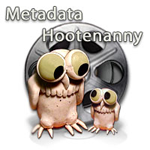 Metadata Hootenanny - Edit metadata in QuickTime for MAC
1,697
Metadata Hootenanny - Edit metadata in QuickTime for MAC
1,697
 VirtualDJ Home for Mac 8.0.2522 - professional mixing software
1,792
VirtualDJ Home for Mac 8.0.2522 - professional mixing software
1,792
 Time Lapse Assembler for Mac 1.5.3 - Create video from image
2,132
Time Lapse Assembler for Mac 1.5.3 - Create video from image
2,132
 DJ Mixer Express for Mac 2.0.3 - Software for Mac DJ
1,908
DJ Mixer Express for Mac 2.0.3 - Software for Mac DJ
1,908
 Macvide Flash Player 1.8 - Software watch flash files
1,886
Macvide Flash Player 1.8 - Software watch flash files
1,886
 Total Video Converter for Mac 3.5.5 - Applications convert video formats for Mac
1,865
Total Video Converter for Mac 3.5.5 - Applications convert video formats for Mac
1,865
 YTD Video Downloader for Mac 1.9 - Software to download and convert video formats
4,082
YTD Video Downloader for Mac 1.9 - Software to download and convert video formats
4,082
 MakeiPhoneRingtone for Mac 1.3.4 - Convert music files into iPhone ringtones
1,835
MakeiPhoneRingtone for Mac 1.3.4 - Convert music files into iPhone ringtones
1,835
 Adobe Audition for Mac CS6 - Tools professional audio editing free
2,076
Adobe Audition for Mac CS6 - Tools professional audio editing free
2,076
 MP3 Cutter for Mac 1.0.1 Ainsoft - Convert audio files for Mac
2,042
MP3 Cutter for Mac 1.0.1 Ainsoft - Convert audio files for Mac
2,042
 VirtualDJ Home for Mac 7.4.1 - Software professional mixing
2,182
VirtualDJ Home for Mac 7.4.1 - Software professional mixing
2,182
 Synthesia for Mac 9.0 - Software to play the piano
2,080
Synthesia for Mac 9.0 - Software to play the piano
2,080
 XIX Music Player for Mac 0.39b - Software player for Mac
1,993
XIX Music Player for Mac 0.39b - Software player for Mac
1,993
 VLC Media Player for Mac 2.1.5 - free media player for Mac
2,011
VLC Media Player for Mac 2.1.5 - free media player for Mac
2,011
 Zalo for Mac -...
11913
Zalo for Mac -...
11913
 Viber for Mac 3.0 -...
7149
Viber for Mac 3.0 -...
7149
 Coc Coc for Mac -...
6917
Coc Coc for Mac -...
6917
 Wormux - Worm on...
5681
Wormux - Worm on...
5681
 Warcraft III: The...
5515
Warcraft III: The...
5515
 Coowon Browser for...
5475
Coowon Browser for...
5475
 Skype for Mac...
5431
Skype for Mac...
5431
 Open Broadcaster...
5430
Open Broadcaster...
5430
 LINE download for...
5309
LINE download for...
5309