TIME LAPSE ASSEMBLER FOR MAC - CREATE VIDEO FROM IMAGE
Time Lapse Assembler allows you to create a video from a sequence of images. You just give it a folder containing JPEG and Time Lapse Assembler will create a Quicktime movie files compatible for use in iMovie or other editing software.
Time Lapse Assembler also resize the video has finished.
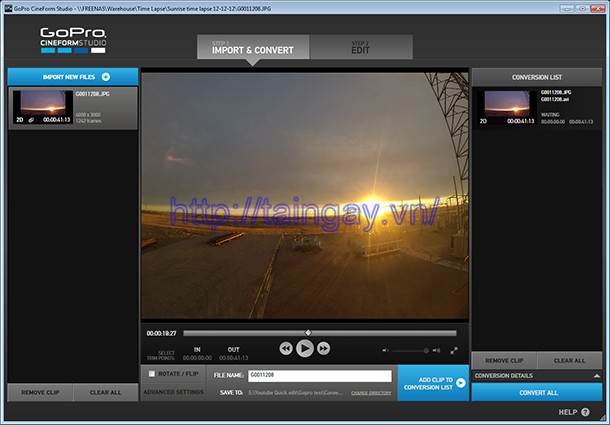
If you're bored with the only viewing a single photo or a series of images with no link to each other, whether it is the image you extremely interesting or favorite, you try to install Time Lapse Assembler set for your Mac to Mac and you will be totally unexpected. Time Lapse Assembler for Mac is simply an application that lets you create a video of pictures available. You will create an impressive video with images of myself, of ones or all of what you love. Time Lapse Assembler for Mac is not difficult to use. Your job is to choose all your favorite photos according to a separate folder, in the order that you want. It must be JPEG format images. And after finding the source image folder, Time Lapse Assembler for Mac will create a Quicktime movie file is compatible for use in iMovie or any other editing software. Not only has the ability to create videos from image sequences Image, Time Lapse Assembler for Mac also can resize the video has finished. You can customize to suit each type of equipment to watch your video. Key Features of the Time Lapse Assembler for Mac - Create a video from a sequence of images: With JPEG images, the creation of a video by Time Lapse Assembler is easy. Just select the photos in the order in a separate folder and open the folder that is video source has been completed. - Resize video: You can choose large or small sizes for video they have created to suit each device. - Easy to use, no waste of time.


 Xilisoft Video Converter Ultimate for Mac -...
2,935
Xilisoft Video Converter Ultimate for Mac -...
2,935
 Apple Final Cut Pro for Mac - Free download...
2,860
Apple Final Cut Pro for Mac - Free download...
2,860
 Bigasoft FLAC Converter for Mac - Free...
2,010
Bigasoft FLAC Converter for Mac - Free...
2,010
 SopCast for Mac for Mac - Free download and...
2,438
SopCast for Mac for Mac - Free download and...
2,438
 Flip Player for Mac - Free download and...
1,667
Flip Player for Mac - Free download and...
1,667
 MacTubes for Mac - Free download and...
1,696
MacTubes for Mac - Free download and...
1,696
 Wimpy FLV Player for Mac 3.0 - Watch video...
2,538
Wimpy FLV Player for Mac 3.0 - Watch video...
2,538
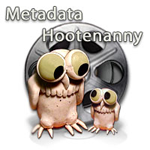 Metadata Hootenanny - Edit metadata in...
1,697
Metadata Hootenanny - Edit metadata in...
1,697
 VirtualDJ Home for Mac 8.0.2522 -...
1,792
VirtualDJ Home for Mac 8.0.2522 -...
1,792
 DJ Mixer Express for Mac 2.0.3 - Software...
1,908
DJ Mixer Express for Mac 2.0.3 - Software...
1,908
 Macvide Flash Player 1.8 - Software watch...
1,887
Macvide Flash Player 1.8 - Software watch...
1,887
 Total Video Converter for Mac 3.5.5 -...
1,865
Total Video Converter for Mac 3.5.5 -...
1,865
 YTD Video Downloader for Mac 1.9 - Software...
4,082
YTD Video Downloader for Mac 1.9 - Software...
4,082
 MakeiPhoneRingtone for Mac 1.3.4 - Convert...
1,835
MakeiPhoneRingtone for Mac 1.3.4 - Convert...
1,835
 Adobe Audition for Mac CS6 - Tools...
2,076
Adobe Audition for Mac CS6 - Tools...
2,076
 MP3 Cutter for Mac 1.0.1 Ainsoft - Convert...
2,043
MP3 Cutter for Mac 1.0.1 Ainsoft - Convert...
2,043
 VirtualDJ Home for Mac 7.4.1 - Software...
2,183
VirtualDJ Home for Mac 7.4.1 - Software...
2,183
 Synthesia for Mac 9.0 - Software to play the...
2,081
Synthesia for Mac 9.0 - Software to play the...
2,081
 XIX Music Player for Mac 0.39b - Software...
1,994
XIX Music Player for Mac 0.39b - Software...
1,994
 VLC Media Player for Mac 2.1.5 - free media...
2,011
VLC Media Player for Mac 2.1.5 - free media...
2,011
 Zalo for Mac - Instant messaging on the Mac...
11914
Zalo for Mac - Instant messaging on the Mac...
11914
 Viber for Mac 3.0 - Software calls, send...
7149
Viber for Mac 3.0 - Software calls, send...
7149
 Coc Coc for Mac - fast web browser
6918
Coc Coc for Mac - fast web browser
6918
 Wormux - Worm on Mac Gaming
5683
Wormux - Worm on Mac Gaming
5683
 Warcraft III: The Frozen Throne for Mac...
5517
Warcraft III: The Frozen Throne for Mac...
5517
 Coowon Browser for Mac 0.9.9.0
5477
Coowon Browser for Mac 0.9.9.0
5477
 Open Broadcaster Software for Mac 0.11.2
5431
Open Broadcaster Software for Mac 0.11.2
5431
 Skype for Mac 7.7.335 - Instant, free phone...
5431
Skype for Mac 7.7.335 - Instant, free phone...
5431
 LINE download for Mac - chat and call...
5310
LINE download for Mac - chat and call...
5310