Xilisoft Video Converter Ultimate for Mac - video converter application quickly
Xilisoft Video Converter Ultimate for Mac is a professional application support users to convert between different video formats for easy and fast.
Outstanding points:
- Convert more than 160 video and audio formats
- Convert HD video, up to 1080p and 4K video
- 2D to 3D video conversion
- Convert video and audio to devices iPhone, iPad and Galaxy
- Faster conversion speed 5 times
- Convert video and audio on both Mac and Windows
Some key features:
Convert high-definition video
Provide fast conversion speed by supporting multi-core CPUs and create HD quality movies through encryption technology and advanced HD decoding.
Convert video to 3D
This professional software has the ability to convert 2D movies into 3D video in many different formats.Besides, it also supports 3D video conversion from one format to another format.
Optimized configuration switch
This software comes with many switch configuration is classified and optimized for a wide range of multimedia devices. Alternatively, you can manually customize the available configuration and save it for later use.
Favorite selection from the video clip
Using Xilisoft Video Converter Ultimate for Mac to easily trim video clips from your favorite and then combine them together to create the video you want.
Combining several files into one
Now you will have the opportunity to enjoy the collection of video, audio and various images by combining them together. Add transition effects between pictures / videos to improve the view.
Add subtitle and audio track
Add captions to video and adjust the opacity as well as its location. In addition, you can record your voice and inserting it into the video if you want.
Adjust special effects
Cut image frames, adjust the brightness, saturation and contrast for video. Also, if desired, can also add artistic effects and personalized video by the image or text watermark.
Transfer files to be converted to device
Directly moving files to be converted to iTunes , iPhone, iPad and iPod in a simple way by using Xilisoft Video Converter Ultimate for Mac.
Support multiple input formats
- Video: H.264, MPEG-4 AVC, MP4, MPEG4, VP8, WebM, MKV, FLV, MOV, AVI, WMV, DivX, XviD, M4V, MPEG, MPG, AVCHD, MTS, M2TS, TS, MOD, VOB , ASF, 3GP, RM, RMVB, 3GP2, SWF, H.261, H.263, DAT, DV, DIF, MJPG, MJPEG, MPV, NUT, QT, YUV, NSV, DVR-MS.
- Audio: MP3, CD3, OGG, AC3, MPA, M4A, WMA, AAC, WAV, FLAC, APE, CUE, RA, RAM, AU, AIFF, MP2, SUN AU.
- Photo: BMP, GIF, JPEG, PNG
- Subtitle: SRT, ASS, SSA
Output Format
- Video: H.264, VP8, AVI, MPEG, TS, RMVB, SWF, VOB, MPG, WMV, WebM, MPEG-4 AVC, MP4, MKV, DivX, AVCHD, MTS, ASF, H.263, MPEG4, FLV , MOV, M4V, M2TS, RM, MJPG.
- Audio: MP3, WAV, RA, OGG, M4A, FLAC, AC3, AMR, WMA, APE, MP2, SUN AU, AAC, AIFF.
- Photo: BMP, GIF, JPEG, PNG
If an application can become addictive in terms of everyday use, Xilisoft's Video Converter Ultimate is one of them. It has a nice-looking interface, but we can't say it's very intuitive. However, once users go through the long list of options, subsequent movie conversions will be a piece of cake. Xilisoft Video Converter supports a ton of formats, and we find that very useful, as you can have all your preferred videos on any of your favorite mobile devices.
What we liked the most about Xilisoft is that it's more than just a simple video converter tool. It also comes with basic editing tools. Don't expect the level and performance of professional video editing software, though, as the tools users get are just enough for everyday use with nice-looking results. If you shoot a video and want to add some flair to it, Xilisoft provides the basic editing tools you'll need. Beginner-level users will enjoy using the Crop, Effect and Rotation tools.
During our testing the trial version turned out to be fast, although we needed to choose small files, due to its limitations. The unregistered version will only convert 3 minutes of your video. When we added 3D effects, what had taken 90 seconds to convert jumped to 22 minutes, so you can expect larger files to take much more time, especially if you add effects.
At first glance, beginners may feel a bit overwhelmed by all the conversion options. However, after spending some time getting used to the application, users will find it easy to use and appreciate the editing options.



 Apple Final Cut Pro for Mac - Free download and software reviews
2,836
Apple Final Cut Pro for Mac - Free download and software reviews
2,836
 Bigasoft FLAC Converter for Mac - Free download and software reviews
1,982
Bigasoft FLAC Converter for Mac - Free download and software reviews
1,982
 SopCast for Mac for Mac - Free download and software reviews
2,417
SopCast for Mac for Mac - Free download and software reviews
2,417
 Flip Player for Mac - Free download and software reviews
1,648
Flip Player for Mac - Free download and software reviews
1,648
 MacTubes for Mac - Free download and software reviews
1,675
MacTubes for Mac - Free download and software reviews
1,675
 Wimpy FLV Player for Mac 3.0 - Watch video FLV files for MAC
2,524
Wimpy FLV Player for Mac 3.0 - Watch video FLV files for MAC
2,524
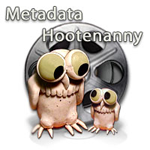 Metadata Hootenanny - Edit metadata in QuickTime for MAC
1,672
Metadata Hootenanny - Edit metadata in QuickTime for MAC
1,672
 VirtualDJ Home for Mac 8.0.2522 - professional mixing software
1,769
VirtualDJ Home for Mac 8.0.2522 - professional mixing software
1,769
 Time Lapse Assembler for Mac 1.5.3 - Create video from image
2,100
Time Lapse Assembler for Mac 1.5.3 - Create video from image
2,100
 DJ Mixer Express for Mac 2.0.3 - Software for Mac DJ
1,886
DJ Mixer Express for Mac 2.0.3 - Software for Mac DJ
1,886
 Macvide Flash Player 1.8 - Software watch flash files
1,862
Macvide Flash Player 1.8 - Software watch flash files
1,862
 Total Video Converter for Mac 3.5.5 - Applications convert video formats for Mac
1,841
Total Video Converter for Mac 3.5.5 - Applications convert video formats for Mac
1,841
 YTD Video Downloader for Mac 1.9 - Software to download and convert video formats
4,063
YTD Video Downloader for Mac 1.9 - Software to download and convert video formats
4,063
 MakeiPhoneRingtone for Mac 1.3.4 - Convert music files into iPhone ringtones
1,819
MakeiPhoneRingtone for Mac 1.3.4 - Convert music files into iPhone ringtones
1,819
 Adobe Audition for Mac CS6 - Tools professional audio editing free
2,061
Adobe Audition for Mac CS6 - Tools professional audio editing free
2,061
 MP3 Cutter for Mac 1.0.1 Ainsoft - Convert audio files for Mac
2,015
MP3 Cutter for Mac 1.0.1 Ainsoft - Convert audio files for Mac
2,015
 VirtualDJ Home for Mac 7.4.1 - Software professional mixing
2,156
VirtualDJ Home for Mac 7.4.1 - Software professional mixing
2,156
 Synthesia for Mac 9.0 - Software to play the piano
2,054
Synthesia for Mac 9.0 - Software to play the piano
2,054
 XIX Music Player for Mac 0.39b - Software player for Mac
1,967
XIX Music Player for Mac 0.39b - Software player for Mac
1,967
 VLC Media Player for Mac 2.1.5 - free media player for Mac
1,988
VLC Media Player for Mac 2.1.5 - free media player for Mac
1,988
 Zalo for Mac -...
11853
Zalo for Mac -...
11853
 Viber for Mac 3.0 -...
7095
Viber for Mac 3.0 -...
7095
 Coc Coc for Mac -...
6871
Coc Coc for Mac -...
6871
 Wormux - Worm on...
5645
Wormux - Worm on...
5645
 Warcraft III: The...
5464
Warcraft III: The...
5464
 Coowon Browser for...
5445
Coowon Browser for...
5445
 Open Broadcaster...
5403
Open Broadcaster...
5403
 Skype for Mac...
5396
Skype for Mac...
5396
 LINE download for...
5255
LINE download for...
5255