HIDE WINDOW PLUS
You are browsing a web page to download email or browse some important data and having to leave their desk a few minutes. If not careful, this could be the opportunity for an uninvited guest to collect the information that you do not want to reveal from computers vacant. To work without interruption, you do not close all doors of the program window is active but hide them away. Hide Window Plus can help you do it. Hide Window Plus is a tool capable of "stealth" the window on the screen, as well as taskbar program icon in the system tray and also for allows you to do window or icon "first showed" back with a keystroke or a click of the mouse. Additionally, you can also use Quick Hide Window Plus to open a screen saver, turn off the screen or turn off the speaker system. With these functions, Hide Window Plus is truly useful to your media resolve the situation "cramped" system tray, desktop and more confident with the protection of private information.
More information on Hide Window Plus
After installing Hide Window Plus, you can click on the Close button (X) of the window to hide it away. If you want the display window again, you click on the icon of Hide Window Plus in the system tray to open the context menu, select Show Program and then select the program name to be displayed. The window is quite simple Hide Window Plus, you still have access to the page function to change the optional parameters, the program helped more optimal operation. Specifically as follows: l Hide Group : Location "gather" the program to be able to hide / show the same time with a single keystroke. l Hide Windows : Set keyboard shortcuts to hide / show the window. l Additional : Set the program shortcut to call a screensaver, turn off monitor, turn off the speaker system ... l Settings : Create a password to protect the windows were hidden or require users to declare the want to change the configuration of the program.



 Private Tunnel 2.5 - Network Security...
3,225
Private Tunnel 2.5 - Network Security...
3,225
 NordVPN 5:56 - Software secure web access -...
5,190
NordVPN 5:56 - Software secure web access -...
5,190
 Bkav 2015 5020 Home - Free antivirus...
3,947
Bkav 2015 5020 Home - Free antivirus...
3,947
 VenkaSure Antivirus + Internet Security...
3,200
VenkaSure Antivirus + Internet Security...
3,200
 AVG Internet Security 2016.71.7598 -...
2,882
AVG Internet Security 2016.71.7598 -...
2,882
 OneLocker for Windows 10 - Apply strong...
3,068
OneLocker for Windows 10 - Apply strong...
3,068
 RoboForm 9.7.19 - Software professional...
2,989
RoboForm 9.7.19 - Software professional...
2,989
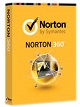 Norton 360 2014 21.0.0.100 Final - Secure...
2,872
Norton 360 2014 21.0.0.100 Final - Secure...
2,872
 USB Disk Security 6.5.0 - Data security from...
3,025
USB Disk Security 6.5.0 - Data security from...
3,025
 Rising Antivirus Free Edition - Free...
2,885
Rising Antivirus Free Edition - Free...
2,885
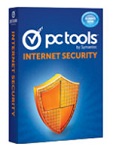 PC Tools Firewall Plus Free Edition - Free...
1,841
PC Tools Firewall Plus Free Edition - Free...
1,841
 WinRAR Password Cracker - Free download and...
1,870
WinRAR Password Cracker - Free download and...
1,870
 File Shredder - Free download and software...
1,820
File Shredder - Free download and software...
1,820
 Panda Internet Security - Free download and...
1,785
Panda Internet Security - Free download and...
1,785
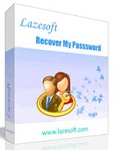 Lazesoft Recover My Password Home - Free...
1,831
Lazesoft Recover My Password Home - Free...
1,831
 Spotflux - Free download and software reviews
1,791
Spotflux - Free download and software reviews
1,791
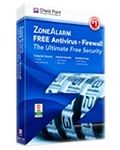 ZoneAlarm Free Antivirus + Firewall - Free...
1,836
ZoneAlarm Free Antivirus + Firewall - Free...
1,836
 Password Cracker - Free download and...
1,765
Password Cracker - Free download and...
1,765
 Trend Micro HijackThis - Free download and...
1,810
Trend Micro HijackThis - Free download and...
1,810
 SmadAV 2016 - Free download and software...
2,069
SmadAV 2016 - Free download and software...
2,069
 Google Chrome Free Download
167063
Google Chrome Free Download
167063
 MathType 6.9a - Software to create...
79932
MathType 6.9a - Software to create...
79932
 Zalo for PC
29760
Zalo for PC
29760
 Beach Head 2002 - Game shoot tank attractive...
25889
Beach Head 2002 - Game shoot tank attractive...
25889
 iBackupBot - Free download and software...
22755
iBackupBot - Free download and software...
22755
 AnonymoX 2.0.2 - Add-on supports access...
22399
AnonymoX 2.0.2 - Add-on supports access...
22399
 Snipping Tool++ online - Free download...
21131
Snipping Tool++ online - Free download...
21131
 Age of Empires 1.0
17206
Age of Empires 1.0
17206
 Realtek AC97 Audio Codec Driver A4.06 -...
16743
Realtek AC97 Audio Codec Driver A4.06 -...
16743
 Citrio 50.0.2661.271 - Smart Web Browser -...
14689
Citrio 50.0.2661.271 - Smart Web Browser -...
14689