iTunes is a media player, media library, Internet radio broadcaster, mobile device management utility, and the client app for the iTunes Store, developed by Apple Inc. It is used to purchase, play, download, and organize digital multimedia, on personal computers running the macOS and Windows operating systems, and can be used to rip songs from CDs, as well as play content with the use of dynamic, smart playlists. Options for sound optimizations exist, as well as ways to wirelessly share the iTunes library.

iTunes has everything you need to be entertained—whenever you want, wherever you are.
With iTunes, you can do the following:
-
Organize and play your music and video
-
Play or download unlimited songs with Apple Music (with a paid subscription)
-
Find music, movies, TV shows, audiobooks, free podcasts, and more in the iTunes Store
-
Set up your iPhone, iPad, or iPod, and add music, video, and more to it
There’s a lot more you can do with iTunes. To help you get started, here are the basics:
-
Play music and more
-
Join Apple Music
-
Play Apple Music radio
-
Use the iTunes Store
-
Intro to using iTunes and iCloud together
-
Import songs from CDs
-
Sync iTunes content with your devices
-
Customize the iTunes window
iTunes features a music library. Each track has attributes, called metadata, that can be edited by the user, including changing the name of the artist, album, and genre, year of release, artwork, among other additional settings. The software supports importing digital audio tracks that can then be transferred to iOS devices, as well as supporting ripping content from CDs. iTunes supports WAV, AIFF, Apple Lossless, AAC, and MP3 audio formats. It uses the Gracenote music database to provide track name listings for audio CDs. When users rip content from a CD, iTunes attempts to match songs to the Gracenote service. For self-published CDs, or those from obscure record labels, iTunes will normally only list tracks as numbered entries ("Track 1" and "Track 2") on an unnamed album by an unknown artist, requiring manual input of data.
File metadata is displayed in users' libraries in columns, including album, artist, genre, composer, and more. Users can enable or disable different columns, as well as change view settings.


 Real Guitar Free - Beginners guide to playing guitar
4,603
Real Guitar Free - Beginners guide to playing guitar
4,603
 AIMP Free Download
4,826
AIMP Free Download
4,826
 Spotify 1.1.53.608
2,539
Spotify 1.1.53.608
2,539
 Daum PotPlayer - Essential software for Media Player
3,210
Daum PotPlayer - Essential software for Media Player
3,210
 QuickTime qtmoviewin
2,375
QuickTime qtmoviewin
2,375
 VLC Media Player Dowload Free - Full Version 32 bit, 64 bit
2,772
VLC Media Player Dowload Free - Full Version 32 bit, 64 bit
2,772
 Zoom Player is a free media player
3,983
Zoom Player is a free media player
3,983
 Movies & TV Applications for watching movies, Microsoft TV
3,502
Movies & TV Applications for watching movies, Microsoft TV
3,502
 Download free Movavi Video Suite 17 full carck online for PC
3,348
Download free Movavi Video Suite 17 full carck online for PC
3,348
 MiniLyrics full is a plugin for a variety of different music players for PC
12
MiniLyrics full is a plugin for a variety of different music players for PC
12
 MiniLyrics full is a plugin for a variety of different music players for window
10
MiniLyrics full is a plugin for a variety of different music players for window
10
 Dowload plex server version - plex media server
4,107
Dowload plex server version - plex media server
4,107
 FLV Media Player 2.0.3.2532 - Utility music and watch videos for free
2,521
FLV Media Player 2.0.3.2532 - Utility music and watch videos for free
2,521
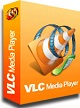 VLC Media Player 2.2.4 - Applications listen to music, watch movies for free
3,468
VLC Media Player 2.2.4 - Applications listen to music, watch movies for free
3,468
 SopCast 4.2.0 - Watch football, TV, online K +
3,518
SopCast 4.2.0 - Watch football, TV, online K +
3,518
 iDeer Blu ray Player - Free download and software reviews
2,245
iDeer Blu ray Player - Free download and software reviews
2,245
 MediaMonkey - Free download and software reviews
2,407
MediaMonkey - Free download and software reviews
2,407
 Free YouTube to MP3 Converter - Free download and software reviews
2,584
Free YouTube to MP3 Converter - Free download and software reviews
2,584
 JetAudio Basic - Free download and software reviews
2,639
JetAudio Basic - Free download and software reviews
2,639
 Cool Edit Pro 2.1 Build 3097.0 - DIY Radio Online
3,286
Cool Edit Pro 2.1 Build 3097.0 - DIY Radio Online
3,286
 Google Chrome Free...
167032
Google Chrome Free...
167032
 MathType 6.9a -...
79905
MathType 6.9a -...
79905
 Zalo for PC
29729
Zalo for PC
29729
 Beach Head 2002 -...
25875
Beach Head 2002 -...
25875
 iBackupBot - Free...
22731
iBackupBot - Free...
22731
 AnonymoX 2.0.2 -...
22302
AnonymoX 2.0.2 -...
22302
 Snipping Tool++...
21095
Snipping Tool++...
21095
 Age of Empires 1.0
17183
Age of Empires 1.0
17183
 Realtek AC97 Audio...
16721
Realtek AC97 Audio...
16721
 Citrio...
14658
Citrio...
14658