NTRODUCE
VLC Media Player - Application listen to music, watch movies for free
VLC Media Player is a music player software, free to watch TV online with multi-platform open source. VLC Media Player is capable of running on different operating systems play almost any multimedia file formats on the DVD, Audio CD, VCD ...

The main interface while watching music videos on VLC Media Player
Today there are many projects supported free music provided but VLC Media Player is still the movie and music software compact, flexible and stable .While other video programs can only be run other formats after downloading a codec, or simply refuse to play, the VLC could handle piles of formats, from MPEG to FLV files and RMBV .
With over 500 million downloads (according to statistics from the developer), VLC Media Player is a music player deserves great free replacement for Windows Media Player , iTunes , and RealPlayer . VLC Media Player has several great advantages is its extreme can run almost all video formats, but the size is very compact installation.
VLC Media Player supports powerful video playback on many platforms:

Key features of the music, watch movies for free VLC
- VLC Media Player is a simple music player, faster and more powerful support.
- Running from computer files, disk, webcam, devices and even stream.
- Played a lot of file types without the necessary codecs package comes as: MPEG-2, DivX, H.264, MKV, WebM, WMV, MP3 ...
- Strong support on many platforms such as Windows, Linux, Mac OS X ... even Android, iOS and Windows Phone.
- Completely free, no ads, no tracking software users, even without limits in terms of features.
- Can be used to stream media and online communication.
- Also VLC Media Player also supports allows you to watch TV online, as long as there is the path of the channel to watch.
Update of new VLC Media Player
Important changes:
- Repair transcoding audio format change.
- Update to version 3.1.25 GnuTLS (CVE-2014-3466).
- Libpng updated to version 1.6.10 (CVE-2014-0333).
- Copyright of multiple modules have been changed from GPLv2 + to LGPLv2.1 +.
- 64-bit support - but only in beta.
- The options have been modified or removed. To adjust for each specific processor, please set CFLAGS manually.
- 3rd party libraries: / extras / contrib was removed by a build system clearer.
Key Features:
- Rewrite audio core, supporting higher sampling rate, better manage the volume, select better equipment, new channel layout compatibility and new output.
- Error correction support for split files .001, .00x on Windows.
- Comprehensive support for Windows Unicode mode.
- And tick off the ancient language through language selector.
- Port to Android.
- Port to iOS.
- Support for the Windows Store App partial / WinRT.
- Additional audio fingerprints, use AcoustID.
- Dropping support for SQL.

VLC features a volume increase system features up to 120%
Decoder:
- CDXL codec support, Ut Video, VBLE, Dxtory through libavcodec.
- Much improved codec module OpenMAX IL.
- Ulead DV audio support.
- TechSmith Screen Codec Support 2, Microsoft Expression Encoder Screen, Microsoft Application Screen Decoder 1 (MSS1) and 2 (MSS2).
- Support Indeo Audio Coder, RealAudio Lossless.
- Additional subtitles SCTE-27.
- Separated from the G.711 codec decoder Araw.
- Support Webinar GoToMeeting 4 (G2M4).
Encoder:
- High10 encryption support, and high444 high422 in h264.
- QuickSyncVideo encoding Encoding Support (Intel Media SDK) on Windows using Intel GPU.
- New ACC encoder library using FDK-aac (not free).
Audio filters:
- New remap channel filter.
- New filter effects to upgrade stereo and mono sound by removing the hysteresis effect.
- VSXu new visualization plugin.
- ARM NEON acceleration volume filter.
- Downmixer rewrite simple filter.
- New audio filters.
Video Output:
- DeckLink cards new output to Blackmagic.
- New output using hardware acceleration API OpenMAX IL.
- OpenGL: using GLSL instead ARB to convert YUV> RGB.
- OpenGLES: additional adapter supports color.
- Fixing and support ES1 and ES2 OpenGL output.
- Supports output image in OpenGL ES2 side.
- Fixed a bug in the Windows power management to manage standby.
MORE INFORMATION ABOUT VLC MEDIA PLAYER
Review / Evaluation of VLC Media Player: Applications watch movies, listen to music for free
And remember when freshman, living away from home, no television, the Internet has FPT is already "into" than friends already. Because the habit not to watch movies at 18h VTV3 should have to find an application with supporting watching TV, and that's how I know to VLC Media Player.
Currently, VLC Media Player is one of the popular app to watch movies, listen to music, watch TV online (online FPT) with many unique features and especially loved by those who use the video stream.
The most recent version of VLC, as usual, nothing sudden about the interface, its improvements are often hidden deep inside, to help users have a better experience when using the powerful features of it.
Install VLC
VLC Media Player supports multiple platforms: Windows, Mac and Linux versions. The installer is a 20 MB file, and requires 80 MB of disk space for installation space. During the installation process, you can select the language, the elements, the folder to install, and can be assured that there is no "tail" which accompanies. When launched for the first time, you will be asked whether to allow VLC to receive information from the Internet and check for updates automatically or not.
VLC interface
The interface of VLC as said, always appreciated the simplicity, with the button placed at the bottom of the screen. Progress bar rounded player at both ends makes it easy to adjust to paragraph want to watch, listen to music, video. You also will see time elapsed and time remaining.

VLC interface .mp4 format video viewing
You have the usual buttons to play, pause / resume, stop playback, move to the music / film before or after the list, watch list, switching to full-screen mode, the installed extensions for caption effects, video, audio and synchronization, repeat and shuffle.
Part adjust the sound will be in the bottom right corner, with the ability to increase the volume to 120%. When watching videos you can use the mouse wheel to increase or decrease the sound easily without having to click on the audio adjustments.
If all these tools do not satisfy you, right-click on the toolbar below, you will have all the necessary options.

Right-click to display the full range of tools VLC
Features of VLC
VLC is loved by all genres video, because it can run almost all formats, without requiring the installation of codecs, respectively.
It allows you to create bookmarks and basic playlist to store multimedia files, tracking podcasts and Internet radio. VLC is a sturdy, lightweight, fast and customizable keyboard shortcuts make it absolutely becomes very easy to use.

View and quickly create playlists with VLC

The software shortcuts VLC video
The system resource consumption has declined and currently use GPU VLC to play videos with HD resolution (1080p) to lessen the burden on the CPU.
Alternatively, VLC has the ability to repair broken content, supports multiple subtitle formats, recording, screen capture and loop.
You can add effects to video, audio, zoom, rotate, crop, color, sharpen, set the brightness, the contrast of the video. Enhance features of VLC with plug-ins, extensions and rich customization capabilities toolbar.

Customizable toolbar VLC liking
Streaming and DVD player
VLC allows users to play a wide range of audio formats, videos, including DVDs, CDs, VCDs, and various streaming protocols.
VLC is very versatile, it is not simply the software to watch movies, listen to music. What makes so special VLC is capable of streaming or broadcast any kind of media file and play a variety of files on the computer and on the Web sites broadcast video stream.
Example: You want to watch a video on YouTube in just open VLC YouTube, find clips, copy the link, open VLC up, in Media select Open Network Stream (Ctrl + N) , paste the link, select Play . And you can enjoy it on VLC clip.

Add YouTube video link on VLC

View YouTube videos on VLC
You can also adjust the aspect ratio to get the appropriate view, to more attention.
There is a further feature of VLC is quite useful anymore, but you might not have known, that is, convert videos. Not only convert videos to formats compatible with mobile devices as smart as iPod, Android, VLC can also convert video to MP3 (extract audio from video) and convert video to post on YouTube.



How to change the interface for VLC
To thank you for reading this far, you will be presented to you a gift, it's changing the interface for VLC , together with a collection of interfaces that you can download here , bonus Alienware Darkstar add an interface more virulent.
To change the interface, you download the compressed file vlc-skins.zip interface, set it to the VLC skins folder, unzip. On my machine it is located in this path (C: Program Files (x86) VideoLAN VLC skins) . File downloads for retail on the folder you are light.

Select Interface want to convert to VLC
Next, open up VLC, the cards Tools choose Preferences . Click the Interface icon, selectUse custom skin , click Choose and select the file in the folder skins skins >> Save .Restart VLC you will have a new interface.

Alienware Darkstar interface for VLC Media Player
Before the end of the article, it's not fair if not yet the weaknesses of VLC:
- Despite watching TV online features, but first, you must use the FPT network, the second is not always the channel is also available to be viewed.
- In this updated version, VLC can say is support for 4K video (Ultra HD resolution - 2160p), but when tested on Windows 8.1, this feature does not work as expected, it is often occasional freezes, skipping frames or blurry. In contrast, capital estranged application Windows Media Player to run 4k video is very "tasty", smoother.
Too long and, in short, VLC has many powerful features, supports multiple formats without codec, support good stream, and impressive customization capabilities. Although 4k video does not appear as expected, but it sure is enough to 1080p movie already. Important that you feel the software with his style unique.

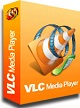
 Real Guitar Free - Beginners guide to playing guitar
4,577
Real Guitar Free - Beginners guide to playing guitar
4,577
 AIMP Free Download
4,807
AIMP Free Download
4,807
 Spotify 1.1.53.608
2,537
Spotify 1.1.53.608
2,537
 Daum PotPlayer - Essential software for Media Player
3,192
Daum PotPlayer - Essential software for Media Player
3,192
 QuickTime qtmoviewin
2,373
QuickTime qtmoviewin
2,373
 VLC Media Player Dowload Free - Full Version 32 bit, 64 bit
2,767
VLC Media Player Dowload Free - Full Version 32 bit, 64 bit
2,767
 iTunes 12.11.0.26 64bit
3,475
iTunes 12.11.0.26 64bit
3,475
 Zoom Player is a free media player
3,970
Zoom Player is a free media player
3,970
 Movies & TV Applications for watching movies, Microsoft TV
3,497
Movies & TV Applications for watching movies, Microsoft TV
3,497
 Download free Movavi Video Suite 17 full carck online for PC
3,344
Download free Movavi Video Suite 17 full carck online for PC
3,344
 MiniLyrics full is a plugin for a variety of different music players for PC
12
MiniLyrics full is a plugin for a variety of different music players for PC
12
 MiniLyrics full is a plugin for a variety of different music players for window
10
MiniLyrics full is a plugin for a variety of different music players for window
10
 Dowload plex server version - plex media server
4,093
Dowload plex server version - plex media server
4,093
 FLV Media Player 2.0.3.2532 - Utility music and watch videos for free
2,515
FLV Media Player 2.0.3.2532 - Utility music and watch videos for free
2,515
 SopCast 4.2.0 - Watch football, TV, online K +
3,506
SopCast 4.2.0 - Watch football, TV, online K +
3,506
 iDeer Blu ray Player - Free download and software reviews
2,238
iDeer Blu ray Player - Free download and software reviews
2,238
 MediaMonkey - Free download and software reviews
2,400
MediaMonkey - Free download and software reviews
2,400
 Free YouTube to MP3 Converter - Free download and software reviews
2,567
Free YouTube to MP3 Converter - Free download and software reviews
2,567
 JetAudio Basic - Free download and software reviews
2,631
JetAudio Basic - Free download and software reviews
2,631
 Cool Edit Pro 2.1 Build 3097.0 - DIY Radio Online
3,258
Cool Edit Pro 2.1 Build 3097.0 - DIY Radio Online
3,258
 Google Chrome Free...
166983
Google Chrome Free...
166983
 MathType 6.9a -...
79863
MathType 6.9a -...
79863
 Zalo for PC
29688
Zalo for PC
29688
 Beach Head 2002 -...
25845
Beach Head 2002 -...
25845
 iBackupBot - Free...
22699
iBackupBot - Free...
22699
 AnonymoX 2.0.2 -...
22280
AnonymoX 2.0.2 -...
22280
 Snipping Tool++...
21023
Snipping Tool++...
21023
 Age of Empires 1.0
17152
Age of Empires 1.0
17152
 Realtek AC97 Audio...
16635
Realtek AC97 Audio...
16635
 Citrio...
14636
Citrio...
14636