PHOTO CROP EDITOR - SUPPORT FOR EASY PHOTO COLLAGE
You need to want to collage the photographs but not versed in the professional graphics software like Adobe Photoshop, Paintshop ...

There will not be any problem if you use Photo Crop Editor software, this is a tool that helps you cut, cropping then blend the background to it very quickly and easily in just 3 steps, but full of art.
SOME KEY FEATURES OF PHOTO CROP EDITOR:
- Support regional settings should perform cropping.
- There are 3 different background: Transparent (transparent), Color (background) and Picture (wallpaper).
- Can choose the location and size for the main image and wallpaper.
More information about Photo Crop Editor
MANUAL PHOTO CROP EDITOR:
First, in the program click image to put on the transplant list photo editing needs. After photos were taken in the frame editing, the program will automatically go to step 1 was Marking , however this step you do not have much interest, press Editing to go to step 2. In this step, you use the a cursor to select the area to crop images, it has a pleasant selection of options, you double click to confirm the selection. Click Composition for steps to select the background and move the image.
To select the wallpaper, click the Background, there are 3 options Transparent (transparent), Color (background) and Picture (used wallpaper). If you choose Picture , window will appear with the available image, select an image look like the best and pay attention to the item Mode , here allows you to select the display of the background image is Title, Stretch, Center and Fit , Fit mode is probably the most accurate choice for you. Click Ok . You can optionally change the location, the size of the main image on the background image to fit the most. Want to save your photos to select File > Save Image As .


 IrfanView 4.56
1,960
IrfanView 4.56
1,960
 Paint.NET 4.2.15 Build 7690 Beta
1,879
Paint.NET 4.2.15 Build 7690 Beta
1,879
 RivaTuner - Free download and software reviews
4,462
RivaTuner - Free download and software reviews
4,462
 DoubleCAD XT - Free download and software reviews
4,599
DoubleCAD XT - Free download and software reviews
4,599
 Free DWG Viewer - Free download and software reviews
4,496
Free DWG Viewer - Free download and software reviews
4,496
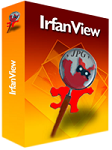 IrfanView - Free download
3,943
IrfanView - Free download
3,943
 Microsoft SQL Server 2000 Service Pack 4 - Management System database for PC
3,537
Microsoft SQL Server 2000 Service Pack 4 - Management System database for PC
3,537
 Ashampoo Photo Optimizer 6.0.14.121 - Edit and optimize images for PC
3,419
Ashampoo Photo Optimizer 6.0.14.121 - Edit and optimize images for PC
3,419
 Wondershare Photo Collage Studio 2.4.16 - Create digital photo frame for your PC
4,606
Wondershare Photo Collage Studio 2.4.16 - Create digital photo frame for your PC
4,606
 Adobe Photoshop Lightroom 5.7.1 - Applications powerful RAW image processing for PC
3,782
Adobe Photoshop Lightroom 5.7.1 - Applications powerful RAW image processing for PC
3,782
 Fun4desktop - Effect on the PC Desktop
2,273
Fun4desktop - Effect on the PC Desktop
2,273
 PhotoZoom Pro 5.0.6 - Tools professional zoom for PC
2,577
PhotoZoom Pro 5.0.6 - Tools professional zoom for PC
2,577
 BB FlashBack Professional Edition - Screen recorder for PC
2,027
BB FlashBack Professional Edition - Screen recorder for PC
2,027
 Fotor 2.0.3 - The free photo editing software for PC
2,754
Fotor 2.0.3 - The free photo editing software for PC
2,754
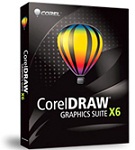 CorelDRAW Graphics Suite X7 - painted art toolkit for PC
2,160
CorelDRAW Graphics Suite X7 - painted art toolkit for PC
2,160
 Easy GIF Animator 6.1 - Create GIF easy for PC
2,073
Easy GIF Animator 6.1 - Create GIF easy for PC
2,073
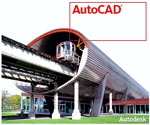 AutoCAD 2011 - Graphic Design Tools free for PC
2,158
AutoCAD 2011 - Graphic Design Tools free for PC
2,158
 Photo Collage Platinum 3:02 - Collage Software for PC
1,980
Photo Collage Platinum 3:02 - Collage Software for PC
1,980
 Screen Grab Pro 1.7 - screen capture program for PC
2,111
Screen Grab Pro 1.7 - screen capture program for PC
2,111
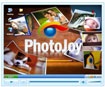 PhotoJoy 7.0.0.1649 - unique embellishment and desktop images
1,987
PhotoJoy 7.0.0.1649 - unique embellishment and desktop images
1,987
 Google Chrome Free...
167053
Google Chrome Free...
167053
 MathType 6.9a -...
79922
MathType 6.9a -...
79922
 Zalo for PC
29750
Zalo for PC
29750
 Beach Head 2002 -...
25884
Beach Head 2002 -...
25884
 iBackupBot - Free...
22748
iBackupBot - Free...
22748
 AnonymoX 2.0.2 -...
22362
AnonymoX 2.0.2 -...
22362
 Snipping Tool++...
21116
Snipping Tool++...
21116
 Age of Empires 1.0
17198
Age of Empires 1.0
17198
 Realtek AC97 Audio...
16736
Realtek AC97 Audio...
16736
 Citrio...
14679
Citrio...
14679