PROSHOW GOLD - CREATE IMPRESSIVE PHOTO SLIDESHOWS AND PROFESSIONAL
You want to create a slide show to record memorable moments and wonderful love story of his mate? Or simply want to record the moment of birth of baby love child? Or to record your time college graduates and prepares to enter life? All wishes and desires will be taken if you use ProShow Gold - a software design photo slideshows very professional and impressive. So why wait any longer, now download and install ProShow Gold put it on the computer, then start creating photo slideshows from the personal photos of her.

ProShow Gold is designed with the aim to help users quickly create a slideshow from images and their personal video. Then they can customize it by adding songs, animations and effects. Finally, share it on YouTube or Facebook.
In addition, the application installation process is very simple thanks also supported by an intuitive interface. It is divided into several different sections, such as the file list, slide, time line and the preview.
Besides, the program used to manipulate very easily. First, users need to add content such as audio, video and text files. Then sort them via drag and drop feature. Finally, rotate, edit or random arrangement.

In the next step, you can add your favorite music as background music for slideshows. Then select a desired theme from 14 styles and 10 slide transitions available. Next, enter a name for the newly created presentation, perform a few more tweaks and choose appropriate rate for the slide show.
Now, you can preview the slideshow and decide whether you want to save it, exported to the web or need further editing. The abundant output options. You can create output files for playback on TV (DVD, Blu-ray), social networks (YouTube, Facebook, Vimeo), devices and online environment (Flash, Web, program). And now please download ProShow Gold right on your computer offline.
More information about ProShow Gold
INSTRUCTIONS ON HOW TO CREATE A SLIDESHOW:
First, you select the button " New "in the top left corner of the interface to access the Wizard wizard to create slideshows. Then, click " Create "at the bottom right corner. A window will be displayed immediately.
Step 1: Add photos and videos
Click " Add "to add a photo or video in the computer hard drive. You can add multiple photos if you want to enrich your presentation.Or, choose " Import "to import data from a service or application, such as Facebook , Instagram , Flickr , Picasa , SmugMug , etc.Next, select " Add Tex t "if you want to insert a text slide into any position in your presentation by dragging it to the list.
If you want to add captions for each photo, just click on the image, then the left hand side of the window, select the " C aption ".Also, here, you can choose to rotate, edit photos, etc. arbitrary.

Step 2: Insert the music for slideshows
After completing the above steps, click " Next ". Next, select " Add "to add background music to a slideshow of your hard drive. Then wait for a moment.

Step 3: Choose a theme
You can create your own themes or choose the theme available.

Step 4: Complete the process
Name the presentation, customizable enery level and choose suitable video rate. Then a window will appear and allow you to preview your photo slideshows. If you feel satisfied with the results, choose " Next ". If not, click " Try Again "to rebuild the slide show.

Next, select " Save Your Show "to save the show. Or, " Publish Your Show "to export to the web, to DVD or Blu-ray.


 IrfanView 4.56
1,969
IrfanView 4.56
1,969
 Paint.NET 4.2.15 Build 7690 Beta
1,881
Paint.NET 4.2.15 Build 7690 Beta
1,881
 RivaTuner - Free download and software...
4,467
RivaTuner - Free download and software...
4,467
 DoubleCAD XT - Free download and software...
4,606
DoubleCAD XT - Free download and software...
4,606
 Free DWG Viewer - Free download and software...
4,503
Free DWG Viewer - Free download and software...
4,503
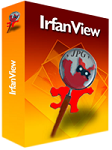 IrfanView - Free download
3,953
IrfanView - Free download
3,953
 Microsoft SQL Server 2000 Service Pack 4 -...
3,545
Microsoft SQL Server 2000 Service Pack 4 -...
3,545
 Ashampoo Photo Optimizer 6.0.14.121 - Edit...
3,425
Ashampoo Photo Optimizer 6.0.14.121 - Edit...
3,425
 Wondershare Photo Collage Studio 2.4.16 -...
4,612
Wondershare Photo Collage Studio 2.4.16 -...
4,612
 Adobe Photoshop Lightroom 5.7.1 -...
3,791
Adobe Photoshop Lightroom 5.7.1 -...
3,791
 Fun4desktop - Effect on the PC Desktop
2,276
Fun4desktop - Effect on the PC Desktop
2,276
 PhotoZoom Pro 5.0.6 - Tools professional...
2,582
PhotoZoom Pro 5.0.6 - Tools professional...
2,582
 BB FlashBack Professional Edition - Screen...
2,032
BB FlashBack Professional Edition - Screen...
2,032
 Fotor 2.0.3 - The free photo editing...
2,758
Fotor 2.0.3 - The free photo editing...
2,758
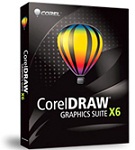 CorelDRAW Graphics Suite X7 - painted art...
2,165
CorelDRAW Graphics Suite X7 - painted art...
2,165
 Easy GIF Animator 6.1 - Create GIF easy for...
2,079
Easy GIF Animator 6.1 - Create GIF easy for...
2,079
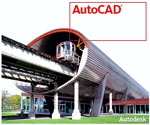 AutoCAD 2011 - Graphic Design Tools free for...
2,163
AutoCAD 2011 - Graphic Design Tools free for...
2,163
 Photo Collage Platinum 3:02 - Collage...
1,981
Photo Collage Platinum 3:02 - Collage...
1,981
 Screen Grab Pro 1.7 - screen capture program...
2,115
Screen Grab Pro 1.7 - screen capture program...
2,115
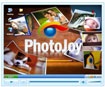 PhotoJoy 7.0.0.1649 - unique embellishment...
1,993
PhotoJoy 7.0.0.1649 - unique embellishment...
1,993
 Google Chrome Free Download
167069
Google Chrome Free Download
167069
 MathType 6.9a - Software to create...
79935
MathType 6.9a - Software to create...
79935
 Zalo for PC
29765
Zalo for PC
29765
 Beach Head 2002 - Game shoot tank attractive...
25892
Beach Head 2002 - Game shoot tank attractive...
25892
 iBackupBot - Free download and software...
22759
iBackupBot - Free download and software...
22759
 AnonymoX 2.0.2 - Add-on supports access...
22426
AnonymoX 2.0.2 - Add-on supports access...
22426
 Snipping Tool++ online - Free download...
21136
Snipping Tool++ online - Free download...
21136
 Age of Empires 1.0
17210
Age of Empires 1.0
17210
 Realtek AC97 Audio Codec Driver A4.06 -...
16747
Realtek AC97 Audio Codec Driver A4.06 -...
16747
 Citrio 50.0.2661.271 - Smart Web Browser -...
14690
Citrio 50.0.2661.271 - Smart Web Browser -...
14690