Security Task Manager shows detailed information about all running processes (applications, DLL's, BHO's and services). For each Windows program, it improves the Windows Task Manager, providing: filenames and directory paths, assess risks, description, start-up time, CPU usage graph, hidden functions (eg keyboard monitoring, browser supervision or manipulation), type of program (eg picture window displays, system tray program, DLL, IE-plugin, startup service).
Security Task Manager also recognizes the virtual drive software, services, BHO and hidden programs in the Windows task manager.
This handy utility enhances the functionality of Windows' Task Manager by warning you about potential system threats.
Upon launch, Security Task Manager automatically scans your PC to find all running programs. It then displays information about each application in a sortable list, including name, CPU usage, size, manufacturer, and risk factor. Highlighting each entry gives you more detailed data on running processes, including a description of what it does and how much of a threat it poses to your system. If Security Task Manager finds a potentially malevolent program, you can remove or quarantine it.
Especially handy is the feature that automatically searches Google for information about a specific program with a single click. Though it doesn't offer a wide range of features, this program will be useful to those looking for an extra layer of system protection.
Security Task Manager is a way of cleaning up your computer files as you would clean down your desk at the end of the day. No-one wants to leave the remains of lunch, odds and ends of work files, or junk food wrappers all over their desktop, but they don't seem to mind leaving their computer programs and processes in the same state. Tucked away on the inside of your PC is a load of junk files, programs and processes, most of them left over from using online games, checking out online articles, or installing new programs to help you work on something. Just like cookies, if you have installed these files, they don't go away at the end of use, but stick around, slowing up your computer. Security Task Manager helps you to view all of these programs and processes, and decide which ones are needed, and can be left for another day, and which ones should have been deleted ages ago. With a quick overview, you will get a snapshot of each program, including a complete directory path, and where that file can be found, what it is doing, and when it was installed. You will also so where it came from, and the pattern of its usage. More importantly, you will be able to view all of those hidden programs designed to take over your computer, such as browser monitoring or remote control and keyloggers. All files will be marked according to their security ratings, and depending upon how they look, will be ranked either malicious, or acceptable. It is very easy to delete the files which are not working for you, or that are computer viruses, and being able to clean out your desktop like this will allow your computer to work harder and smarter in the future. Security Task Manager is designed to allow you to clean out your computers task menu, resulting in a shorter load time, and much faster game or program loading, so you don't have to wait forever for a piece of software to start running, and can get on with what you wanted to do that faster. Use it today for a speedy, clean desktop.



 Private Tunnel 2.5 - Network Security Software
3,213
Private Tunnel 2.5 - Network Security Software
3,213
 NordVPN 5:56 - Software secure web access - 2software.net
5,176
NordVPN 5:56 - Software secure web access - 2software.net
5,176
 Bkav 2015 5020 Home - Free antivirus software Vietnam
3,937
Bkav 2015 5020 Home - Free antivirus software Vietnam
3,937
 VenkaSure Antivirus + Internet Security 10.0.2.0
3,191
VenkaSure Antivirus + Internet Security 10.0.2.0
3,191
 AVG Internet Security 2016.71.7598 - Security software comprehensive system
2,873
AVG Internet Security 2016.71.7598 - Security software comprehensive system
2,873
 OneLocker for Windows 10 - Apply strong password management
3,050
OneLocker for Windows 10 - Apply strong password management
3,050
 RoboForm 9.7.19 - Software professional password manager
2,976
RoboForm 9.7.19 - Software professional password manager
2,976
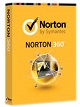 Norton 360 2014 21.0.0.100 Final - Secure and manage a comprehensive computer
2,860
Norton 360 2014 21.0.0.100 Final - Secure and manage a comprehensive computer
2,860
 USB Disk Security 6.5.0 - Data security from the USB connection
3,004
USB Disk Security 6.5.0 - Data security from the USB connection
3,004
 Rising Antivirus Free Edition - Free download and software reviews
2,869
Rising Antivirus Free Edition - Free download and software reviews
2,869
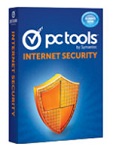 PC Tools Firewall Plus Free Edition - Free download and software reviews
1,826
PC Tools Firewall Plus Free Edition - Free download and software reviews
1,826
 WinRAR Password Cracker - Free download and software reviews
1,857
WinRAR Password Cracker - Free download and software reviews
1,857
 File Shredder - Free download and software reviews
1,812
File Shredder - Free download and software reviews
1,812
 Panda Internet Security - Free download and software reviews
1,772
Panda Internet Security - Free download and software reviews
1,772
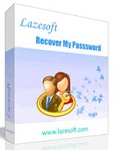 Lazesoft Recover My Password Home - Free download and software reviews
1,815
Lazesoft Recover My Password Home - Free download and software reviews
1,815
 Spotflux - Free download and software reviews
1,781
Spotflux - Free download and software reviews
1,781
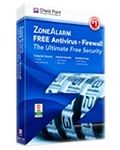 ZoneAlarm Free Antivirus + Firewall - Free download and software reviews
1,826
ZoneAlarm Free Antivirus + Firewall - Free download and software reviews
1,826
 Password Cracker - Free download and software reviews
1,753
Password Cracker - Free download and software reviews
1,753
 Trend Micro HijackThis - Free download and software reviews
1,795
Trend Micro HijackThis - Free download and software reviews
1,795
 SmadAV 2016 - Free download and software reviews
2,055
SmadAV 2016 - Free download and software reviews
2,055
 Google Chrome Free...
167000
Google Chrome Free...
167000
 MathType 6.9a -...
79879
MathType 6.9a -...
79879
 Zalo for PC
29701
Zalo for PC
29701
 Beach Head 2002 -...
25857
Beach Head 2002 -...
25857
 iBackupBot - Free...
22711
iBackupBot - Free...
22711
 AnonymoX 2.0.2 -...
22289
AnonymoX 2.0.2 -...
22289
 Snipping Tool++...
21052
Snipping Tool++...
21052
 Age of Empires 1.0
17162
Age of Empires 1.0
17162
 Realtek AC97 Audio...
16706
Realtek AC97 Audio...
16706
 Citrio...
14646
Citrio...
14646