SWEET HOME 3D - INTERIOR DESIGN SOFTWARE FOR FREE
You are planning to design, decorate the furniture in the house, but no knowledge of graphic design. Sweet Home 3D will help you do that.
The design of the apartments seemed only architects are trained now easier than ever with the help of design software Sweet Home 3D. You may themselves create unique apartment , arrange the furniture in the home, home décor tastes without much difficulty. Sweet Home 3D will help you put the furniture with a design of the 2D and 3D preview. It will turn the tedious task of finding and furniture placement simpler and more enjoyable. Once completed, you'll have fun while looking at her own design house, your style.
Please see the application design will bring you the unique features does offline.

The main interface of the software supports design Sweet Home 3D
THE CHANGE OF INTERIOR DESIGN SOFTWARE 3D SWEET HOME 3D
- Add tools to draw polyline in plan with many different styles.
- Add visibility baseboard to the wall panel and editing room.
- Added ability to select objects in the furniture group, edit and delete them without having to ungroup objects are grouped.
- Add Furniture> Add to group and Edit> Paste to group menu items, add objects to the selected group.
- Save group expansion in the furniture list.
- Manager at high levels similar to the layers (layer) with an order index is set in the control panel.
- Add item Paste in the Edit to change the style of the selected objects from the objects of the same type to be copied in the clipboard.
- Marked or unmarked room from room menu item in the context menu of the plan.
- Support change font, font color defaults as well as display them in 3D view in certain altitude.
- Check the size of the selected image in the background image and reduce the amount if it is too large for file import feature useful.
- Show notification when finished adding a furniture or objects to the library.
- Allows adjust viewing angles from -90 degrees to 90 degrees.
- Improved format support DAE / Collada file to accept the lack of data.
- Accepting write the fractions 1/8, 1/4, 3/8, 1/2, 5/8, 3/4, 7/8 in writing.

Download Sweet Home 3D to design your dream house
THE MAIN FEATURE OF HOME DESIGN SOFTWARE SWEET HOME 3D
- Draw straight, round or sloping walls with precise dimensions using the mouse or keyboard.
- Installation of doors and windows in walls by dragging them into the drawing, and let Sweet Home 3D compute their holes needed on the walls.
- Add furniture for drawing from a list of searchable catalog and expanded as the kitchen, living room, bedroom, bathroom ...
- Change the color, texture, size, thickness, position and orientation of furniture, walls, floors and ceilings.
- While designed as 2D, simultaneously view it in 3D from an aerial position, or adjust the direction to look at it as a virtual guest.
- Annotate drawings with area name, road size, text annotation and displays a compass thidinh direction.
- Create fake images and video clips made with the ability to customize the effect of sunlight on the time of day and geographic location.
- Add a detailed drawing on the wall for it to draw, extra large 3D models to complete catalog and edit text as well as its interface.
- Print and export to PDF, bitmap or vector images, video and 3D files with standard file formats.
- The extensive features of Sweet Home 3D with plug-ins programmed in Java, or be developed as a version based on the Model View Controller architecture.
- Users can select the interface and tutorial support in 22 languages.
Request:
- Java Runtime Environment.
If a home is cherished uniqueness of their own, looking for a piece of software to turn the idea of ??sitting at home in your thoughts into a visual design, share it with friends, relatives, you Do not forget to select Sweet Home 3D offline.


 IrfanView 4.56
1,952
IrfanView 4.56
1,952
 Paint.NET 4.2.15 Build 7690 Beta
1,869
Paint.NET 4.2.15 Build 7690 Beta
1,869
 RivaTuner - Free download and software reviews
4,459
RivaTuner - Free download and software reviews
4,459
 DoubleCAD XT - Free download and software reviews
4,587
DoubleCAD XT - Free download and software reviews
4,587
 Free DWG Viewer - Free download and software reviews
4,489
Free DWG Viewer - Free download and software reviews
4,489
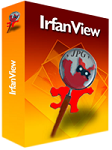 IrfanView - Free download
3,928
IrfanView - Free download
3,928
 Microsoft SQL Server 2000 Service Pack 4 - Management System database for PC
3,530
Microsoft SQL Server 2000 Service Pack 4 - Management System database for PC
3,530
 Ashampoo Photo Optimizer 6.0.14.121 - Edit and optimize images for PC
3,409
Ashampoo Photo Optimizer 6.0.14.121 - Edit and optimize images for PC
3,409
 Wondershare Photo Collage Studio 2.4.16 - Create digital photo frame for your PC
4,598
Wondershare Photo Collage Studio 2.4.16 - Create digital photo frame for your PC
4,598
 Adobe Photoshop Lightroom 5.7.1 - Applications powerful RAW image processing for PC
3,769
Adobe Photoshop Lightroom 5.7.1 - Applications powerful RAW image processing for PC
3,769
 Fun4desktop - Effect on the PC Desktop
2,260
Fun4desktop - Effect on the PC Desktop
2,260
 PhotoZoom Pro 5.0.6 - Tools professional zoom for PC
2,567
PhotoZoom Pro 5.0.6 - Tools professional zoom for PC
2,567
 BB FlashBack Professional Edition - Screen recorder for PC
2,022
BB FlashBack Professional Edition - Screen recorder for PC
2,022
 Fotor 2.0.3 - The free photo editing software for PC
2,747
Fotor 2.0.3 - The free photo editing software for PC
2,747
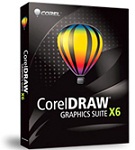 CorelDRAW Graphics Suite X7 - painted art toolkit for PC
2,150
CorelDRAW Graphics Suite X7 - painted art toolkit for PC
2,150
 Easy GIF Animator 6.1 - Create GIF easy for PC
2,065
Easy GIF Animator 6.1 - Create GIF easy for PC
2,065
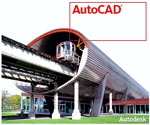 AutoCAD 2011 - Graphic Design Tools free for PC
2,152
AutoCAD 2011 - Graphic Design Tools free for PC
2,152
 Photo Collage Platinum 3:02 - Collage Software for PC
1,967
Photo Collage Platinum 3:02 - Collage Software for PC
1,967
 Screen Grab Pro 1.7 - screen capture program for PC
2,106
Screen Grab Pro 1.7 - screen capture program for PC
2,106
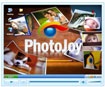 PhotoJoy 7.0.0.1649 - unique embellishment and desktop images
1,980
PhotoJoy 7.0.0.1649 - unique embellishment and desktop images
1,980
 Google Chrome Free...
167033
Google Chrome Free...
167033
 MathType 6.9a -...
79905
MathType 6.9a -...
79905
 Zalo for PC
29729
Zalo for PC
29729
 Beach Head 2002 -...
25875
Beach Head 2002 -...
25875
 iBackupBot - Free...
22731
iBackupBot - Free...
22731
 AnonymoX 2.0.2 -...
22302
AnonymoX 2.0.2 -...
22302
 Snipping Tool++...
21095
Snipping Tool++...
21095
 Age of Empires 1.0
17183
Age of Empires 1.0
17183
 Realtek AC97 Audio...
16721
Realtek AC97 Audio...
16721
 Citrio...
14658
Citrio...
14658