Trojan Remover - Removes malware, trojans on computers
Trojan Remover is an application that is designed specifically to clean your computer by deleting all files on your computer malicious software that many antivirus missed.
The software has a very intuitive interface and friendly, you'll master the gestures to use the program quickly.
Trojan Remover allows you to select one of two scanning system operations: a scanning mode to detect malware and a different mode to scan the drive and folder options. Users can select the types of files to scan and set to the computer Trojan Remover scans each boot. This software is pretty fast scan time, but depending on your computer "clean" or not.
Not only supports detection of malware this software also provides features to fix this malware caused by. Specifically, Trojan Remover support tools for Windows HOSTS file reset, reset Windows Explorer policies and Windows Update and reset Internet Explorer homepage.
Besides, this program also includes an update feature, so users always updated information on the Trojans, malware and spyware on the Internet last. Malware Reference Database Integrated Database will give you details about each threat may occur.
How it works Trojan Remover:
Trojan Remover will examine all files on the system, the Windows Registry and the programs and files simultaneously run PC boot.
This software will scan all of the above to detect Adware, Spyware, Remote Access Trojans, Internet Worms and other malware. At the same time, Trojan Remover also checks to see if Windows can download any Rootkit hidden Service contains no and give warnings to the user if it detects.
Whenever discovered a Trojan Horse, Worm, ... this app will display a warning screen which displays the name and location of the infected file. At the same time, the software also offers to remove it from the list of file systems and allows users to rename the file to activate the lock.
Most modern malware programs are in the process of memory making key programs become more difficult. To lock the program, sometimes you have to restart the computer in Safe mode or even in DOS mode. With Trojan Remover, you do not need to implement this because this software will do all this for you. When detecting malware in memory, Trojan Remover will automatically start the system (as required by the user) and complete malware activation key before rebooting the system.

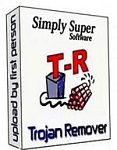

 Avast Free Antivirus 20.10.5824
1,989
Avast Free Antivirus 20.10.5824
1,989
 AVG Antivirus Free 2021 for PC, macOS, Android
269
AVG Antivirus Free 2021 for PC, macOS, Android
269
 Bitdefender Antivirus Free Edition
3,607
Bitdefender Antivirus Free Edition
3,607
 Download bullguard antivirus free
4,785
Download bullguard antivirus free
4,785
 Download Malwarebytes Anti-Malware for Windows
3,149
Download Malwarebytes Anti-Malware for Windows
3,149
 UltraSurf 15:04 - Changing Proxy on Your Computer, Phone
12,608
UltraSurf 15:04 - Changing Proxy on Your Computer, Phone
12,608
 Free Antivirus Panda (Panda Cloud Antivirus) 16.1.2
3,282
Free Antivirus Panda (Panda Cloud Antivirus) 16.1.2
3,282
 Rising Antivirus 2011 23.00.67.67 - Detects and removes viruses, malware
3,083
Rising Antivirus 2011 23.00.67.67 - Detects and removes viruses, malware
3,083
 Avira Antivirus Suite 2014 14.0.0.411 - Virus quickly and efficiently
3,102
Avira Antivirus Suite 2014 14.0.0.411 - Virus quickly and efficiently
3,102
 AVG AntiVirus Free 2016.71.7598 - effective antivirus and free
3,282
AVG AntiVirus Free 2016.71.7598 - effective antivirus and free
3,282
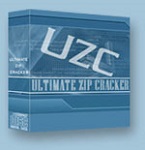 Ultimate ZIP Cracker - Free download and software reviews
2,557
Ultimate ZIP Cracker - Free download and software reviews
2,557
 CleanUp - Free download and software reviews
2,493
CleanUp - Free download and software reviews
2,493
 WinPatrol - Free download and software reviews
2,171
WinPatrol - Free download and software reviews
2,171
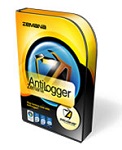 AntiLogger - Free download and software reviews
2,211
AntiLogger - Free download and software reviews
2,211
 Norton 360 - Free download and software reviews
2,134
Norton 360 - Free download and software reviews
2,134
 HomeGuard (64-bit) - Free download and software reviews
2,329
HomeGuard (64-bit) - Free download and software reviews
2,329
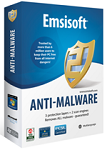 Emsisoft Anti-Malware Free (Previously A-squared Free) - Free download and software reviews
1,911
Emsisoft Anti-Malware Free (Previously A-squared Free) - Free download and software reviews
1,911
 ThreatFire AntiVirus Free Edition - Free download and software reviews
2,478
ThreatFire AntiVirus Free Edition - Free download and software reviews
2,478
 McAfee Internet Security - Free download and software reviews
2,205
McAfee Internet Security - Free download and software reviews
2,205
 Panda USB Vaccine - Free download and software reviews
3,028
Panda USB Vaccine - Free download and software reviews
3,028
 Google Chrome Free...
166985
Google Chrome Free...
166985
 MathType 6.9a -...
79867
MathType 6.9a -...
79867
 Zalo for PC
29693
Zalo for PC
29693
 Beach Head 2002 -...
25846
Beach Head 2002 -...
25846
 iBackupBot - Free...
22704
iBackupBot - Free...
22704
 AnonymoX 2.0.2 -...
22281
AnonymoX 2.0.2 -...
22281
 Snipping Tool++...
21030
Snipping Tool++...
21030
 Age of Empires 1.0
17155
Age of Empires 1.0
17155
 Realtek AC97 Audio...
16667
Realtek AC97 Audio...
16667
 Citrio...
14639
Citrio...
14639