INTRODUCE
Windows Media Player 11 - Microsoft's music player
Microsoft Windows Media Player is an application for playing and managing multimedia files on the Windows operating system. It provides new ways to host wonderful and enjoy all your digital media.

Library system's multimedia player Windows Media Player 11
First to emphasize a note that Microsoft Windows Media Player 11 is only compatible with operating systems Windows XP, Windows Vista and Windows 2008. Download Microsoft Windows Media Player 12 if you are using Windows 7/8 / 8.1.
With Microsoft Windows Media Player to access your music, videos, photos, TV recording on the PC will become easier. You can view it, play it, organize it, and sync it to a portable device for enjoying on the go, or share with devices around your home - all from one place.
Key features of the player software Microsoft Windows Media Player
Easily manage your music library, video
The interface of Microsoft Windows Media Player 11 is designed specifically to help you organize your music, videos easier than. The library has a good structure (tree-style folder) and gives you instant access to music, video, photos, as well as TV programs are recorded, or the network location that contains the file multimedia message.
The search functionality is pretty fast, while the buttons Back, Forward provides more convenience when playing and organizing multimedia files at once. Additionally, Microsoft Windows Media Player 11 comes with support for additional devices, including the Xbox 360.
Rating System songs, video allows you to hit the stars corresponding to the preferred level, then sort them by rating to easily group your favorite songs. Drag, drop and buttonCreate Playlist help you avoid these mistakes in the process of creating playlists of their own own.
Quickly sync devices
In addition to playing video and music, the app provides a convenient way to synchronize mobile devices, such as MP3 player, the music library stored on your computer. Simply connect them to your computer and Microsoft Windows Media Player will do the remaining work.
Burn audio
The software also includes functions dedicated audio recording . This feature allows you to create lists bung (burn list) by pulling all the songs you want to put on the CD in the Burn List in the right panel and then inserted to compile, click Start Burn and wait a few minutes.
Strengthening watch videos and listen to audio
Microsoft Windows Media Player provides a kit is designed to help you enjoy the films as well as popular songs. There are options for crossfading and volume control, graphic equalizer to easily adjust the sound frequency, effect and even 3 SRC WOW monitoring Dolby Digital map.

The interface of the music player application Windows Media Player 11
To play video also has some settings that you can adjust the factors specifically related to the brightness, contrast, color and saturation. List of supported formats plentiful ,although some types of music files is not recognized by default, but still playable, provided that the required codec is installed on the computer.
Some other features of the media players Windows Media Player 11
- See the audio, video, images with the ability to watch fast or slow.
- Support viewing files on the computer, online as well as download.
- Can switch modes Mini is set at the machine's taskbar and the buttons required to use Windows Media Player.
- Supports any media codecs and content formats using special filters DirctX.
- Media management features are integrated with the library, cataloging, sorted by album, artist, genre, release date, ...
The latest features in Windows Media Player 11 is the ability to register the song and video services free of charge. If not registered, you can browse different websites and compare prices between services include XM Radio - all from the Windows Media Player interface. Overall, Windows Media Player offers almost everything you need for all types of media.
Windows Media Player 11 is designed to work with all versions of Windows XP Service Pack 2 (SP2), and can also be used to restore Windows Media Player and related technologies to the version N and KN of Windows Vista.
In addition, users can choose to download Windows Media Player 11 64 bit
In general, the users are using the Windows operating system older version, Windows Media Player is still a good choice, it's easy to use, seamless integration with the operating system, provides many useful functions help you to enjoy the relaxing moments of the film, his music.
System requirements:
- OS: Windows XP, Windows Vista.
- Processor: A 1.5 GHz or faster, especially if you intend to synchronize video files to portable devices.
- RAM: 512 MB or higher.
- Hard drive space: Requirements: 200 MB. 60 GB recommended.
- Optical Drive: CD audio CD to see. CD-RW drive to burn CDs. DVD drive for watching DVDs.
- Modem: 28.8 Kbps minimum, preferably broadband connection streak.
- Monitor: Super VGA resolution (800 x 600).
- Browser: Microsoft Internet Explorer 6 or Netscape 7.1 or higher.


 Winamp - FREE Media Player for PC
1,860
Winamp - FREE Media Player for PC
1,860
 Real Guitar Free - Beginners guide to playing guitar
4,581
Real Guitar Free - Beginners guide to playing guitar
4,581
 AIMP Free Download
4,807
AIMP Free Download
4,807
 Spotify 1.1.53.608
2,537
Spotify 1.1.53.608
2,537
 Daum PotPlayer - Essential software for Media Player
3,193
Daum PotPlayer - Essential software for Media Player
3,193
 QuickTime qtmoviewin
2,373
QuickTime qtmoviewin
2,373
 VLC Media Player Dowload Free - Full Version 32 bit, 64 bit
2,767
VLC Media Player Dowload Free - Full Version 32 bit, 64 bit
2,767
 iTunes 12.11.0.26 64bit
3,475
iTunes 12.11.0.26 64bit
3,475
 Zoom Player is a free media player
3,972
Zoom Player is a free media player
3,972
 Movies & TV Applications for watching movies, Microsoft TV
3,497
Movies & TV Applications for watching movies, Microsoft TV
3,497
 Download free Movavi Video Suite 17 full carck online for PC
3,344
Download free Movavi Video Suite 17 full carck online for PC
3,344
 MiniLyrics full is a plugin for a variety of different music players for PC
12
MiniLyrics full is a plugin for a variety of different music players for PC
12
 MiniLyrics full is a plugin for a variety of different music players for window
10
MiniLyrics full is a plugin for a variety of different music players for window
10
 Dowload plex server version - plex media server
4,093
Dowload plex server version - plex media server
4,093
 FLV Media Player 2.0.3.2532 - Utility music and watch videos for free
2,515
FLV Media Player 2.0.3.2532 - Utility music and watch videos for free
2,515
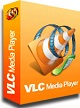 VLC Media Player 2.2.4 - Applications listen to music, watch movies for free
3,463
VLC Media Player 2.2.4 - Applications listen to music, watch movies for free
3,463
 SopCast 4.2.0 - Watch football, TV, online K +
3,506
SopCast 4.2.0 - Watch football, TV, online K +
3,506
 iDeer Blu ray Player - Free download and software reviews
2,238
iDeer Blu ray Player - Free download and software reviews
2,238
 MediaMonkey - Free download and software reviews
2,400
MediaMonkey - Free download and software reviews
2,400
 Free YouTube to MP3 Converter - Free download and software reviews
2,567
Free YouTube to MP3 Converter - Free download and software reviews
2,567
 JetAudio Basic - Free download and software reviews
2,631
JetAudio Basic - Free download and software reviews
2,631
 Google Chrome Free...
166983
Google Chrome Free...
166983
 MathType 6.9a -...
79865
MathType 6.9a -...
79865
 Zalo for PC
29690
Zalo for PC
29690
 Beach Head 2002 -...
25846
Beach Head 2002 -...
25846
 iBackupBot - Free...
22701
iBackupBot - Free...
22701
 AnonymoX 2.0.2 -...
22280
AnonymoX 2.0.2 -...
22280
 Snipping Tool++...
21025
Snipping Tool++...
21025
 Age of Empires 1.0
17154
Age of Empires 1.0
17154
 Realtek AC97 Audio...
16649
Realtek AC97 Audio...
16649
 Citrio...
14637
Citrio...
14637