To introduce
Normally, if you can use Yahoo! Messenger chat when new Yahoo! mail, you will be promptly notified it. But if you are not interested and do not use chat programs that want to know whether or not you have new messages, you can do this using the Firefox browser.

Guide
After installing and running the Firefox, you will see an envelope icon in the lower right corner letter browser window.
Next, you need to provide mailbox account you want to use in Yahoo! Mail Login dialog box, including mailbox name (Yahoo! username) and password (Yahoo! password). To account are stored without having to retype each time in Firefox, you check the box Remember password. Finally click Login.
Later, whenever a new message, you will see an envelope icon letter will light up, and you'll see the new letter appear next. To sign in and view the message, simply double click the envelope icon and alone.
The default is every 5 minutes you will be notified of new messages or not. If you want to change again this time, please click the envelope icon, choose Preferences, enter a different number of minutes in the box Check for mail every then OK to complete. If you wish to check immediately whether new messages or require changes to account information, then from the context menu, select Check Now or select Change Username / Password.


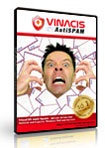 VinaCIS Antispam Standard - Anti-Spam Software for PC
2,997
VinaCIS Antispam Standard - Anti-Spam Software for PC
2,997
 1and1Mail 3.4 - free email marketing software for PC
3,090
1and1Mail 3.4 - free email marketing software for PC
3,090
 Smileycons 6:01 - The software supports smileys
2,072
Smileycons 6:01 - The software supports smileys
2,072
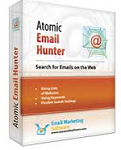 Atomic Email Hunter - Software quickly scan email address for PC
3,099
Atomic Email Hunter - Software quickly scan email address for PC
3,099
 Zimbra Desktop 7.2.7 - email management software for PC
3,073
Zimbra Desktop 7.2.7 - email management software for PC
3,073
 6:29 IncrediMail Build 5188 - Create a free email for PC
2,930
6:29 IncrediMail Build 5188 - Create a free email for PC
2,930
 Colorful Email Creator 1.8 - Insert images, icons for email for PC
2,826
Colorful Email Creator 1.8 - Insert images, icons for email for PC
2,826
 Sendago 1.2 - The software Email send large capacity for PC
2,877
Sendago 1.2 - The software Email send large capacity for PC
2,877
 Gmail Notifier - Mail app handy solution for PC
2,920
Gmail Notifier - Mail app handy solution for PC
2,920
 Windows Live Mail 2012 16.4.3508 - email client application functionality on Windows
1,874
Windows Live Mail 2012 16.4.3508 - email client application functionality on Windows
1,874
 Mozilla Thunderbird Download Free
2,301
Mozilla Thunderbird Download Free
2,301
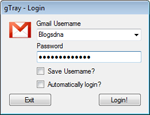 gTray Beta 1.0 - Application test Gmail mailbox for PC
1,904
gTray Beta 1.0 - Application test Gmail mailbox for PC
1,904
 Outlook Express Backup 6.5.121 - Manage email backup for PC
1,915
Outlook Express Backup 6.5.121 - Manage email backup for PC
1,915
 Signature Creator 1:12 - Create handwritten signature on the computer for PC
1,775
Signature Creator 1:12 - Create handwritten signature on the computer for PC
1,775
 Iasec Toolbar 4.5.117
2,821
Iasec Toolbar 4.5.117
2,821
 Email Remover 3.0
2,903
Email Remover 3.0
2,903
 JDVoiceMail
3,040
JDVoiceMail
3,040
 Google Chrome Free...
167006
Google Chrome Free...
167006
 MathType 6.9a -...
79888
MathType 6.9a -...
79888
 Zalo for PC
29710
Zalo for PC
29710
 Beach Head 2002 -...
25860
Beach Head 2002 -...
25860
 iBackupBot - Free...
22717
iBackupBot - Free...
22717
 AnonymoX 2.0.2 -...
22294
AnonymoX 2.0.2 -...
22294
 Snipping Tool++...
21061
Snipping Tool++...
21061
 Age of Empires 1.0
17167
Age of Empires 1.0
17167
 Realtek AC97 Audio...
16712
Realtek AC97 Audio...
16712
 Citrio...
14650
Citrio...
14650