GTRAY BETA - APPLICATIONS CHECK GMAIL INBOX
The normal way, when you want to check your Gmail account to see if new emails sent to or not, you usually have to open up your browser, and then visit the home page and declared name, password and then log enter your mail box to check.
This will account for your lost a lot of time and effort. gTray is a compact utility and free, an application written in C # background will help you check your Gmail inbox, and let you know when new email arrives.

More information about gTray Beta
After downloading, you unzip the file and double-click to access gTray.exe main working interface. In the dialog box that appears, name your report (Gmail username), password (Password) and click Login to log in to your account, and the program will place a small icon under the System tray. If you want to save the username to login after you click on the option Save Username , click the option Automatically login if you want to automatically sign in next time. So each time a new email is sent to, you will see a window informing you know. To access your mail box, you right-click on the program icon and select View inbox , to login another Gmail account, you choose Edit Login Details , select Options to set time program automatically checks for new mail at intervals you set.


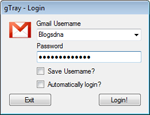
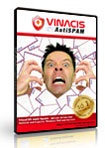 VinaCIS Antispam Standard - Anti-Spam Software for PC
3,011
VinaCIS Antispam Standard - Anti-Spam Software for PC
3,011
 1and1Mail 3.4 - free email marketing software for PC
3,101
1and1Mail 3.4 - free email marketing software for PC
3,101
 Smileycons 6:01 - The software supports smileys
2,080
Smileycons 6:01 - The software supports smileys
2,080
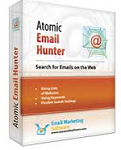 Atomic Email Hunter - Software quickly scan email address for PC
3,116
Atomic Email Hunter - Software quickly scan email address for PC
3,116
 Zimbra Desktop 7.2.7 - email management software for PC
3,087
Zimbra Desktop 7.2.7 - email management software for PC
3,087
 6:29 IncrediMail Build 5188 - Create a free email for PC
2,942
6:29 IncrediMail Build 5188 - Create a free email for PC
2,942
 Colorful Email Creator 1.8 - Insert images, icons for email for PC
2,841
Colorful Email Creator 1.8 - Insert images, icons for email for PC
2,841
 Sendago 1.2 - The software Email send large capacity for PC
2,891
Sendago 1.2 - The software Email send large capacity for PC
2,891
 Gmail Notifier - Mail app handy solution for PC
2,932
Gmail Notifier - Mail app handy solution for PC
2,932
 Windows Live Mail 2012 16.4.3508 - email client application functionality on Windows
1,885
Windows Live Mail 2012 16.4.3508 - email client application functionality on Windows
1,885
 Mozilla Thunderbird Download Free
2,315
Mozilla Thunderbird Download Free
2,315
 Outlook Express Backup 6.5.121 - Manage email backup for PC
1,938
Outlook Express Backup 6.5.121 - Manage email backup for PC
1,938
 Signature Creator 1:12 - Create handwritten signature on the computer for PC
1,789
Signature Creator 1:12 - Create handwritten signature on the computer for PC
1,789
 Iasec Toolbar 4.5.117
2,849
Iasec Toolbar 4.5.117
2,849
 Yahoo! Mail Notifier
3,217
Yahoo! Mail Notifier
3,217
 Email Remover 3.0
2,927
Email Remover 3.0
2,927
 JDVoiceMail
3,067
JDVoiceMail
3,067
 Google Chrome Free...
167069
Google Chrome Free...
167069
 MathType 6.9a -...
79936
MathType 6.9a -...
79936
 Zalo for PC
29766
Zalo for PC
29766
 Beach Head 2002 -...
25893
Beach Head 2002 -...
25893
 iBackupBot - Free...
22759
iBackupBot - Free...
22759
 AnonymoX 2.0.2 -...
22426
AnonymoX 2.0.2 -...
22426
 Snipping Tool++...
21136
Snipping Tool++...
21136
 Age of Empires 1.0
17210
Age of Empires 1.0
17210
 Realtek AC97 Audio...
16747
Realtek AC97 Audio...
16747
 Citrio...
14690
Citrio...
14690