ACDSEE - MANAGE, EDIT AND SHARE PHOTOS
ACDSee is a management software, intelligent photo editing and easy to use that users have known for years. ACDSee supports you to organize your collection according to various criteria. Tool enables you to easily edit and add cool effects to images, then share work with friends, family and the world via the ACDSee Online cloud, Facebook, Twitter, and e-mail .
With its simple interface, you can fully use the software effectively to get very creative with your pictures.
WHAT'S NEW IN ACDSEE 18:
Add Smart Indexer:
To maximize the overall experience of the user ACDSee, Smart Indexer will list the directory and add them to the ACDSee database when your computer is idle. Smart Indexer also very smart to know you make the change and automatically update all so you will not have to bother about this.
Add Auto Lens view View:
Quick preview images in a variety of filters as you browse them with a view to use Auto Lens View.
Add PicaView:
You will enjoy the convenience of viewing the image before it is available via the context menu of the operating system with ACDSee Pica View. Save time by not having to open the image in an application to identify them, view EXIF ??information, and run them in ACDSee for further editing without any trouble whatsoever.
1-Step EQ:
Enjoy the simplicity of automatic exposure control with 1-Step EQ. Technology LCE (Lighting and Contrast Enhancement) of ACDSee has been patented, reinvigorating the visual editing of the 1-Step EQ when you open the image.
ACDSee SeeDrive:
To manage all tasks related to cloud a handy on-the Manage mode. Sign up and download images from 365 ACDSee, organize, control the privacy settings and sharing with family, friends, and the whole world with ACDSee See Driver.
Filter:
When you need more mysterious, a little seductive, can apply a variety of new effects without having to go through a multi-step process complex.
Auto EQ:
See your images instantly and quickly with Auto EQ.
Improved folder tree:
ACDSee displays your directory tree style similar to the operating system, which helps avoid confusion.
Improved Selections:
Tool Selection and Drawing now been streamlined to be able to access faster, allowing users to adjust focus precisely they want and add elements drawn as you drew.
Improved Navigator window:
Automatically find your way around the zoom to image finer details with improved Navigator in Edit mode.
Also some other changes as:
- Improved panning in the Crop tool in Edit mode.
- Improved support for the Nikon D750 and Olympus Stylus 1 RAW.
- Crop settings now more user friendly.
- Added support for One Drive in Folders frame.
- Histogram in edit mode correctly updated when zooming images.
- Edit upload photos to Facebook and SmugMug.
FUNCTION:
Manage
Make ACDSee a leading center for storing your growing collection tremendous. Managing images in the best way that you want and never lose image even when you have thousands of the latest on your computer.
Browse quickly
No need to import your photos into a separate library anymore. Browse your collection quickly in real time. Sort by date, event, date modified, or other criteria to scan more quickly.
Organise the way you want
Create lists, add keywords decentralization, and assess your image. Tag the pictures and assign color labels with one click and gather them together to edit or share. Even you can arrange your photos when importing them from your camera or storage device.
Metadata
Sort your files according to the information the camera, and editing EXIF ??and IPTC metadata easily. Custom metadata table to retrieve only the most necessary information with you.
Sort by location
Search and sort your photos by location with support Map view and mark the geographic location. Quick View image of the location from GPS enabled cameras, or quickly add additional information. To see all the pictures that you take somewhere, just zoom in the map and click on the marker.
Backup
Save copies of images in case your computer crashes. Synchronize folders with the external hard drive or network drive, or directly to ACDSee Online cloud. Backing up photos and database information to CD, DVD and Blu-Ray, and set the backup schedule and automatic reminders.
Search everything
Search for any image quickly, even across thousands of photos. Enter phrases like "ski trip" or "birthday party", search only specific folders, narrowing it in your camera information, or find special image with the Quick Search bar.
Manage everything
Gather more than 100 file types into one convenient location. View, manage, and receive expanded format support for image, sound and video clips including BMP, GIF, JPG, PNG, PSD, MP3, MPEG, TIFF, WAV, ...
See
With astonishing speed of ACDSee see, you can spend more time enjoying your photos instead of waiting until they are opened.Check out the latest photos, zoom details, see the full size.
View images in full screen mode and everything will be done offline so you can focus on the image. Easy to move to the next image by pressing way. Set Fullscreen function as default so you always see the big picture.
Selecting views
See more details in any other area in your image with the Magnifying Glass and Navigator. ACDSee can display charts with useful file information beside any image you are viewing.
Create quick slideshow
Create a slideshow fast for a group of images, or the entire image in the folder. Raise automatically or manually in the slide show, adjust the settings for the desired time.
See them in RAW format
View RAW files from all popular camera manufacturers. RAW images are not developed so ACDSee will show you preview files in JPEG format. You can convert it to other formats such as JPEG, TIFF or PNG. If you want to process RAW images, use ACDSee Pro 6.
Edit
Use simple editing tools of ACDSee for creating professional work best for your image. Your original will always be stored so you can start again at will.
You just want to smooth the face and not the whole picture? Edit Brush allows you to apply any edits effect on part of the image.Based adjust the exposure, change color, adjust details, or add special effects. Choose the size and amount of brush bristles to help you get what you want.
Reduce Noise
Do not remove the ISO image with the high rough. Please store them to function minimizes background noise for more natural results and smoother while storing more edge as possible.
Tool removes red-eye effect enhanced to allow you to adjust the color and density for a more natural picture.
Crisp editing tools
Add extra sharpness or softness effect through Clarity tool without affecting the highlight or shadow areas.
Light and color best
Edit photos too bright or too dark with tools Lighting technology is controlled by LCE (Lighting and Contrast Enhancement) of ACDSee. Lightening fast area and minimizes shadows prominent part with one click, or adjust the slider to tweak paintings each aspect. Change the tone range, white balance, and color balance of your images.
Create magical moments
Choose from more than 20 special effects filters including Collage effect for a slideshow of images in the collage prints; Lomo effect to experience sharp; and Orton effect to take effect type in pastel portraits and panoramas.
Smart Blur
Use Smart Blur filter tool to open the area with little or no detail while retain the sharpness and detail of the image important. Test it like creative effects or to reduce noise in images.
Create frames
Add borders, motifs or text on your favorite picture. Customize the color, texture and thickness to match the photos. You can also blur or raise the edges, and add shadows to complement perfectly the mood and image space.
Tick
Use the Pencil tool to draw freehand, or add lines, curves, shapes and paint effects to draw attention to a certain part of the picture.
Share
With ACDSee, you have so many ways to share your memories. Whether you want to print, burn, upload or email, ACDSee feature makes it easy to inspire your friends, family and the world.
Social Sharing
Email photos, post to Facebook, and share links to your album on Twitter without leaving ACDSee.
Send to a cloud
Just drop the files directly from ACDSee to your account on the ACDSee Free Online cloud. Use it to store and back up your photos, or create albums to share with friends and relatives.
Storage and sharing on the go
Using iPhone and iPad app free of ACDSee Online to automatically send your images to ACDSee Online cloud. Access and browse the entire library on iPad and iPhone ACDSee Online.
Email Easy
Email your photos without leaving ACDSee with automatic sizing and convenient file conversion. Send photos via Gmail, Yahoo or any email program.
Optimize for FTP
Optimize and upload the images to the website that you manage through FTP without leaving ACDSee.
Friendly with Facebook
Upload photos directly from ACDSee to your Facebook account quickly. You can create a new album or choose the existing album, more detailed location and description, specify the level of privacy.
Identify your image
Behind each image is detailed image. Now you can access information for each image to view while managing, viewing and editing of the image. Function Palette Info new very convenient to display a variety of data with your photos, including white balance, measurement mode, remove the flash, ... In addition, see the ISO, shutter speed , focal length and more without making you lose focus while viewing photos.
Search locations
ACDSee using latitude and longitude information embedded in the image to look up the nearest address or place name. Simply select a point on the map, select the " Reverse geocode "and will write detailed ACDSee suitable location in the appropriate IPTC.
Edit slope
Apply a gradient for most editing effects to enhance images in a subtle way. This function is very handy for those not exposed images are or need to be adjusted in the selected area.

Promote bokeh
Apply effect Lens Blur bokeh with new filters. Select the shape and frequency adjustment bokeh, brightness to simulate a natural artifacts outside the center most of the pictures.

Tilt-Shift Conversion with
Simulation Tilt-Shift effect common to convert your photos into a microcosm. Turn the lens plane, bokeh frequency adjustment, brightness, and edge to get the perfect shot.

SYSTEM REQUIREMENTS:
Hardware
- Processor: Intel Pentium III / AMD Athlon or equivalent (recommended Intel Pentium 4 / AMD Athlon XP or equivalent).
- RAM: 512 MB (1 GB RAM recommended).
- Hard drive space: 310 MB (1 GB recommended).
- Color screen resolution: 1024 x 768 (1280 x 1024 recommended).
- CD / DVD Burner for creating CDs and DVDs.
Software
- Microsoft Internet Explorer 7 and above.
- Microsoft DirectX 9.0c.
- Ghostscript 8.0 to support PDF.
- Windows Media Player.

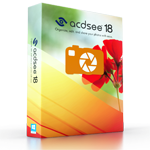
 IrfanView 4.56
1,952
IrfanView 4.56
1,952
 Paint.NET 4.2.15 Build 7690 Beta
1,869
Paint.NET 4.2.15 Build 7690 Beta
1,869
 RivaTuner - Free download and software reviews
4,459
RivaTuner - Free download and software reviews
4,459
 DoubleCAD XT - Free download and software reviews
4,587
DoubleCAD XT - Free download and software reviews
4,587
 Free DWG Viewer - Free download and software reviews
4,489
Free DWG Viewer - Free download and software reviews
4,489
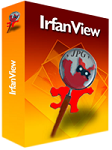 IrfanView - Free download
3,927
IrfanView - Free download
3,927
 Microsoft SQL Server 2000 Service Pack 4 - Management System database for PC
3,530
Microsoft SQL Server 2000 Service Pack 4 - Management System database for PC
3,530
 Ashampoo Photo Optimizer 6.0.14.121 - Edit and optimize images for PC
3,409
Ashampoo Photo Optimizer 6.0.14.121 - Edit and optimize images for PC
3,409
 Wondershare Photo Collage Studio 2.4.16 - Create digital photo frame for your PC
4,598
Wondershare Photo Collage Studio 2.4.16 - Create digital photo frame for your PC
4,598
 Adobe Photoshop Lightroom 5.7.1 - Applications powerful RAW image processing for PC
3,769
Adobe Photoshop Lightroom 5.7.1 - Applications powerful RAW image processing for PC
3,769
 Fun4desktop - Effect on the PC Desktop
2,260
Fun4desktop - Effect on the PC Desktop
2,260
 PhotoZoom Pro 5.0.6 - Tools professional zoom for PC
2,567
PhotoZoom Pro 5.0.6 - Tools professional zoom for PC
2,567
 BB FlashBack Professional Edition - Screen recorder for PC
2,022
BB FlashBack Professional Edition - Screen recorder for PC
2,022
 Fotor 2.0.3 - The free photo editing software for PC
2,747
Fotor 2.0.3 - The free photo editing software for PC
2,747
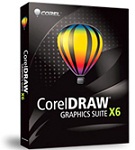 CorelDRAW Graphics Suite X7 - painted art toolkit for PC
2,150
CorelDRAW Graphics Suite X7 - painted art toolkit for PC
2,150
 Easy GIF Animator 6.1 - Create GIF easy for PC
2,065
Easy GIF Animator 6.1 - Create GIF easy for PC
2,065
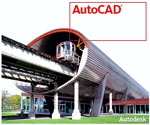 AutoCAD 2011 - Graphic Design Tools free for PC
2,152
AutoCAD 2011 - Graphic Design Tools free for PC
2,152
 Photo Collage Platinum 3:02 - Collage Software for PC
1,967
Photo Collage Platinum 3:02 - Collage Software for PC
1,967
 Screen Grab Pro 1.7 - screen capture program for PC
2,106
Screen Grab Pro 1.7 - screen capture program for PC
2,106
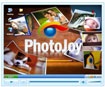 PhotoJoy 7.0.0.1649 - unique embellishment and desktop images
1,980
PhotoJoy 7.0.0.1649 - unique embellishment and desktop images
1,980
 Google Chrome Free...
167033
Google Chrome Free...
167033
 MathType 6.9a -...
79905
MathType 6.9a -...
79905
 Zalo for PC
29729
Zalo for PC
29729
 Beach Head 2002 -...
25875
Beach Head 2002 -...
25875
 iBackupBot - Free...
22731
iBackupBot - Free...
22731
 AnonymoX 2.0.2 -...
22302
AnonymoX 2.0.2 -...
22302
 Snipping Tool++...
21095
Snipping Tool++...
21095
 Age of Empires 1.0
17183
Age of Empires 1.0
17183
 Realtek AC97 Audio...
16721
Realtek AC97 Audio...
16721
 Citrio...
14658
Citrio...
14658