ASHAMPOO SNAP - QUICK SCREEN CAPTURE
Ashampoo Snap is a tool to record video, take screenshots quickly. Allows users to easily take screenshots in many areas and different sites, even can capture a specific window on the screen. At the same time, quickly save or export photos and videos to the clipboard or file any.
Ashampoo Snap is integrated photo editing tools, allowing users to easily modify the size, add effects, watermarks, notes to describe the photos, automatically number the area of photography ... Apart out, while allowing direct upload screenshots or videos to Facebook or YouTube to share with others.
Ashampoo Snap also help record activities and microphone Webcam with ease. Please download Ashampoo Snap to support the film, screen capture high quality and experience the exciting features that this software offers.

Download Ashampoo Snap - Software video recording, screen capture quality.
UPDATES IN VERSION ASHAMPOO SNAP
More responsive workflow:
Ashampoo Snap using drawing processes were optimized to give users the feeling and working interface more responsive.
Simplify:
In this new version, you will be shortened manipulation to get the desired results. For example, instead of clicking a dozen times to take pictures, you just need a few clicks to finish in Ashampoo Snap , which saves time and increases productivity.
Intelligent working environment:
Ashampoo Snap lets you edit photos in layers, so the original image is not lost and you can still revise all changes made.
Allowing more creative freedom:
Ashampoo Snap contains all tools for editing, while improving features of these tools. If you are not sure viewers will need a screenshot of part of it can use the new features C apture all desktop windows visible as objects (photographed all the windows on the screen can be seen). These photos will be recorded in a project, but the user can still move or adjust the window size withinAshampoo Snap .
Improved photo-sharing feature:
This software tool integration allows sending mail directly from the application. At the same time, Ashampoo Snap also has improved features integrated support for file sharing sites online like Dropbox, Google Drive and Microsoft SkyDrive. Or users can choose to upload the image to the Ashampoo Webspace with support HTML5 video and image sharing links with friends.
In addition, Ashampoo Snap supports multiple layer manufacturing JXR and PSD for easy handling, for example with Adobe Photoshop.
SOME KEY FEATURES OF ASHAMPOO SNAP
Shooting mode:
- " Fixed Size Capture "offers many different screen sizes have been fixed.
- Allow screenshots once or repeat.
- Menu capture mode for capturing multiple menu levels.
- Automatically add watermarks to screenshots and videos.
- Record webcam and microphone and save it as a video file.
- Support resize the captured video in real time.
Edit mode:
- Toolbar was restructured to ease of use and enhanced performance.
- Options easier access to all the tools.
- Supports advanced display rotating, transparent.
- Display thumbnails for many types of photography.
- New option to retain existing tools.
- Upload directly to Facebook and YouTube program.
Edit mode: New Tool
- Note : easily add notes to describe the images.
- Text : Support sketch, mirror effect for the creation of more complex documents.
- Numbering : automatic numbering of screenshots regions with small numbers.
- BlurPen : used to obscure parts of the screenshot.
Request:
- Computers running one of these operating systems on the speed accordingly.
- Graphics card: minimum resolution: 1024 x 768 and 16 bit color. RAM: 64 MB at least.
- RAM: 256 MB.
- Hard drive space: ~ 30 MB for the program files.


 Karaoke Voice Application for karaoke, free audio recording
2,753
Karaoke Voice Application for karaoke, free audio recording
2,753
 iTunes 12.4.1 - Management, listen to music and watch videos for free
3,134
iTunes 12.4.1 - Management, listen to music and watch videos for free
3,134
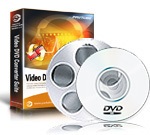 Pavtube Video Converter Ultimate - Free download and software reviews
5,728
Pavtube Video Converter Ultimate - Free download and software reviews
5,728
 Free MOV to MP3 Converter - Free download and software reviews
2,167
Free MOV to MP3 Converter - Free download and software reviews
2,167
 Audio Editor Pro - Free download and software reviews
2,288
Audio Editor Pro - Free download and software reviews
2,288
 Recool SWF to Video Converter - Free download and software reviews
2,239
Recool SWF to Video Converter - Free download and software reviews
2,239
 Tenorshare Video Converter - Free download and software reviews
2,422
Tenorshare Video Converter - Free download and software reviews
2,422
 Combined Community Codec Pack - Free download and software reviews
3,123
Combined Community Codec Pack - Free download and software reviews
3,123
 CDBurnerXP - Free download and software reviews
3,008
CDBurnerXP - Free download and software reviews
3,008
 CopyTrans Manager - Free download and software reviews
3,112
CopyTrans Manager - Free download and software reviews
3,112
 FreeRip MP3 Converter - Free download and software reviews
2,284
FreeRip MP3 Converter - Free download and software reviews
2,284
 Nero Burning ROM - Free download and software reviews
2,273
Nero Burning ROM - Free download and software reviews
2,273
 CyberLink PowerDVD - Free download and software reviews
2,227
CyberLink PowerDVD - Free download and software reviews
2,227
 Free Convert to DIVX AVI WMV MP4 MPEG Converter - Free download and software reviews
2,254
Free Convert to DIVX AVI WMV MP4 MPEG Converter - Free download and software reviews
2,254
 Sothink Free Movie DVD Maker - Free download and software reviews
2,175
Sothink Free Movie DVD Maker - Free download and software reviews
2,175
 MorphVOX Pro - Free download and software reviews
2,044
MorphVOX Pro - Free download and software reviews
2,044
 Ashampoo Burning Studio Free - Free download and software reviews
2,191
Ashampoo Burning Studio Free - Free download and software reviews
2,191
 Free MKV Player - Free download and software reviews
2,055
Free MKV Player - Free download and software reviews
2,055
 Wise Video Converter - Free download and software reviews
2,130
Wise Video Converter - Free download and software reviews
2,130
 Vegas Pro 13 (64-bit) - Free download and software reviews
2,133
Vegas Pro 13 (64-bit) - Free download and software reviews
2,133
 Google Chrome Free...
167033
Google Chrome Free...
167033
 MathType 6.9a -...
79905
MathType 6.9a -...
79905
 Zalo for PC
29729
Zalo for PC
29729
 Beach Head 2002 -...
25875
Beach Head 2002 -...
25875
 iBackupBot - Free...
22731
iBackupBot - Free...
22731
 AnonymoX 2.0.2 -...
22302
AnonymoX 2.0.2 -...
22302
 Snipping Tool++...
21095
Snipping Tool++...
21095
 Age of Empires 1.0
17183
Age of Empires 1.0
17183
 Realtek AC97 Audio...
16721
Realtek AC97 Audio...
16721
 Citrio...
14658
Citrio...
14658