AVIRA PREMIUM SECURITY SUITE 10 - PROTECT YOUR PC
You use the service shopping or online banking? Do you share your computer with other people in the house? If so, we do not need to argue anymore. Please use Avira Premium Security Suite and welcome feeling protected. The financial information private, important files and precious pictures full protection.
Avira Premium Security Suite will protect you with 15 different security technologies, including firewall side. In addition, it also helps your child be safer with ParentalControl. Besides, this software also features backup system very convenient.
Red purple:
- Avira Scanner detects viruses, worms and trojans
- AntiAd / Spyware protects you from spyware and adware
- AntiSpam filters out phishing emails
- AntiPhishing protects users against identity theft - Identity Theft
- AntiRootkit help keep you safe from hidden malware
- AntiBot blocks hackers from hijacking management system.

Lamle
More information about Avira Premium Security Suite 10
Start installing the software by double-click the new file downloaded from the Internet or from a disc.
Installed on the Internet:
- The dialog box Welcome appearance
- Click Next to continue installation
- Language selection dialog will appear
- Select the language you want to use to install software AntiVir language and confirm by clicking Next .
- The dialog box Download appears. All important files for installation are downloaded from the Avira GmbH server. Download window closes after downloads are complete.
Install installation package:
- Setup Wizard will open a dialog box Avira Premium Security Suite.
- Click Accept to begin the installation
- Installation files will be unpacked.
- The dialog box Welcome appearance
- Click Next
- Continue installation on the Internet and install the package installer
- A confirmation dialog appears license
- Confirm that you accept the license agreement and click Next
- The dialog box Generate serial number appears
- Confirmation of a random serial number has been generated and transmitted during update, and click Next
- The dialog box Select installation type appears
- Activate the option Express or User - defined . If you want to create a restore point, enable system restore point Creating option.Click Next to confirm installation.
User-defined Settings
- The dialog box Select destination directory appears
- Confirm the address book by clicking Next
- Or
- Click Browse to select an address book stored the installation file and click Next
- The dialog box Install will appear

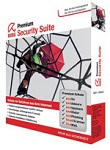
 Private Tunnel 2.5 - Network Security...
3,212
Private Tunnel 2.5 - Network Security...
3,212
 NordVPN 5:56 - Software secure web access -...
5,176
NordVPN 5:56 - Software secure web access -...
5,176
 Bkav 2015 5020 Home - Free antivirus...
3,937
Bkav 2015 5020 Home - Free antivirus...
3,937
 VenkaSure Antivirus + Internet Security...
3,191
VenkaSure Antivirus + Internet Security...
3,191
 AVG Internet Security 2016.71.7598 -...
2,873
AVG Internet Security 2016.71.7598 -...
2,873
 OneLocker for Windows 10 - Apply strong...
3,049
OneLocker for Windows 10 - Apply strong...
3,049
 RoboForm 9.7.19 - Software professional...
2,976
RoboForm 9.7.19 - Software professional...
2,976
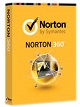 Norton 360 2014 21.0.0.100 Final - Secure...
2,860
Norton 360 2014 21.0.0.100 Final - Secure...
2,860
 USB Disk Security 6.5.0 - Data security from...
3,004
USB Disk Security 6.5.0 - Data security from...
3,004
 Rising Antivirus Free Edition - Free...
2,869
Rising Antivirus Free Edition - Free...
2,869
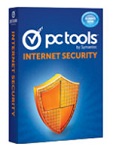 PC Tools Firewall Plus Free Edition - Free...
1,826
PC Tools Firewall Plus Free Edition - Free...
1,826
 WinRAR Password Cracker - Free download and...
1,857
WinRAR Password Cracker - Free download and...
1,857
 File Shredder - Free download and software...
1,812
File Shredder - Free download and software...
1,812
 Panda Internet Security - Free download and...
1,772
Panda Internet Security - Free download and...
1,772
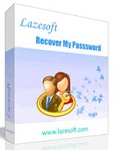 Lazesoft Recover My Password Home - Free...
1,815
Lazesoft Recover My Password Home - Free...
1,815
 Spotflux - Free download and software reviews
1,781
Spotflux - Free download and software reviews
1,781
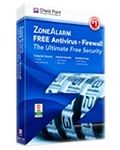 ZoneAlarm Free Antivirus + Firewall - Free...
1,826
ZoneAlarm Free Antivirus + Firewall - Free...
1,826
 Password Cracker - Free download and...
1,753
Password Cracker - Free download and...
1,753
 Trend Micro HijackThis - Free download and...
1,795
Trend Micro HijackThis - Free download and...
1,795
 SmadAV 2016 - Free download and software...
2,055
SmadAV 2016 - Free download and software...
2,055
 Google Chrome Free Download
167000
Google Chrome Free Download
167000
 MathType 6.9a - Software to create...
79878
MathType 6.9a - Software to create...
79878
 Zalo for PC
29701
Zalo for PC
29701
 Beach Head 2002 - Game shoot tank attractive...
25857
Beach Head 2002 - Game shoot tank attractive...
25857
 iBackupBot - Free download and software...
22711
iBackupBot - Free download and software...
22711
 AnonymoX 2.0.2 - Add-on supports access...
22289
AnonymoX 2.0.2 - Add-on supports access...
22289
 Snipping Tool++ online - Free download...
21052
Snipping Tool++ online - Free download...
21052
 Age of Empires 1.0
17162
Age of Empires 1.0
17162
 Realtek AC97 Audio Codec Driver A4.06 -...
16706
Realtek AC97 Audio Codec Driver A4.06 -...
16706
 Citrio 50.0.2661.271 - Smart Web Browser -...
14646
Citrio 50.0.2661.271 - Smart Web Browser -...
14646